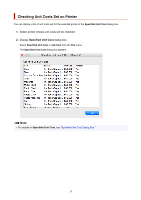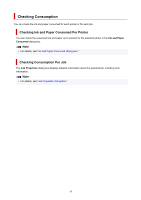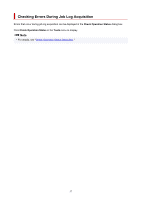Canon imagePROGRAF TM-300 Guide for Accounting Manage - Page 59
Main Window
 |
View all Canon imagePROGRAF TM-300 manuals
Add to My Manuals
Save this manual to your list of manuals |
Page 59 highlights
Main Window The Accounting Manager main screen consists of the title bar, main menu (toolbars), job cost list area, printer list area, status bar, and target period and filtering button area. (1) Toolbars (2) Printer List Area (3) Target Period/Filtering Button Area (4) Job Cost List Area (5) Status Bar Main Menu (Menu Bar) (1) Toolbars The toolbars include the Standard toolbar and the Navigation toolbar. You can opt to either show or hide the toolbars with Toolbars in the View menu. Standard Toolbar Execute buttons for most frequently used features are located here. • Printer Management button The Printer Management Dialog Box appears. Register and unregister managed printers and change their settings. 59

Main Window
The Accounting Manager main screen consists of the title bar, main menu (toolbars), job cost list area,
printer list area, status bar, and target period and filtering button area.
(1) Toolbars
(2) Printer List Area
(3) Target Period/Filtering Button Area
(4) Job Cost List Area
(5) Status Bar
Main Menu (Menu Bar)
(1) Toolbars
The toolbars include the Standard toolbar and the Navigation toolbar.
You can opt to either show or hide the toolbars with
Toolbars
in the
View
menu.
Standard Toolbar
Execute buttons for most frequently used features are located here.
•
Printer Management
button
The
Printer Management Dialog Box
appears.
Register and unregister managed printers and change their settings.
59