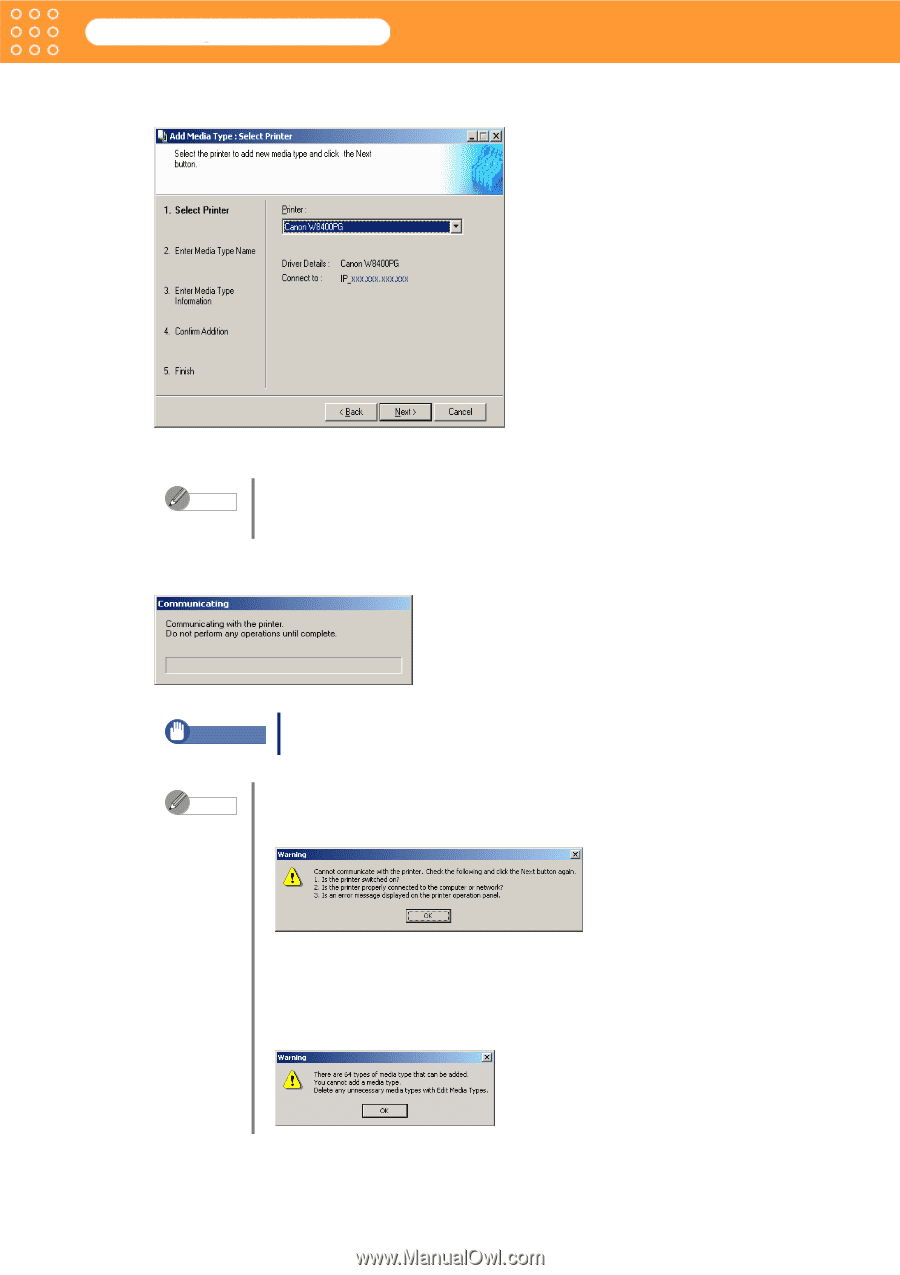Canon imagePROGRAF W6400 MCT-E.pdf - Page 19
Add Media Type, Add Media Type: Select Printer, Printer, Cannot find the printer driver to add
 |
View all Canon imagePROGRAF W6400 manuals
Add to My Manuals
Save this manual to your list of manuals |
Page 19 highlights
Media Configuration Tool Guide Chapter 4 Adding Media Types 2. Click the Add Media Type button. The Add Media Type: Select Printer is displayed. 3. Select from the Printer list the printer where you will add the media type. Note When you do not save the printer driver where the media is to be added, the message Cannot find the printer driver to add to. is displayed. Click the Cancel button to cancel adding the media type. 4. Click the Next button. Communication with the printer starts and the following dialog box is displayed. Do not attempt to print or turn the off while the program is Important communicating with the printer. Note • When the program cannot communicate with the printer, the following warning message is displayed. Read the message and click the OK button. • When there are already over 64 media types saved in the printer driver, the following warning message is displayed. You can add more media types after you have deleted unnecessary media using the Edit Media Type wizard. Refer to Chapter 5 "Editing Media Types" (p.5-1) for more information on how to edit media types. 4-2