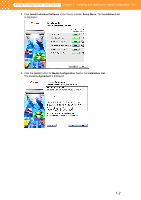Canon imagePROGRAF W6400 MCT-E.pdf - Page 6
Starting the Media Configuration Tool, I accept the terms in the license agreement, Installation List - software
 |
View all Canon imagePROGRAF W6400 manuals
Add to My Manuals
Save this manual to your list of manuals |
Page 6 highlights
Media Configuration Tool Guide Chapter 1 Installing and Starting the Media Configuration Tool 4. Select I accept the terms in the license agreement and click the Next button. When installation is complete, the screen below appears. Note When the installation completes properly, the Media Configuration Tool folder is saved in the folder below. C:\Program Files\Canon Utilities\Media Configuration Tool 5. Click the Next button. The Installation List reappears. 6. Click the Exit button to close the Installation List and the Setup Menu. 7. Remove the User Software CD-ROM from the CD-ROM drive. Starting the Media Configuration Tool When the installation completes properly, the Media Configuration Tool is added to Programs in the Start menu. From the Start menu go to Programs > Canon Utilities and select Media Configuration Tool to open the Media Configuration Tool main screen. 1-3