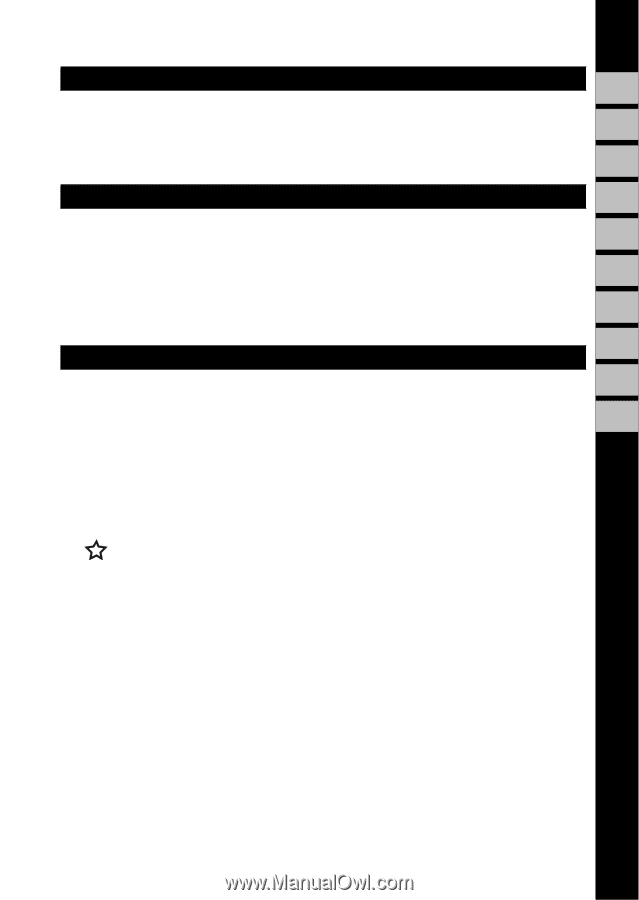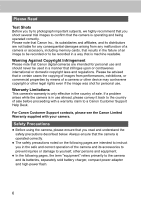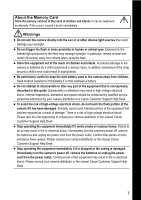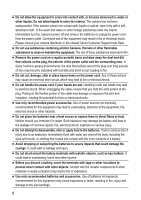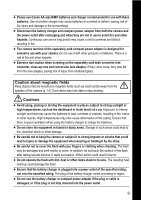5
1
2
3
4
5
6
7
8
9
10
Setting the Power Saving Function
.......................................................................
123
Setting the Auto Rotate Function
..........................................................................
124
Resetting the File Number
....................................................................................
125
Customizing the Camera (My Camera Settings)
.........................................................
127
Connecting the Camera to a Computer
................................................................
131
Computer System Requirements
...................................................................
132
Downloading from a Memory Card
................................................................
139
Viewing Images on a TV Set
.................................................................................
139
About Printing
.......................................................................................................
141
Setting the DPOF Print Settings
...........................................................................
143
Image Transmission Settings (DPOF Transfer Order)
..........................................
146
List of Messages
...................................................................................................
149
Troubleshooting
....................................................................................................
151
Using Conversion Lenses (Sold Separately)
........................................................
156
Using an Externally Mounted Flash (Sold Separately)
.........................................
159
Using the Power Kits (Sold Separately)
................................................................
160
Replacing the Date Battery
.....................................................................................
164
Camera Care and Maintenance
............................................................................
165
Specifications
........................................................................................................
166
Photo Tips and Information
...................................................................................
174
Index
.....................................................................................................................
177
Functions Available in Each Shooting Mode
........................................................
184
PreparinAppendix
Chapter 8
Camera Settings
Chapter 9
Additional Features
Chapter 10
Appendix