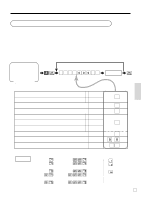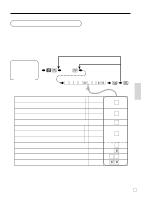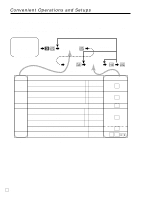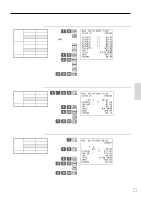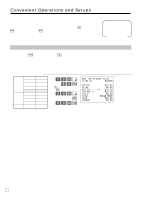Casio 96-Department User Manual - Page 61
Registering example
 |
View all Casio 96-Department manuals
Add to My Manuals
Save this manual to your list of manuals |
Page 61 highlights
Registering example REG Mode Switch Locking out and releasing high digit limitation The o key should be assigned as "OPEN". OPERATION RECEIPT Unit price Quantity Item Dept. Taxable Max. digit Payment Cash ( ): Preset value $10.50 1 2 (1) (3) $20.00 1050' ERROR ALARM (Exceeding max. digits) C o Cancels limitations for next entry 1050' s 20-a REG 06-15-2002 12:40 000030 DEPT02 TAX-AMT 1 TAX 1 TOTAL CASH CHANGE T1 $10.50 $10.50 $0.53 $11.03 $20.00 $8.97 Single item sales items You can issue a receipt by simply touching the single item sales department or PLU. The following examples show how you register single-item-sale departments. Registration of single item sale PLUs is identical. Single item OPERATION RECEIPT Unit price $2.00 Quantity 1 Item Dept. 4 Taxable (2) Sales status (Single item) ( ): Preset value 2-) REG 06-15-2002 12:45 CLERK 01 000031 DEPT04 TAX-AMT 2 TAX 2 CASH T2 $2.00 $2.00 $0.20 $2.20 Convenient Operations and Setups 61 E