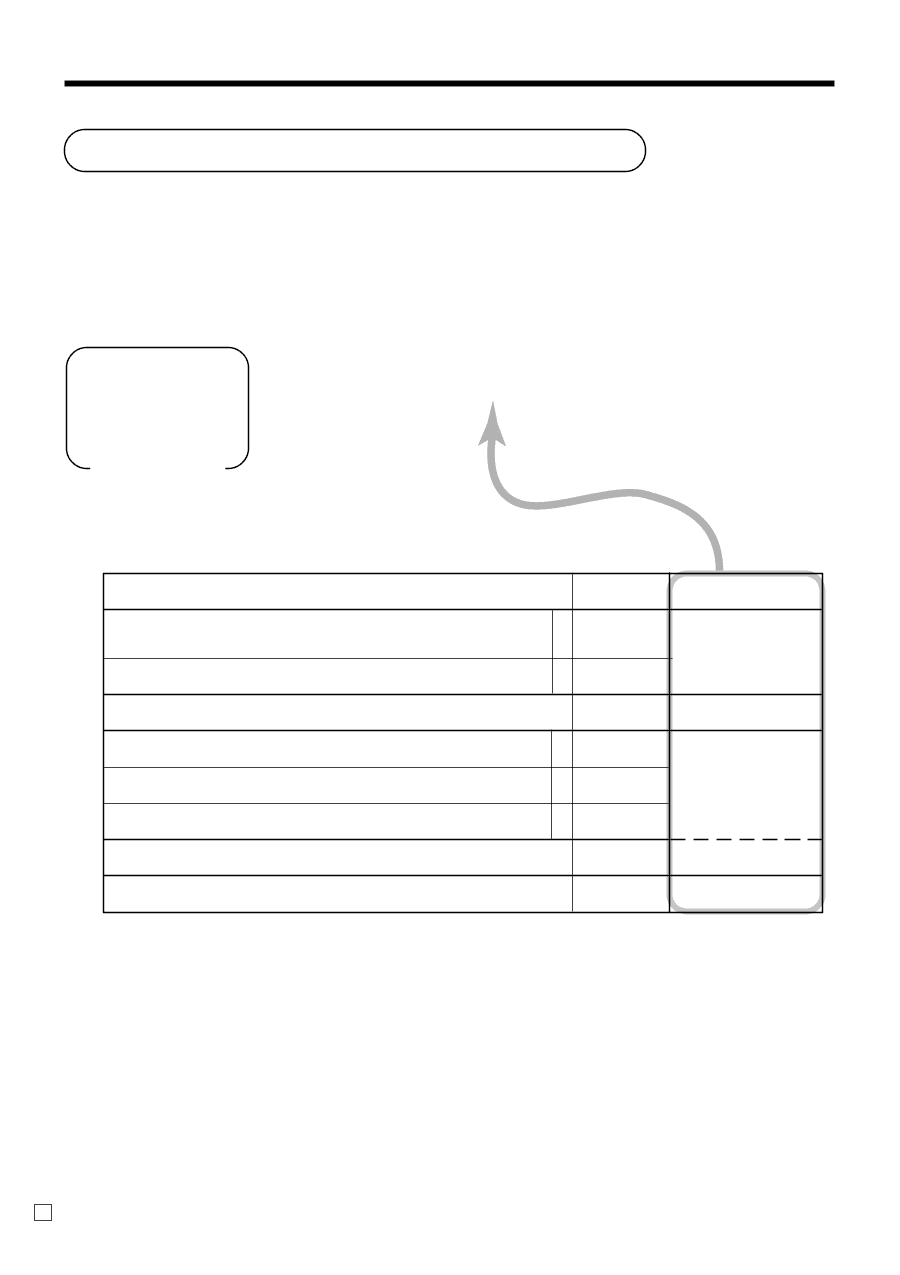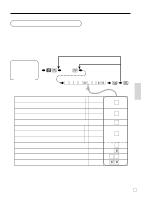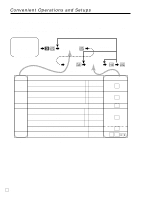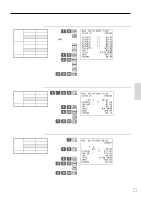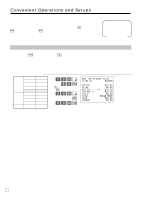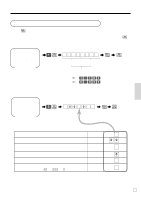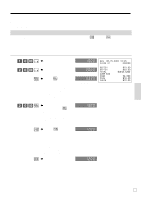Casio 96-Department User Manual - Page 64
Percent key feature programming
 |
View all Casio 96-Department manuals
Add to My Manuals
Save this manual to your list of manuals |
Page 64 highlights
Convenient Operations and Setups Percent key feature programming In this section, detail information of p is described. Programming to the percent key To program a percent rate, please refer to the page 31. PGM Mode Switch 6 3s 6 6 p 6 s D7 D6 D5 D4 D3 D2 D1 Fraction control, round off = 0, cut off = 1, round up = 2 Key attribution Prohibit manual entry to override programmed percentage. Always "0" Taxable status 1 (for the U.S. model) Taxable status 2 (for the U.S. model) Taxable status 3 (for the U.S. model) Taxable status (for the Canadian model) Non tax = 0, Taxable 1 = 1, Taxable 2 = 2, Taxable 3 = 3, Taxable 4 = 4, Taxable 1 & 2 = 5, Taxable 1 & 3 = 6, Taxable 1 & 4 = 7, All taxable = 9 Always "000" Significant number a %- = 0 %+ = 1 M-Tax = 4 b No = 0 Yes = 2 a No = 0 Yes = 1 b No = 0 Yes = 2 c No = 0 Yes = 4 Significant number : D7 : a+b = D6 ;D 5 : a+b+c = D 4 :D 4 ; ~ ; D ~D 31 E 64