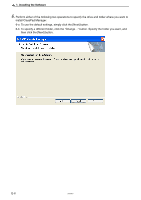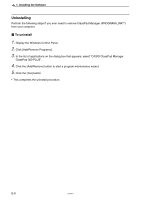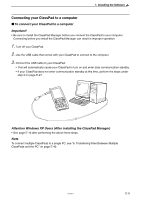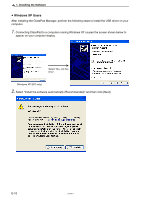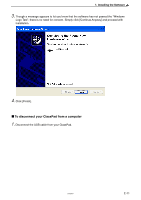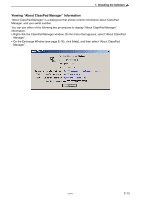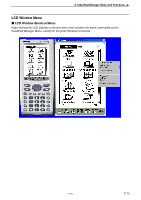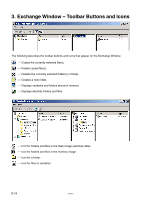Casio CLASSPad300 User Manual - Page 13
To disconnect your ClassPad from a computer
 |
UPC - 079767161071
View all Casio CLASSPad300 manuals
Add to My Manuals
Save this manual to your list of manuals |
Page 13 highlights
1. Installing the Software 3. Though a message appears to let you know that the software has not passed the "Windows Logo Test", there is no need for concern. Simply click [Continue Anyway] and proceed with installation. 4. Click [Finish]. k To disconnect your ClassPad from a computer 1. Disconnect the USB cable from your ClassPad. 20050901 E-11
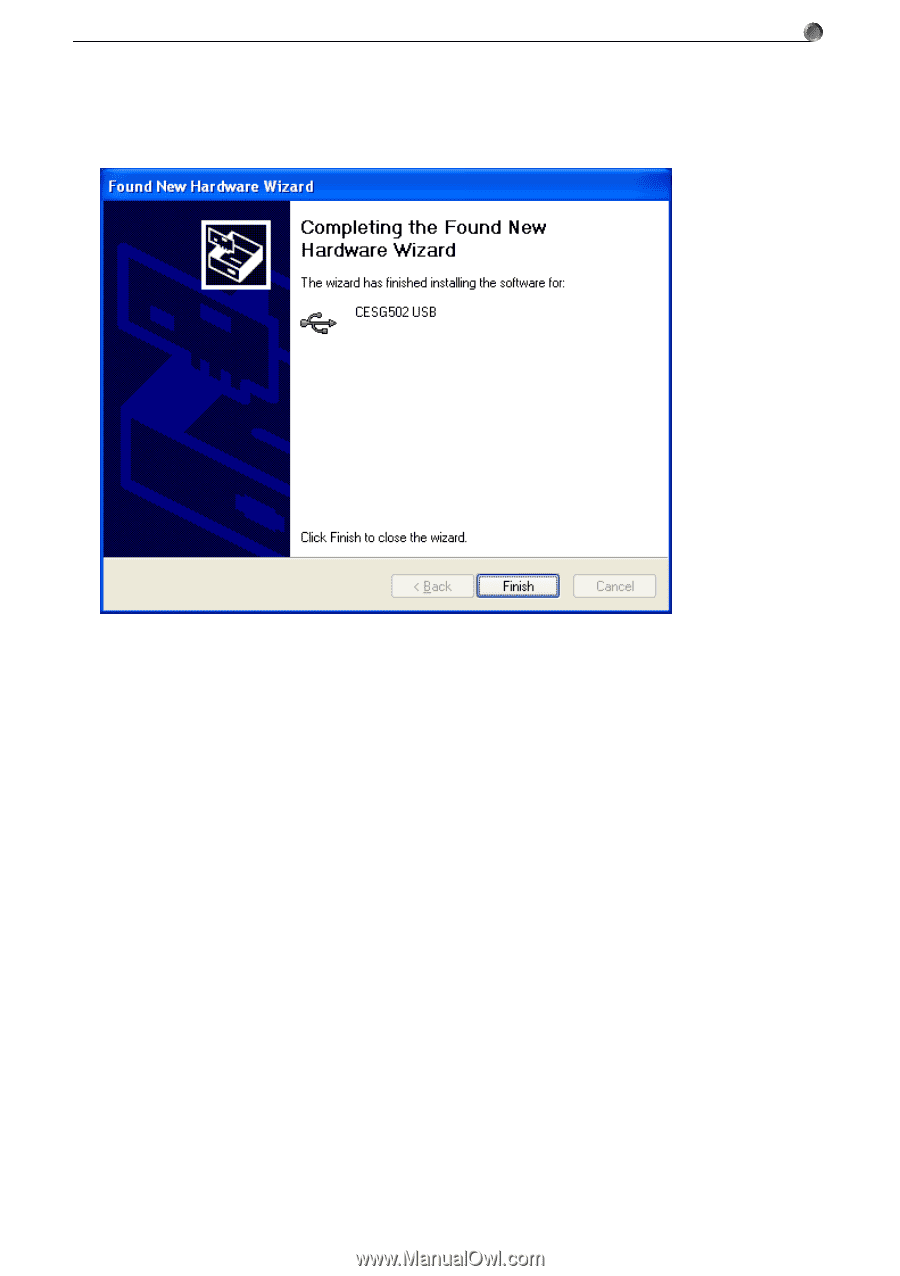
E-11
20050901
1. Installing the Software
3
.
Though a message appears to let you know that the software has not passed the “Windows
Logo Test”, there is no need for concern. Simply click [Continue Anyway] and proceed with
installation.
4
.
Click [Finish].
k
To disconnect your ClassPad from a computer
1
.
Disconnect the USB cable from your ClassPad.