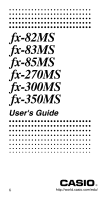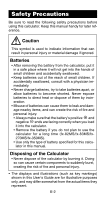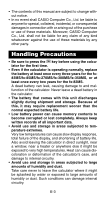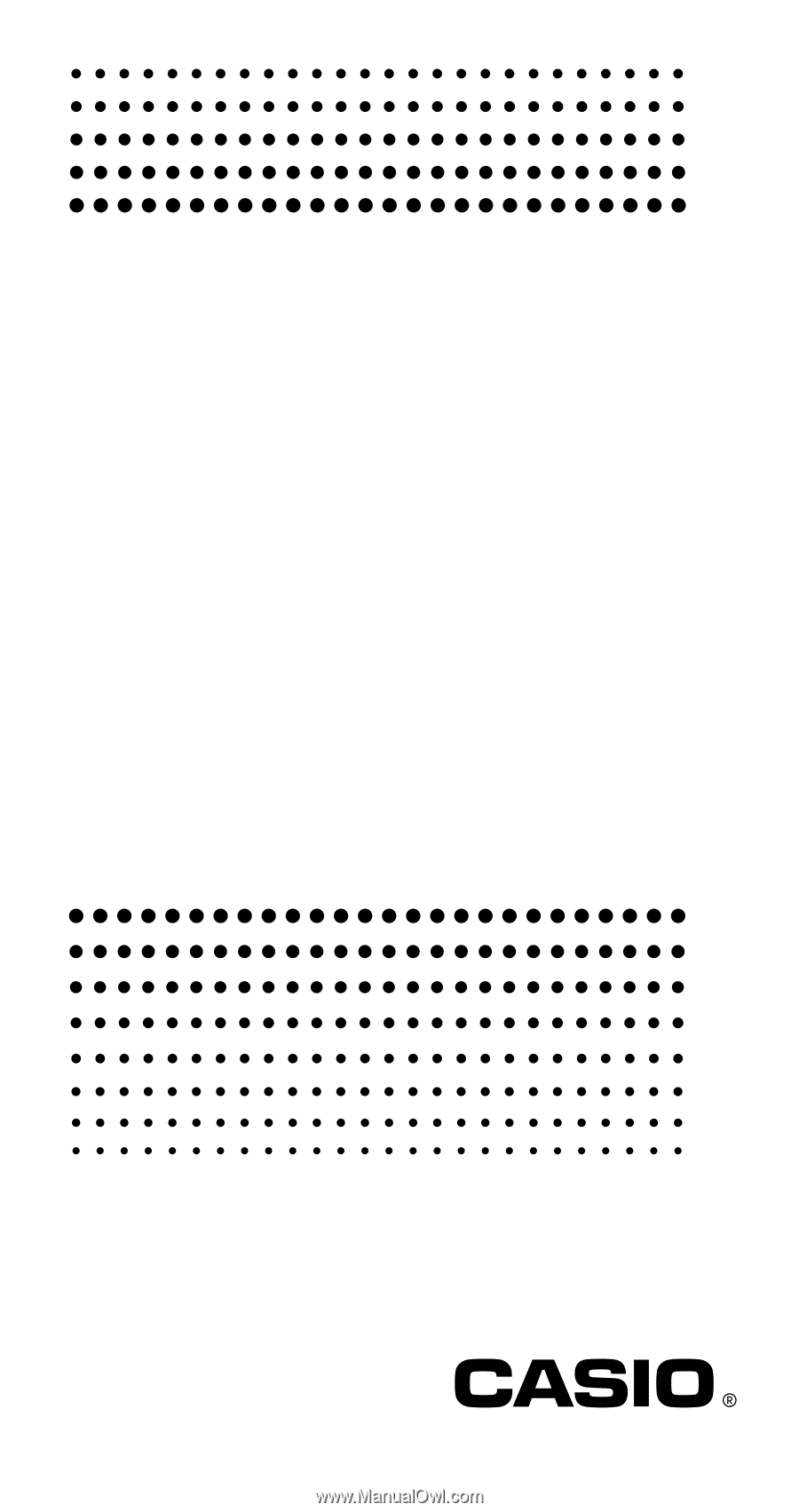Casio FX300MS User Guide
Casio FX300MS Manual
 |
View all Casio FX300MS manuals
Add to My Manuals
Save this manual to your list of manuals |
Casio FX300MS manual content summary:
- Casio FX300MS | User Guide - Page 1
fx-82MS fx-83MS fx-85MS fx-270MS fx-300MS fx-350MS User's Guide E http://world.casio.com/edu/ - Casio FX300MS | User Guide - Page 2
CASIO ELECTRONICS CO., LTD. Unit 6, 1000 North Circular Road, London NW2 7JD, U.K. - Casio FX300MS | User Guide - Page 3
Removing and Replacing the Calculator's Cover • Before starting .....1 Holding the cover as shown in the illustration, slide the unit out of the cover. • After you are finished .....2 Holding the cover - Casio FX300MS | User Guide - Page 4
if you do not plan to use the calculator for a long time (fx-82MS/fx-83MS/fx270MS/fx-350MS). • Use only the type of battery specified for this calculator in this manual. Disposing of the Calculator • Never dispose of the calculator by burning it. Doing so can cause certain components to suddenly - Casio FX300MS | User Guide - Page 5
once every three years for the fx83MS/fx-85MS/fx-270MS/fx-300MS/fx-350MS, or at least once every two years for the fx-82MS. A dead battery can leak, causing damage to and malfunction of the calculator. Never leave a dead battery in the calculator. • The battery that comes with this unit discharges - Casio FX300MS | User Guide - Page 6
your trousers or other tight-fitting clothing where it might be subjected to twisting or bending. • Never try to take the calculator apart. • Never press the keys of the calculator with a ball- point pen or other pointed object. • Use a soft, dry cloth to clean the exterior of the cal- culator. If - Casio FX300MS | User Guide - Page 7
Basic Calculations 11 kArithmetic Calculations 11 kFraction Operations 11 kPercentage Calculations 13 kDegrees, Minutes, Seconds Calculations 14 kFIX, SCI, RND 15 Memory Calculations 16 kAnswer Memory 16 kConsecutive Calculations 16 kIndependent Memory 16 kVariables 17 Scientific Function - Casio FX300MS | User Guide - Page 8
Unit Conversion 20 kCoordinate Conversion (Pol (x, y), Rec (r 20 kEngineering Notation Calculations 21 Statistical Calculations 21 Standard Deviation 21 Regression Calculations 24 Technical Information 28 kWhen you have a problem 28 kError Messages 28 kOrder of Operations 30 kStacks 31 - Casio FX300MS | User Guide - Page 9
To enter key operation: this mode: Basic arithmetic calculations F 1 COMP Standard deviation F 2 SD Regression calculations F 3 REG • Pressing the F key more than once displays additional setup screens. Setup screens are described in the sections of this manual where they are actually used - Casio FX300MS | User Guide - Page 10
appear in the upper part of the display. • Be sure to check the current calculation mode (SD, REG, COMP) and angle unit setting (Deg, Rad, Gra) before beginning a calculation. k Input Capacity • The memory area used for calculation input can hold 79 "steps." One step is taken up each time you press - Casio FX300MS | User Guide - Page 11
memory is cleared by any of the following ac- tions. When you press the 5 key When you initialize modes and settings by pressing A B 2(or 3) = When you change from one calculation mode to another When you turn off the calculator. k Error Locator • Pressing r or e after an error occurs displays the - Casio FX300MS | User Guide - Page 12
more than two decimal places. u Norm 2 With Norm 2, exponential notation is automatically used for integer values with more than 10 digits and decimal values with more than nine decimal places. • All of the examples in this manual show calculation results using the Norm 1 format. k Decimal Point and - Casio FX300MS | User Guide - Page 13
Comma decimal point, period separator k Initializing the Calculator • Perform the following key operation when you want to initialize the calculation mode and setup, and clear replay memory and variables. A B 3(All) = Basic Calculations COMP k Arithmetic Calculations Use the F key to enter the COMP - Casio FX300MS | User Guide - Page 14
that mix fraction and decimal values are always decimal. uDecimal ↔ Fraction Conversion • Use the operation shown below to convert calculation results between decimal values and fraction values. • Note that conversion can take as long as two seconds to perform. • Example 1: 2.75 ҃ 2 3 (Decimal - Casio FX300MS | User Guide - Page 15
• An error occurs if you try to input a mixed fraction while the d/c display format is selected. k Percentage Calculations • Example 1 : To calculate 12% of 1500 (180) 1500 - 12 A v • Example 2: To calculate what percentage of 880 is 660 (75%) 660 \ 880 A v • Example 3 : To add 15% onto 2500 (2875 - Casio FX300MS | User Guide - Page 16
to assign the Answer Memory value into a variable and then use the variable in the mark up/discount calculation. This is because the calculation performed when v is pressed stores a result to Answer Memory before the , key is pressed. • Example 6: If 300 grams are added to a test sample originally - Casio FX300MS | User Guide - Page 17
of significant digits 3 (Norm): Exponential display format • Example 1: 200 Ö 7 ҂ 14 ҃ 200 \ 7 - 14 = 400.00 (Specifies three decimal places.) F..... 1(Fix) 3 (Internal calculation continues using 12 digits.) 200 \ 7 = - 14 = FIX 400.00000 28.57100 400.00000 The following performs the same - Casio FX300MS | User Guide - Page 18
. k Independent Memory • Values can be input directly into memory, added to memory, or subtracted from memory. Independent memory is convenient for calculating cumulative totals. • Independent memory uses the same memory area as variable M. • To clear independent memory (M), input 0 A j 3 (M+). E-16 - Casio FX300MS | User Guide - Page 19
the values assigned to all of the variables. A B 1(Mcl) = • Example: 193.2 Ö 23 ҃ 8.4 193.2 Ö 28 ҃ 6.9 193.2 A j 1 \ 23 = p 1 \ 28 = Scientific Function Calculations COMP Use the F key to enter the COMP Mode when you want to perform scientific function calculations. COMP F 1 • Certain types of - Casio FX300MS | User Guide - Page 20
r a 1 23 • Press the number key (1, 2, or 3) that corresponds to the angle unit you want to use. (90° = π radians = 100 grads) 2 • Example 1: sin 63°52o41ǥ ҃ 0.897859012 q ..... 1 (Deg) S 63 I 52 I 41 I = ( ) • Example 2: cos π rad ҃ 0.5 3 q ..... 2 (Rad) W R A x \ 3 T = ( ) • Example 3 : cos - Casio FX300MS | User Guide - Page 21
k Common and Natural Logarithms/ Antilogarithms • Example 1: log 1.23 ҃ 0.089905111 R 1.23 = • Example 2: In 90 (= loge 90) = 4.49980967 T 90 = ln e ҃ 1 ҃ 16 R D 2 T W 4 = • Negative values inside of calculations must be enclosed within parentheses. For details, see "Order of Operations." k - Casio FX300MS | User Guide - Page 22
to the corresponding angle unit. • Example: To convert 4.25 radians to degrees q ..... 1(Deg) 4.25 A v 2(R) = 4 . 25r 243.5070629 k Coordinate Conversion (Pol (x, y), Rec (r, θ )) • Calculation results are automatically assigned to variables E and F. • Example 1: To convert polar coordinates - Casio FX300MS | User Guide - Page 23
Engineering Notation Calculations • Example 1: To convert 56,088 meters to kilometers → 56.088 ҂103 (km) 56088 = J • Example 2: To convert 0.08125 grams to milligrams → 81.25 ҂10 -3 (mg) 0.08125 = J Statistical SD Calculations REG Standard Deviation SD Use the F key to enter the SD Mode - Casio FX300MS | User Guide - Page 24
Mode: A B 1 (Scl) = (Stat clear) 55 S n= SD 1. Each time you press S to register your input, the number of data input up to that point is indicated on the display (n value). 54 S 51 S 55 S 53 S S 54 S 52 S Sample Standard Deviation (σnҀ1) = 1.407885953 A X 3 = Population Standard Deviation - Casio FX300MS | User Guide - Page 25
also means that if you want to perform some other operation (calculation, recall of statistical calculation results, etc.), you should always press the t key first press A U. • After inputting statistical data in the SD Mode or REG Mode, you will be unable to display or edit individual data items - Casio FX300MS | User Guide - Page 26
REG Use the F key to enter the REG Mode when you want to perform statistical calculations using regression. REG F 3 • In the SD Mode and REG Mode, the | key operates as the S key. • Entering the REG Mode displays screens like the ones shown below. L i n Log Ex p 1 23 re Pw r I nv Quad 1 23 - Casio FX300MS | User Guide - Page 27
Regression coefficient A Regression coefficient B A U 1 A U 2 A U 3 A U r 1 A U r 2 A U r 3 A X 1 A X 2 A X 3 A X r 1 A X r 2 A X r 3 A X r r 1 A X r r 2 Regression calculation other than quadratic regression you use variables. u Linear Regression • The regression formula for linear regression is: - Casio FX300MS | User Guide - Page 28
coefficient for the data nearby. Next, use the regression formula to estimate atmospheric pressure at -5°C and temperature at 1000 hPa. Finally, calculate the coefficient of determination (r2) and sample covariance . In the REG Mode: 1(Lin) A B 1 (Scl) = (Stat clear) 10 P1003 S n= REG 1. Each - Casio FX300MS | User Guide - Page 29
= A + Bx + Cx2. • Example: xi yi 29 1.6 50 23.5 74 38.0 103 46.4 118 48.0 Perform quadratic regression to de- termine the regression formula terms for the data nearby. Next, use the regression formula to estimate the values for n (estimated value of y) for xi = 16 and m (estimated value of - Casio FX300MS | User Guide - Page 30
Entering the REG Mode and selecting a regression type (Lin, Log, Exp, Pwr, Inv, Quad) clear variables A through F, X, and Y. Changing from one regression type to another inside the REG Mode also clears these variables. Technical Information k When you have a problem...... If calculation results are - Casio FX300MS | User Guide - Page 31
two or more separate parts. Syntax ERROR • Cause • An attempt to perform an illegal mathematical operation. • Action • Press e or r to display the calculation with the cursor located at the location of the error and make required corrections. Arg ERROR • Cause • Improper use of an argument • Action - Casio FX300MS | User Guide - Page 32
in front of π, e (natural logarithm base), memory name, or variable name: 2π, 3e, 5A, πA, etc. 6 Type B functions: With these functions, the function key is pressed and then the value is entered. , 3 , log first. • When a calculation contains an argument that is - Casio FX300MS | User Guide - Page 33
uses memory areas, called "stacks," to temporarily store values (numeric stack) and commands (command stack) according to their precedence during calculations. The numeric stack has 10 levels and the command stack has 24 levels. A stack error (Stack ERROR) occurs whenever you try to perform - Casio FX300MS | User Guide - Page 34
k Input Ranges Internal digits: 12 Accuracy*: As a rule, accuracy is ±1 at the 10th digit. Functions Input Range sinx DEG 0Ϲ ȊxȊ Ϲ4.499999999҂1010 RAD 0Ϲ ȊxȊ Ϲ785398163.3 GRA 0Ϲ ȊxȊ Ϲ4.999999999҂1010 cosx DEG 0Ϲ ȊxȊ Ϲ4.500000008҂1010 RAD 0Ϲ ȊxȊ Ϲ785398164.9 GRA 0Ϲ ȊxȊ Ϲ5.000000009҂1010 - Casio FX300MS | User Guide - Page 35
2nѿ1, n (n G 0; n is an integer) However: -1҂10100 1/x logȊyȊ100 Total of integer, numerator, and denominator ab/c must be 10 digits or the case of consecutive calculations, which can also cause them to become large. (This is also true of internal consecutive calculations that are performed in - Casio FX300MS | User Guide - Page 36
you should use depends on the model number of your calculator. fx-85MS/fx-300MS The TWO WAY POWER system actually has two power supplies: a solar cell and a G13 Type (LR44) button battery. Normally, calculators equipped with a solar cell alone can operate only when relatively bright light is present - Casio FX300MS | User Guide - Page 37
fx-83MS/fx-270MS/fx-350MS This calculator is powered by single G13 Type (LR44) button battery. • Replacing the Battery Dim figures on the display of the calculator indicate that battery power is low. Continued use of the calculator when the battery is low can result in improper operation. Replace - Casio FX300MS | User Guide - Page 38
fx-82MS This calculator is powered by a single AA-size battery. • Replacing the Battery Dim figures on the display of the calculator indicate that battery power is low. Continued use of the calculator when the battery is low can result in improper operation. Replace the battery as soon as possible - Casio FX300MS | User Guide - Page 39
day). Dimensions: fx-82MS: 18.6 (H) ҂ 85 (W) ҂ 156 (D) mm 3/4Љ (H) ҂ 3 3/8Љ (W) ҂ 61/8Љ (D) fx-83MS/fx-85MS/fx-270MS/fx-300MS/fx-350MS: 12.2 (H) ҂ 85 (W) ҂ 155 (D) mm 1/2Љ (H) ҂ 3 3/8Љ (W) ҂ 61/8Љ (D) Weight: fx-82MS: 125 g (4.4 oz) including battery fx-83MS/fx-85MS/fx-270MS/fx-300MS/fx-350MS: 100 - Casio FX300MS | User Guide - Page 40
CASIO COMPUTER CO., LTD. 6-2, Hon-machi 1-chome Shibuya-ku, Tokyo 151-8543, Japan SA0311-C Printed in China CA 310120-001V03