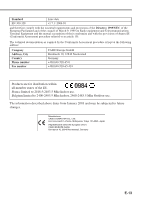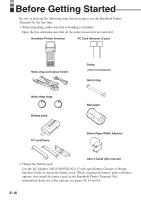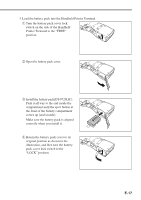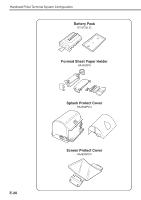Casio IT-3000 User Guide - Page 20
Hold down the power key for about one, second to turn on the power., Start up, the application
 |
UPC - 079767602345
View all Casio IT-3000 manuals
Add to My Manuals
Save this manual to your list of manuals |
Page 20 highlights
Before Getting Started 4. Hold down the power key for about one second to turn on the power. Start up the application you want to run. E-18

E-18
4. Hold down the power key for about one
second to turn on the power.
Start up
the application you want to run.
Before Getting Started