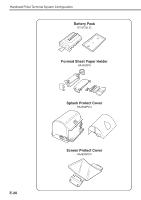Casio IT-3000 User Guide - Page 27
Press to reset the Handheld Printer Terminal. - charger
 |
UPC - 079767602345
View all Casio IT-3000 manuals
Add to My Manuals
Save this manual to your list of manuals |
Page 27 highlights
15 Battery Pack Turn this switch when opening and closing the battery pack Cover Lock Switch cover. 16 Battery Pack Cover Houses the battery pack inside. 17 PC Card Slot For connection of a separately sold PC card. Remove the cover to install a PC card. 18 Hand Strap Hook Hook the hand strap here. 19 14-pin Serial Interface Connector Provided for future use. 20 Power Terminals Terminals for supplying power from the Bridge Satellite Cradle and Cradle-type Battery Charger. 21 Neck Strap Hooks Hook the neck strap here. 22 Magnetic Card Reader Magnetic cards are read by passing through this magnetic card (IT-3000M54E2/ reader. M55E/M55U) Remove the cover to use. 23 Reset Switch Press to reset the Handheld Printer Terminal. Be careful not to press by mistake. 24 Screen Protect Cover Mounting Remove the screws when attaching the Screen Protect Cover. 25 C-MOS Imager (IT-3000M55E/ M55U/M56E/ M56U only) Reads 1D bar code symbologies and stacked 2D code symbologies. E-25