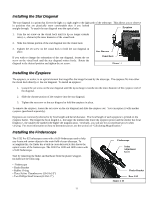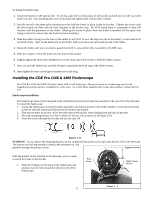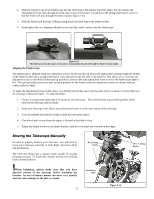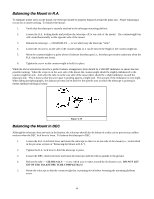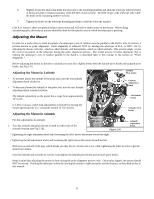Celestron CGE Pro 1400 FASTAR Computerized Telescope CGE Pro Series Manual - Page 16
Attaching the Hand Control Holder, Powering the Telescope
 |
View all Celestron CGE Pro 1400 FASTAR Computerized Telescope manuals
Add to My Manuals
Save this manual to your list of manuals |
Page 16 highlights
Attaching the Hand Control Holder The telescope comes with a hand control holder to place the computerized hand control. The hand control holder comes attached to the tripod leg and can be easily removed for convenient use. Powering the Telescope The telescope mount can be powered by the supplied car battery adapter or optional 12v AC adapter. Use only adapters supplied by Celestron. Using any other adapter may damage the electronics or cause the telescope not to operate properly, and will void your manufacturer's warranty. Hand Control Holder 1. To power the telescope with the car battery adapter (or optional 12v AC adapter), simply plug the round post into the 12v outlet on the electronic panel and plug the other end into your cars cigarette lighter outlet or portable power supply (see Optional Accessories). Figure 2-17 2. Thread the locking nut onto the threads on the 12v outlet. This will keep you from losing power should the power cord accidentally be pulled. 3. Turn on the power to the telescope by flipping the switch, located on the electronics panel, to the "On" position. 16