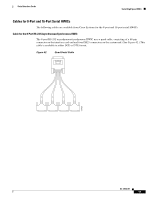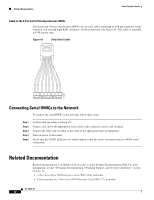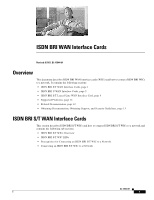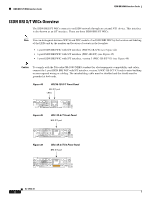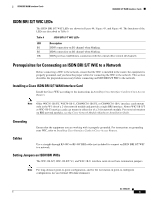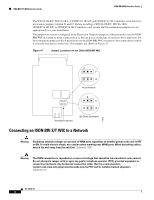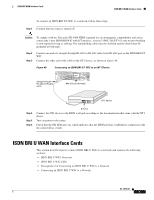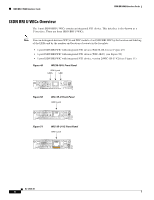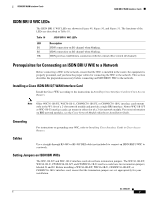Cisco 16OC3/POS-SM Hardware Installation Guide - Page 76
ISDN BRI S/T WICs Overview, WIC36-1B-S/T Front Panel
 |
View all Cisco 16OC3/POS-SM manuals
Add to My Manuals
Save this manual to your list of manuals |
Page 76 highlights
ISDN BRI S/T WAN Interface Cards ISDN BRI WAN Interface Cards ISDN BRI S/T WICs Overview The ISDN BRI S/T WICs connect to an ISDN network through an external NT1 device. This interface is also known as an S/T interface. There are three ISDN BRI S/T WICs: Note You can distinguish between WIC36 and WIC models of an ISDN BRI WIC by the location and labeling of the LEDs and by the number and location of cutouts in the faceplate. • 1-port ISDN BRI WIC with S/T interface (WIC36-1B-S/T) (see Figure 44) • 1-port ISDN BRI WIC with S/T interface (WIC-1B-S/T) (see Figure 45) • 1-port ISDN BRI WIC with S/T interface, version 3 (WIC-1B-S/T-V3) (see Figure 46) Caution To comply with the Telcordia GR-1089 NEBS standard for electromagnetic compatibility and safety, connect the 1-port ISDN BRI WIC with S/T interface, version 3 (WIC-1B-S/T-V3) only to intra-building or non-exposed wiring or cabling. The intrabuilding cable must be shielded and the shield must be grounded at both ends. Figure 44 WIC36-1B-S/T Front Panel BRI S/T port LEDs 41225 B1 B2 SEE MANUAL BEFORE INSTALLATION BRI S/T Figure 45 WIC-1B-S/T Front Panel BRI S/T port B1 B2 OK 41221 SEE MANUAL BEFORE INSTALLATION BRI S/T Figure 46 WIC-1B-S/T-V3 Front Panel BRI S/T port WIC 1B-S/T V3 SEE MANUAL BEFORE INSTALLATION B1 B2 ISDN BRI S/T OK 95120 OL-12844-01 2