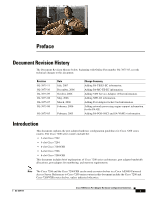Cisco 7206VXR Hardware Guide - Page 9
Cisco 7200 Series Port Adapter Installation Requirements - with npe g1
 |
UPC - 746320975061
View all Cisco 7206VXR manuals
Add to My Manuals
Save this manual to your list of manuals |
Page 9 highlights
1 C H A P T E R Cisco 7200 Series Port Adapter Installation Requirements Cisco 7200 series routers (the 2-slot Cisco 7202, the 4-slot Cisco 7204 and Cisco 7204VXR, and the 6-slot Cisco 7206 and Cisco 7206VXR) support multiprotocol, multimedia routing and bridging with a wide variety of protocols and media types. Network interfaces reside on port adapters that provide a connection between the routers' Peripheral Component Interconnect (PCI) buses and external networks. Port adapters can be placed in any available port adapter slot, in any desired combination. Note For information about the Cisco 7206 and Cisco 7206VXR as router shelves in a Cisco AS5800 Universal Access Server, refer to the Cisco AS5800 Universal Access Server documentation listed in the "Other Documentation" section on page vi. This chapter contains the following sections: • Chassis Overview-Front View, page 1-2 • Chassis Overview-Rear View, page 1-3 • Configuration Guidelines and Requirements, page 1-4 - PCI Buses and Port Adapter and I/O Controller Architecture, page 1-4 - Port Adapter Slot Numbering, page 1-5 • Guidelines for Installation, page 1-6 • Installation Requirements Based on the NPE or NSE Installed, page 1-8 - NPE-G1 or NPE-G2 Bandwidth Calculation and Configuration Instructions, page 1-8 - NPE-G1 or NPE-G2 with a Port Adapter Jacket Card-Bandwidth Calculation and Configuration Instructions, page 1-9 - NPE-400, NPE-300, and NSE-1 Bandwidth Calculation and Configuration Instructions, page 1-9 - NPE-225, NPE-200, NPE-175, NPE-150, and NPE-100 Bandwidth Calculation and Configuration Instructions, page 1-11 • Bandwidth and Bandwidth Point Requirements, page 1-13 - Requirements Summary, page 1-13 - Bandwidth Table, page 1-14 • Bandwidth Calculation Table, page 1-22 OL-3875-11 Cisco 7200 Series Port Adapter Hardware Configuration Guidelines 1-1