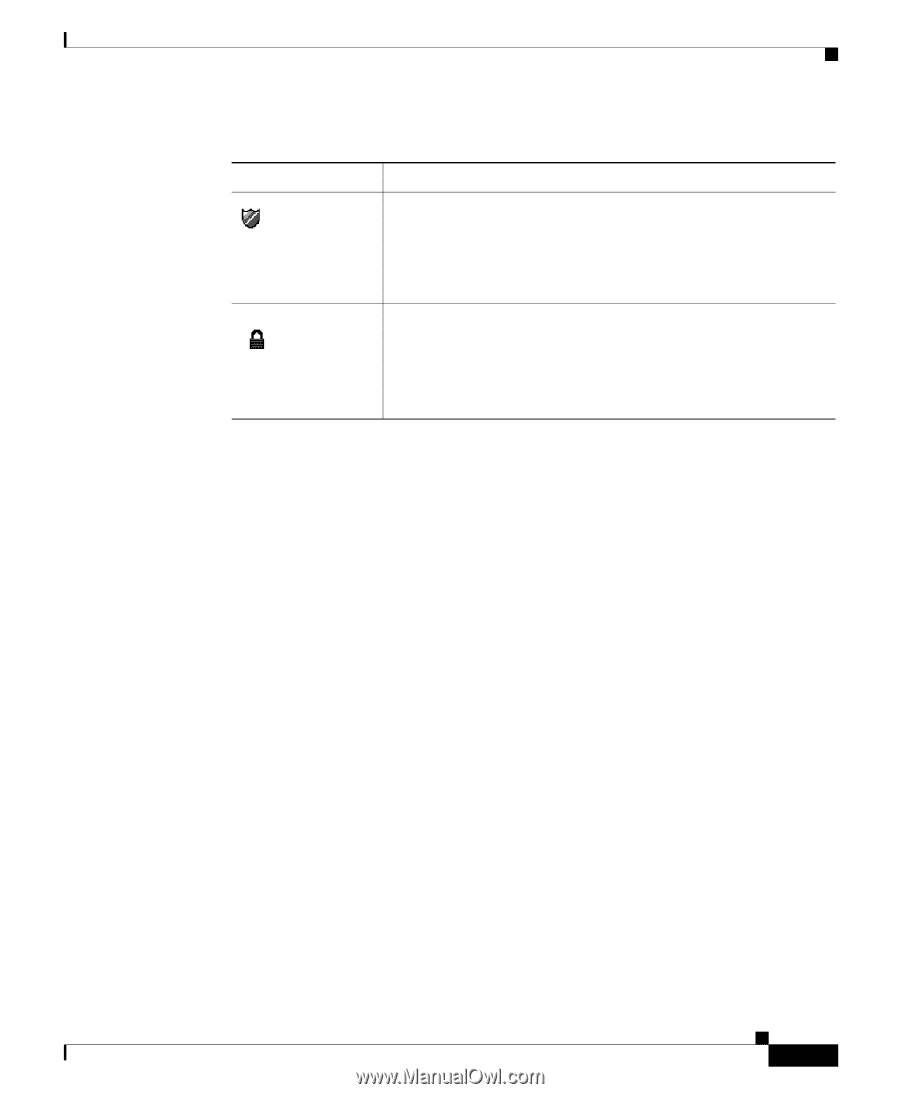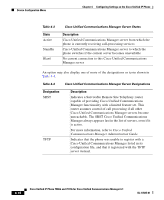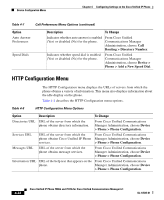Cisco 7906G Administration Guide - Page 109
SIP Configuration Menu (SIP Phones Only), SIP General Configuration Menu
 |
UPC - 882658089343
View all Cisco 7906G manuals
Add to My Manuals
Save this manual to your list of manuals |
Page 109 highlights
Chapter 4 Configuring Settings on the Cisco Unified IP Phone Device Configuration Menu Table 4-4 Cisco Unified Communications Manager Server Designations Designation Description (Authentication icon) Indicates that the connection to the Cisco Unified Communications Manager is authenticated. For more information about authentication, refer to Cisco Unified Communications Manager Security Guide. (Encryption icon) Indicates that the connection to the Cisco Unified Communications Manager is authenticated and encrypted. For more information about authentication and encryption, refer to Cisco Unified Communications Manager Security Guide. SIP Configuration Menu (SIP Phones Only) The SIP Configuration menu is available on SIP phones. This menu contains the following sub-menus: • SIP General Configuration Menu, page 4-17 • Line Settings Menu, page 4-19 SIP General Configuration Menu The SIP General Configuration menu displays information about the configurable SIP parameters on the phone. Table 4-5 describes the options in this menu. OL-14585-01 Cisco Unified IP Phone 7906G and 7911G for Cisco Unified Communications Manager 6.1 4-17