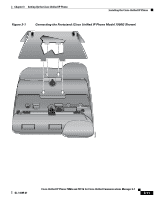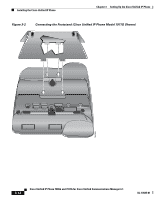Cisco 7906G Administration Guide - Page 79
Audio Quality Subjective to User, Connecting a Headset - cp phone
 |
UPC - 882658089343
View all Cisco 7906G manuals
Add to My Manuals
Save this manual to your list of manuals |
Page 79 highlights
Chapter 3 Setting Up the Cisco Unified IP Phone Understanding the Cisco Unified IP Phones 7906G and 7911G Components The primary reason that support of a headset would be inappropriate for an installation is the potential for an audible hum. This hum can either be heard by the remote party or by both the remote party and the Cisco Unified IP Phone user. Some potential humming or buzzing sounds can be caused by a range of outside sources, for example, electric lights, being near electric motors, large PC monitors. In some cases, a hum experienced by a user may be reduced or eliminated by using the Cisco Unified IP Phone Power Cube 3 (CP-PWR-CUBE-3). Audio Quality Subjective to User Beyond the physical, mechanical and technical performance, the audio portion of a headset must sound good to the user and the party on the far end. Sound is subjective and Cisco cannot guarantee the performance of any headsets or handsets, but some of the headsets and handsets on the sites listed below have been reported to perform well on Cisco Unified IP Phones. Nevertheless, it is ultimately still the customer's responsibility to test this equipment in their own environment to determine suitable performance. For information about headsets, see: http://www.vxicorp.com/cisco http://www.plantronics.com/cisco http://www.jabra.com Connecting a Headset To connect a headset to the Cisco Unified IP Phone, plug it into the RJ-9 Handset port on the back of the phone. Depending on headset manufacturer's recommendations, an external amplifier may be required. Refer to headset manufacturer's product documentation for details. You can use the headset with all of the features on the Cisco Unified IP Phone, including using the Volume button. OL-14585-01 Cisco Unified IP Phone 7906G and 7911G for Cisco Unified Communications Manager 6.1 3-7