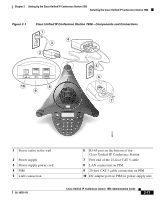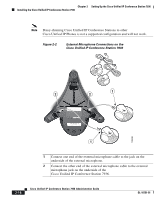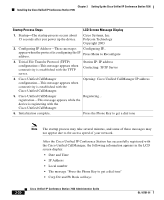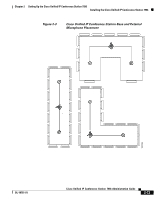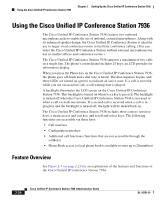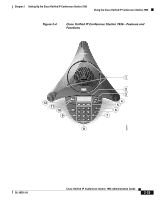Cisco 7936 Administration Guide - Page 54
Conference Room Setup Examples
 |
UPC - 882658005732
View all Cisco 7936 manuals
Add to My Manuals
Save this manual to your list of manuals |
Page 54 highlights
Chapter 2 Setting Up the Cisco Unified IP Conference Station 7936 Installing the Cisco Unified IP Conference Station 7936 • Position the external microphones toward the areas that need to be covered, and so that the main pickup direction is pointed away from the Cisco Unified IP Conference Station 7936. • Seat all conference participants the same distance from the Cisco Unified IP Conference Station 7936. • Speak at normal conversation levels and direct your voice toward the Cisco Unified IP Conference Station 7936. • Do not move or handle the Cisco Unified IP Conference Station 7936 base or the external microphones while on a call, and do not shuffle papers near the equipment. • Minimize background noise from air conditioning units, fans, or other equipment in the office or conference room. Conference Room Setup Examples See Figure 2-3 on page 2-23 for examples of proper placement of the Cisco Unified IP Conference Station 7936 base and external microphones in different conference room configurations. 2-22 Cisco Unified IP Conference Station 7936 Administration Guide OL-10751-01