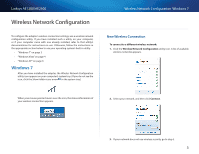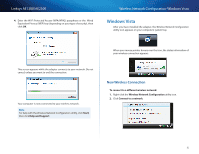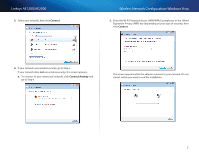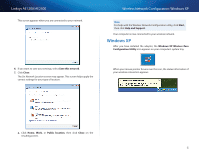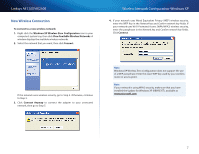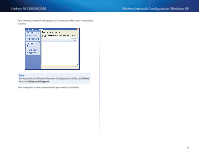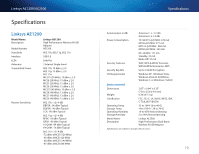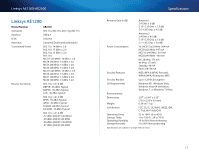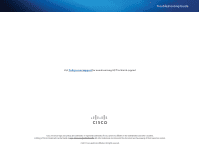Cisco AE2500 User Guide - Page 10
Start, Help and Support - wireless
 |
View all Cisco AE2500 manuals
Add to My Manuals
Save this manual to your list of manuals |
Page 10 highlights
Linksys AE1200/AE2500 Your wireless network will appear as Connected when your connection is active. Wireless Network Configuration: Windows XP Note For help with the Wireless Network Configuration utility, click Start, then click Help and Support. Your computer is now connected to your wireless network. 8
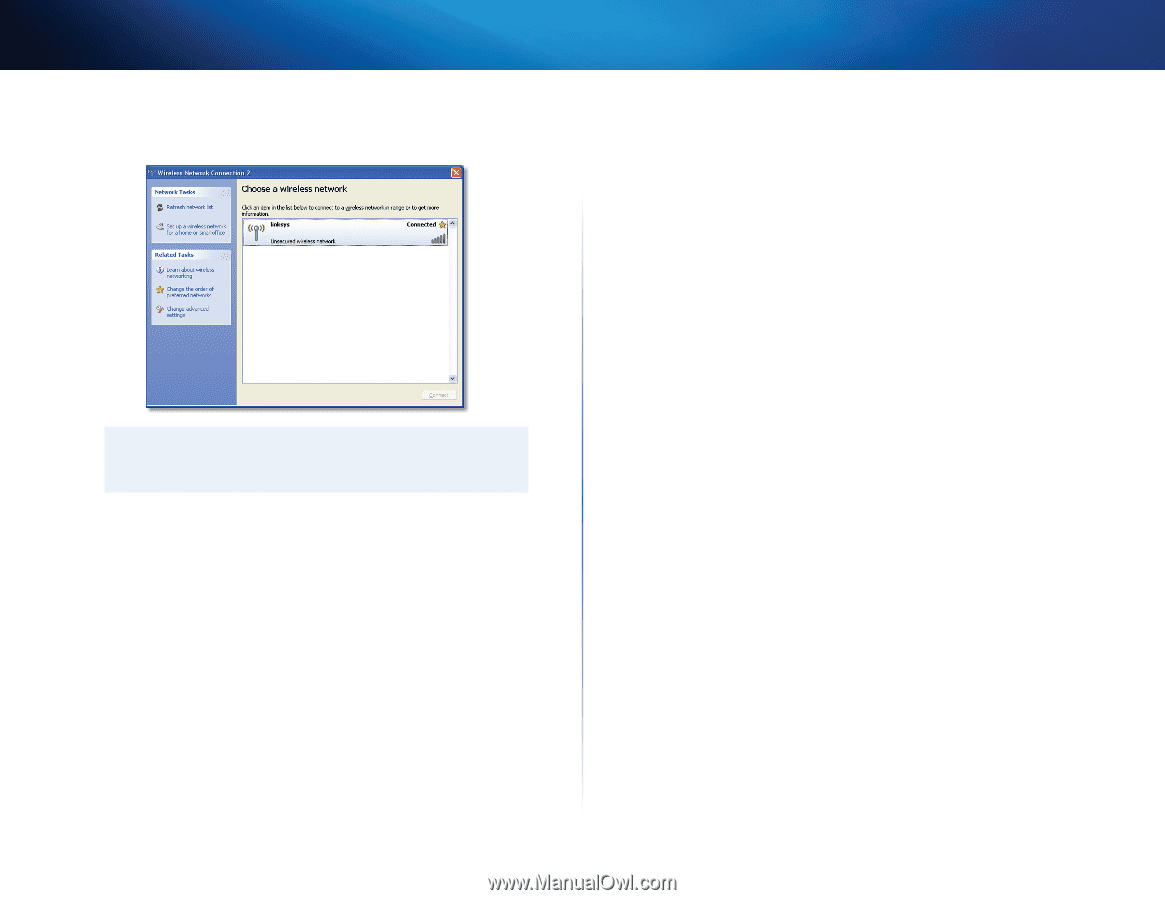
8
Wireless±Network±Configuration:±Windows±XP
Linksys±AE1200/AE2500
Your±wireless±network±will±appear±as±
Connected
±when±your±connection±
is±active.
Note
For±help±with±the±Wireless±Network±Configuration±utility,±click±
Start
,±
then±click±
Help and Support
.
Your±computer±is±now±connected±to±your±wireless±network.