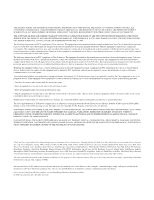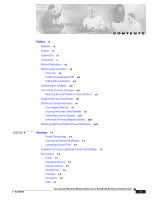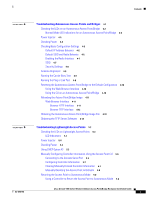Cisco AIR-BR1310G-E-K9 Hardware Installation Guide
Cisco AIR-BR1310G-E-K9 Manual
 |
View all Cisco AIR-BR1310G-E-K9 manuals
Add to My Manuals
Save this manual to your list of manuals |
Cisco AIR-BR1310G-E-K9 manual content summary:
- Cisco AIR-BR1310G-E-K9 | Hardware Installation Guide - Page 1
Cisco Aironet 1300 Series Wireless Outdoor Access Point/Bridge Hardware Installation Guide December 2006 Corporate Headquarters Cisco Systems, Inc. 170 West Tasman Drive San Jose, CA 95134-1706 USA http://www.cisco.com Tel: 408 526-4000 800 553-NETS (6387) Fax: 408 526-4100 Text Part Number: OL-5048 - Cisco AIR-BR1310G-E-K9 | Hardware Installation Guide - Page 2
radiate radio-frequency energy and, if not installed and used in accordance with the instruction manual, may cause harmful interference to radio unintentional and coincidental. Cisco Aironet 1300 Series Wireless Outdoor Access Point/Bridge Hardware Installation Guide © 2006 Cisco Systems, Inc. All - Cisco AIR-BR1310G-E-K9 | Hardware Installation Guide - Page 3
Access Point 1-2 Guidelines for Using a Lightweight Access Point/Bridge 1-2 Key Features 1-3 Power 1-4 Integrated Antenna 1-5 External Antenna 1-5 Ethernet Ports 1-6 Enclosure 1-6 Connectors 1-6 LEDs 1-7 Cisco Aironet 1300 Series Wireless Outdoor Access Point/Bridge Hardware Installation Guide - Cisco AIR-BR1310G-E-K9 | Hardware Installation Guide - Page 4
Mounting 3-3 Multi-Function Mount 3-3 Access Point Bracket 3-4 Mast Bracket 3-4 LEDs 3-5 Autonomous Access Point/Bridge 3-5 Aligning the Autonomous Bridge Antenna Using RSSI LED Indications 3-6 Cisco Aironet 1300 Series Wireless Outdoor Access Point/Bridge Hardware Installation Guide iv OL-5048-06 - Cisco AIR-BR1310G-E-K9 | Hardware Installation Guide - Page 5
Entered Controller Information 5-7 Manually Resetting the Access Point to Defaults 5-8 Returning the Access Point to Autonomous Mode 5-8 Using a Controller to Return the Access Point to Autonomous Mode 5-8 Cisco Aironet 1300 Series Wireless Outdoor Access Point/Bridge Hardware Installation Guide v - Cisco AIR-BR1310G-E-K9 | Hardware Installation Guide - Page 6
Lightweight Access Points G-1 Overview G-2 Configuring Option 43 for 1000 and 1500 Series Lightweight Access Points G-3 Configuring Option 43 for 1100, 1130, 1200, 1240, and 1300 Series Access Points G-4 Cisco Aironet 1300 Series Wireless Outdoor Access Point/Bridge Hardware Installation Guide vi - Cisco AIR-BR1310G-E-K9 | Hardware Installation Guide - Page 7
H A P P E N D I X GLOSSARY INDEX Load-Dump Protection for Transportation Vehicles H-1 Load-Dump Protection H-1 Contents OL-5048-06 Cisco Aironet 1300 Series Wireless Outdoor Access Point/Bridge Hardware Installation Guide vii - Cisco AIR-BR1310G-E-K9 | Hardware Installation Guide - Page 8
Contents Cisco Aironet 1300 Series Wireless Outdoor Access Point/Bridge Hardware Installation Guide viii OL-5048-06 - Cisco AIR-BR1310G-E-K9 | Hardware Installation Guide - Page 9
who installs and manages the Cisco Aironet 1300 Series Outdoor Access Point/Bridge. The 1300 series access point/bridge is available in autonomous and lightweight configurations. To use this guide with an autonomous access point/bridge, you should have experience working with Cisco IOS software - Cisco AIR-BR1310G-E-K9 | Hardware Installation Guide - Page 10
or references to materials not contained in this manual. Caution Means reader be careful. In this situation, you might do something that could result in equipment damage or loss of data. Cisco Aironet 1300 Series Wireless Outdoor Access Point/Bridge Hardware Installation Guide x OL-5048-06 - Cisco AIR-BR1310G-E-K9 | Hardware Installation Guide - Page 11
ver as traduções dos avisos que constam desta publicação, consulte o apêndice "Translated Safety Warnings" - "Traduções dos Avisos de Segurança"). OL-5048-06 Cisco Aironet 1300 Series Wireless Outdoor Access Point/Bridge Hardware Installation Guide xi - Cisco AIR-BR1310G-E-K9 | Hardware Installation Guide - Page 12
lightweight access point/bridges and related products, refer to the following publications: • Quick Start Guide: Cisco Aironet Lightweight Access Points • Cisco Wireless LAN Controller Configuration Guide • Cisco Aironet 1300 Series Lightweight Outdoor Access Point Mounting Instructions • Release - Cisco AIR-BR1310G-E-K9 | Hardware Installation Guide - Page 13
following: • Report security vulnerabilities in Cisco products • Obtain assistance with security incidents that involve Cisco products • Register to receive security information from Cisco OL-5048-06 Cisco Aironet 1300 Series Wireless Outdoor Access Point/Bridge Hardware Installation Guide xiii - Cisco AIR-BR1310G-E-K9 | Hardware Installation Guide - Page 14
choose those products for which you want to receive information. To access the Product Alert Tool, you must be a registered Cisco.com user. Registered users can access the tool at this URL: Cisco Aironet 1300 Series Wireless Outdoor Access Point/Bridge Hardware Installation Guide xiv OL-5048-06 - Cisco AIR-BR1310G-E-K9 | Hardware Installation Guide - Page 15
Technical Support & Documentation radio button. To provide feedback about the Cisco.com website or a particular technical document, click Contacts & Feedback at the top of any Cisco.com web page. OL-5048-06 Cisco Aironet 1300 Series Wireless Outdoor Access Point/Bridge Hardware Installation Guide - Cisco AIR-BR1310G-E-K9 | Hardware Installation Guide - Page 16
The access point/bridge serial number is located on the bottom of the cabinet (refer to Figure 1). Figure 1 Location of Access Point Serial Number Label RSE I SN: AAANNNNXXXX SN: AAANNNNXXXX 117062 Cisco Aironet 1300 Series Wireless Outdoor Access Point/Bridge Hardware Installation Guide xvi - Cisco AIR-BR1310G-E-K9 | Hardware Installation Guide - Page 17
running smoothly. To open a service request by telephone, use one of the following numbers: Asia-Pacific: +61 2 8446 7411 Australia: 1 800 805 227 EMEA: +32 2 704 55 55 USA: 1 800 553 2447 OL-5048-06 Cisco Aironet 1300 Series Wireless Outdoor Access Point/Bridge Hardware Installation Guide xvii - Cisco AIR-BR1310G-E-K9 | Hardware Installation Guide - Page 18
professionals involved in designing, developing, and operating public and private internets and intranets. You can access the Internet Protocol Journal at this URL: http://www.cisco.com/ipj xviii Cisco Aironet 1300 Series Wireless Outdoor Access Point/Bridge Hardware Installation Guide OL-5048-06 - Cisco AIR-BR1310G-E-K9 | Hardware Installation Guide - Page 19
com/univercd/cc/td/doc/abtunicd/136957.htm • World-class networking training is available from Cisco. You can view current offerings at this URL: http://www.cisco.com/en/US/learning/index.html OL-5048-06 Cisco Aironet 1300 Series Wireless Outdoor Access Point/Bridge Hardware Installation Guide xix - Cisco AIR-BR1310G-E-K9 | Hardware Installation Guide - Page 20
Obtaining Additional Publications and Information Preface Cisco Aironet 1300 Series Wireless Outdoor Access Point/Bridge Hardware Installation Guide xx OL-5048-06 - Cisco AIR-BR1310G-E-K9 | Hardware Installation Guide - Page 21
. You can configure and monitor the autonomous access point/bridge using the command-line interface (CLI), the browser-based management system, or Simple Network Management Protocol (SNMP). OL-5048-06 Cisco Aironet 1300 Series Wireless Outdoor Access Point/Bridge Hardware Installation Guide 1-1 - Cisco AIR-BR1310G-E-K9 | Hardware Installation Guide - Page 22
. • The lightweight access point console port is enabled for monitoring and debuging purposes (all configuration commands are disabled when the access point is associated to a controller). Cisco Aironet 1300 Series Wireless Outdoor Access Point/Bridge Hardware Installation Guide 1-2 OL-5048-06 - Cisco AIR-BR1310G-E-K9 | Hardware Installation Guide - Page 23
point - Workgroup bridge - Automatic install modes The lightweight access point supports these additional key features: • Centralized control using a controller • Access point operating mode OL-5048-06 Cisco Aironet 1300 Series Wireless Outdoor Access Point/Bridge Hardware Installation Guide - Cisco AIR-BR1310G-E-K9 | Hardware Installation Guide - Page 24
two models: • Cisco Aironet Power Injector LR2-standard version (included with the access point/bridge) - 48-VDC input power - Uses the 48-VDC power module (included with the access point/bridge) Cisco Aironet 1300 Series Wireless Outdoor Access Point/Bridge Hardware Installation Guide 1-4 OL-5048 - Cisco AIR-BR1310G-E-K9 | Hardware Installation Guide - Page 25
configuring the unit is a suitable professional installer. Following installation, access to the unit should be password protected by the network administrator to maintain regulatory compliance. OL-5048-06 Cisco Aironet 1300 Series Wireless Outdoor Access Point/Bridge Hardware Installation Guide - Cisco AIR-BR1310G-E-K9 | Hardware Installation Guide - Page 26
antenna 4 LEDs access point/bridge configuration only) Primary right antenna connector (external antenna access point/bridge configuration only) 5 Dual-coax Ethernet ports (F-Type connectors) Cisco Aironet 1300 Series Wireless Outdoor Access Point/Bridge Hardware Installation Guide 1-6 OL-5048 - Cisco AIR-BR1310G-E-K9 | Hardware Installation Guide - Page 27
additional information on the LEDs, refer to the "Checking the LEDs on an Autonomous Access Point/Bridge" section on page 4-2 or the "Checking the LEDs on Lightweight Access Points" section on page 5-2. Cisco Aironet 1300 Series Wireless Outdoor Access Point/Bridge Hardware Installation Guide 1-7 - Cisco AIR-BR1310G-E-K9 | Hardware Installation Guide - Page 28
Cisco IOS Software Configuration Guide for Access Points and to the Cisco IOS Software Configuration Guide for Cisco Aironet Access Points for additional information on the operating modes supported by the unit. Cisco Aironet 1300 Series Wireless Outdoor Access Point/Bridge Hardware Installation - Cisco AIR-BR1310G-E-K9 | Hardware Installation Guide - Page 29
an access point as a repeater. Note Non-Cisco client devices might have difficulty communicating with repeater access points. Figure 1-4 Access Point as Repeater Access point Repeater 135444 OL-5048-06 Cisco Aironet 1300 Series Wireless Outdoor Access Point/Bridge Hardware Installation Guide - Cisco AIR-BR1310G-E-K9 | Hardware Installation Guide - Page 30
and transparent to the user. Figure 1-5 shows access points acting as root units on a wired LAN. Figure 1-5 Access Points as Root Units on a Wired LAN Access point Access point 135445 1-10 Cisco Aironet 1300 Series Wireless Outdoor Access Point/Bridge Hardware Installation Guide OL-5048-06 - Cisco AIR-BR1310G-E-K9 | Hardware Installation Guide - Page 31
a remote LAN to the main LAN (see Figure 1-7). The bridge units can also support wireless clients. Figure 1-7 Root Bridge and Non-Root Bridge with Clients Root bridge Non-root bridge OL-5048-06 Cisco Aironet 1300 Series Wireless Outdoor Access Point/Bridge Hardware Installation Guide 1-11 - Cisco AIR-BR1310G-E-K9 | Hardware Installation Guide - Page 32
1-9 Workgroup Bridge Communicating with an Access Point 135448 Access point Workgroup bridge Figure 1-10 Workgroup Bridge Communicating with a Bridge Bridge Workgroup bridge 135499 1-12 Cisco Aironet 1300 Series Wireless Outdoor Access Point/Bridge Hardware Installation Guide OL-5048 - Cisco AIR-BR1310G-E-K9 | Hardware Installation Guide - Page 33
containing lightweight access points and a Cisco Wireless LAN Controller (see Figure 1-11). Figure 1-11 Typical Lightweight Access Point Network Configuration Example LWAPP LWAPP 158085 OL-5048-06 Cisco Aironet 1300 Series Wireless Outdoor Access Point/Bridge Hardware Installation Guide 1-13 - Cisco AIR-BR1310G-E-K9 | Hardware Installation Guide - Page 34
Network Examples with Lightweight Access Points Chapter 1 Overview 1-14 Cisco Aironet 1300 Series Wireless Outdoor Access Point/Bridge Hardware Installation Guide OL-5048-06 - Cisco AIR-BR1310G-E-K9 | Hardware Installation Guide - Page 35
: • Safety Warnings, page 2-2 • Safety Information, page 2-3 • Unpacking the Access Point/Bridge, page 2-6 • Before Beginning the Installation, page 2-7 • Installation Summary, page 2-9 OL-5048-06 Cisco Aironet 1300 Series Wireless Outdoor Access Point/Bridge Hardware Installation Guide 2-1 - Cisco AIR-BR1310G-E-K9 | Hardware Installation Guide - Page 36
it can come into contact with such circuits. When installing the antenna, take extreme care not to come into contact with such circuits, as they may cause serious injury or death. For proper Cisco Aironet 1300 Series Wireless Outdoor Access Point/Bridge Hardware Installation Guide 2-2 OL-5048-06 - Cisco AIR-BR1310G-E-K9 | Hardware Installation Guide - Page 37
refer to national and local codes (e.g. U.S.:NFPA 70, National Electrical Code, Article 810, in Canada: Canadian Electrical Code, Section 54). Statement 1052 OL-5048-06 Cisco Aironet 1300 Series Wireless Outdoor Access Point/Bridge Hardware Installation Guide 2-3 - Cisco AIR-BR1310G-E-K9 | Hardware Installation Guide - Page 38
issue instructions and watch for signs of trouble. 5. When installing power company. They will remove it safely. If an accident should occur with the power lines call for qualified emergency help immediately. Cisco Aironet 1300 Series Wireless Outdoor Access Point/Bridge Hardware Installation Guide - Cisco AIR-BR1310G-E-K9 | Hardware Installation Guide - Page 39
where structures, trees, or hills do not obstruct radio signals to and from the unit. • Install the access point/bridge at a height sufficient to provide a clear line-of-sight signal path. OL-5048-06 Cisco Aironet 1300 Series Wireless Outdoor Access Point/Bridge Hardware Installation Guide 2-5 - Cisco AIR-BR1310G-E-K9 | Hardware Installation Guide - Page 40
Power module and AC power cord • Quick start guide • Mounting instructions document • Read Me document • Translated safety warnings document • Cisco product registration and Cisco documentation feedback cards Cisco Aironet 1300 Series Wireless Outdoor Access Point/Bridge Hardware Installation Guide - Cisco AIR-BR1310G-E-K9 | Hardware Installation Guide - Page 41
configuring the unit is a suitable professional installer. Following installation, access to the unit should be password-protected by the network administrator to maintain regulatory compliance. OL-5048-06 Cisco Aironet 1300 Series Wireless Outdoor Access Point/Bridge Hardware Installation Guide - Cisco AIR-BR1310G-E-K9 | Hardware Installation Guide - Page 42
117189 45 3 1 12 1 Dual-coax Ethernet ports (F-Type connectors) 2 Power LED 3 Power jack 4 Ethernet LAN port (RJ-45 connector) 5 Console serial port (RJ-45 connector) Cisco Aironet 1300 Series Wireless Outdoor Access Point/Bridge Hardware Installation Guide 2-8 OL-5048-06 - Cisco AIR-BR1310G-E-K9 | Hardware Installation Guide - Page 43
the installation of the access point/bridge, you will perform the following operations: • Connect a user-supplied Category 5 Ethernet cable from your wired LAN network to the power injector. OL-5048-06 Cisco Aironet 1300 Series Wireless Outdoor Access Point/Bridge Hardware Installation Guide 2-9 - Cisco AIR-BR1310G-E-K9 | Hardware Installation Guide - Page 44
and other access point/bridge options. For additional information, refer to the Cisco IOS Software Configuration Guide for Access Points or the Cisco Wireless LAN Controller Configuration Guide. 2-10 Cisco Aironet 1300 Series Wireless Outdoor Access Point/Bridge Hardware Installation Guide OL - Cisco AIR-BR1310G-E-K9 | Hardware Installation Guide - Page 45
an access point/bridge mounting overview. The following sections are included in this chapter: • Mounting the Access Point/Bridge, page 3-2 • Mounting Hardware, page 3-2 • LEDs, page 3-5 OL-5048-06 Cisco Aironet 1300 Series Wireless Outdoor Access Point/Bridge Hardware Installation Guide 3-1 - Cisco AIR-BR1310G-E-K9 | Hardware Installation Guide - Page 46
(for indoor use) contains these items: - Wall mount bracket with 4 mounting bolts and washers - Two sub-mini RG-59 cables (12 in or 30.5 cm) Cisco Aironet 1300 Series Wireless Outdoor Access Point/Bridge Hardware Installation Guide 3-2 OL-5048-06 - Cisco AIR-BR1310G-E-K9 | Hardware Installation Guide - Page 47
wrench. 6. Connect the ground wire to the outdoor mounted access point/bridge using the supplied ground lug. 7. Connect the power cable to the power injector. 8. Tighten the nuts and bolts. OL-5048-06 Cisco Aironet 1300 Series Wireless Outdoor Access Point/Bridge Hardware Installation Guide 3-3 - Cisco AIR-BR1310G-E-K9 | Hardware Installation Guide - Page 48
and access point/bridge. Note The U-bolts provided with the roof mounting kit support mast diameters up to 1.75 in. (44.5 mm). For larger masts, you must supply the U-bolts to attach the access point/bridge. Cisco Aironet 1300 Series Wireless Outdoor Access Point/Bridge Hardware Installation Guide - Cisco AIR-BR1310G-E-K9 | Hardware Installation Guide - Page 49
installation mode is activated and the unit attempts to associate to a root bridge for 60 seconds. If it is unable to associate with a root bridge, it automatically assumes the root bridge role. OL-5048-06 Cisco Aironet 1300 Series Wireless Outdoor Access Point/Bridge Hardware Installation Guide - Cisco AIR-BR1310G-E-K9 | Hardware Installation Guide - Page 50
indications are shown in Table 3-3). Note For the signal level (dBm), a smaller number represents a stronger signal because the signal level is given as a negative value. Cisco Aironet 1300 Series Wireless Outdoor Access Point/Bridge Hardware Installation Guide 3-6 OL-5048-06 - Cisco AIR-BR1310G-E-K9 | Hardware Installation Guide - Page 51
Chapter 3 Mounting Overview LEDs Table 3-3 Bridge LED Installation Mode RSSI Display RSSI Level (dBm) Ethernet LED > -44 -47 to -44 -50 to and the rest are blinking as fast as possible. OL-5048-06 Cisco Aironet 1300 Series Wireless Outdoor Access Point/Bridge Hardware Installation Guide 3-7 - Cisco AIR-BR1310G-E-K9 | Hardware Installation Guide - Page 52
LEDs Chapter 3 Mounting Overview Cisco Aironet 1300 Series Wireless Outdoor Access Point/Bridge Hardware Installation Guide 3-8 OL-5048-06 - Cisco AIR-BR1310G-E-K9 | Hardware Installation Guide - Page 53
/Bridge Image, page 4-11 • Obtaining the Autonomous Access Point/Bridge Image File, page 4-13 • Connecting to the Console Serial Port, page 4-14 • Obtaining the TFTP Server Software, page 4-15 OL-5048-06 Cisco Aironet 1300 Series Wireless Outdoor Access Point/Bridge Hardware Installation Guide - Cisco AIR-BR1310G-E-K9 | Hardware Installation Guide - Page 54
and receiving Ethernet errors. - - - Firmware error-disconnect and reconnect the power injector power jack. If the problem continues, contact technical support for assistance. Cisco Aironet 1300 Series Wireless Outdoor Access Point/Bridge Hardware Installation Guide 4-2 OL-5048-06 - Cisco AIR-BR1310G-E-K9 | Hardware Installation Guide - Page 55
red to count out the first digit, then a short pause, followed by the LED flashing red to count out the second digit. OL-5048-06 Cisco Aironet 1300 Series Wireless Outdoor Access Point/Bridge Hardware Installation Guide 4-3 - Cisco AIR-BR1310G-E-K9 | Hardware Installation Guide - Page 56
start-contact technical support for assistance. 1 5 Radio failure-contact technical support for assistance. 1 6 Radio did not flash its firmware-contact technical support for assistance. Cisco Aironet 1300 Series Wireless Outdoor Access Point/Bridge Hardware Installation Guide 4-4 OL-5048 - Cisco AIR-BR1310G-E-K9 | Hardware Installation Guide - Page 57
the 48-VDC power module (included with the bridge) • Cisco Aironet Power Injector LR2T-optional transportation version - 12- to 40-VDC input power - Uses 12 to 40 VDC from a vehicle battery OL-5048-06 Cisco Aironet 1300 Series Wireless Outdoor Access Point/Bridge Hardware Installation Guide 4-5 - Cisco AIR-BR1310G-E-K9 | Hardware Installation Guide - Page 58
AP and Workgroup Bridge roles. In Cisco IOS Release 12.3(4)JA or later, on initial power up the access point/bridge defaults to the Root AP role with the radio disabled and no default SSID configured. Cisco Aironet 1300 Series Wireless Outdoor Access Point/Bridge Hardware Installation Guide 4-6 OL - Cisco AIR-BR1310G-E-K9 | Hardware Installation Guide - Page 59
Cisco Aironet bridge. Note In Cisco IOS Release 12.3(4)JA or later, there is no default SSID. You must configure an SSID and enable the radio interface to communicate with other wireless devices. OL-5048-06 Cisco Aironet 1300 Series Wireless Outdoor Access Point/Bridge Hardware Installation Guide - Cisco AIR-BR1310G-E-K9 | Hardware Installation Guide - Page 60
locations and operating frequencies for the access points. Note All associated clients on the selected radio will be disassociated during the 6 to 8 seconds needed for the carrier busy test. Cisco Aironet 1300 Series Wireless Outdoor Access Point/Bridge Hardware Installation Guide 4-8 OL-5048-06 - Cisco AIR-BR1310G-E-K9 | Hardware Installation Guide - Page 61
desired packet size in the Packet Size field. b. Click Start to activate the test. c. When desired, click Stop to stop the test. OL-5048-06 Cisco Aironet 1300 Series Wireless Outdoor Access Point/Bridge Hardware Installation Guide 4-9 - Cisco AIR-BR1310G-E-K9 | Hardware Installation Guide - Page 62
the access point/bridge reboots, you can reconfigure the access point/bridge by using the Web-browser interface or the CLI (refer to the Cisco IOS Software Configuration Guide for Access Points). 4-10 Cisco Aironet 1300 Series Wireless Outdoor Access Point/Bridge Hardware Installation Guide OL - Cisco AIR-BR1310G-E-K9 | Hardware Installation Guide - Page 63
interface supports loading the image file using HTTP or TFTP interfaces. Note Your autonomous access point/bridge configuration is not changed when you use the browser to reload the image file. OL-5048-06 Cisco Aironet 1300 Series Wireless Outdoor Access Point/Bridge Hardware Installation Guide - Cisco AIR-BR1310G-E-K9 | Hardware Installation Guide - Page 64
of the TFTP server root directory with the filename. If the file is in the TFTP root directory, enter only the filename. Click Upload. 4-12 Cisco Aironet 1300 Series Wireless Outdoor Access Point/Bridge Hardware Installation Guide OL-5048-06 - Cisco AIR-BR1310G-E-K9 | Hardware Installation Guide - Page 65
, enter your Cisco.com username and password and click OK. Click Save to download your image file to your hard disk. Select the desired download location on your hard disk and click Save. OL-5048-06 Cisco Aironet 1300 Series Wireless Outdoor Access Point/Bridge Hardware Installation Guide 4-13 - Cisco AIR-BR1310G-E-K9 | Hardware Installation Guide - Page 66
, press Enter. At the prompts, enter the administrator username and password. The default username is Cisco and the default password is Cisco. The username and password are case sensitive. 4-14 Cisco Aironet 1300 Series Wireless Outdoor Access Point/Bridge Hardware Installation Guide OL-5048-06 - Cisco AIR-BR1310G-E-K9 | Hardware Installation Guide - Page 67
download TFTP server software from several web sites. Cisco recommends the shareware TFTP utility available at this URL: http://tftpd32.jounin.net Follow the instructions on the website for installing and using the utility. OL-5048-06 Cisco Aironet 1300 Series Wireless Outdoor Access Point/Bridge - Cisco AIR-BR1310G-E-K9 | Hardware Installation Guide - Page 68
Obtaining the TFTP Server Software Chapter 4 Troubleshooting Autonomous Access Points and Bridges 4-16 Cisco Aironet 1300 Series Wireless Outdoor Access Point/Bridge Hardware Installation Guide OL-5048-06 - Cisco AIR-BR1310G-E-K9 | Hardware Installation Guide - Page 69
• Manually Configuring Controller Information Using the Access Point CLI, page 5-6 • Returning the Access Point to Autonomous Mode, page 5-8 • Obtaining the Autonomous Access Point Image File, page 5-9 OL-5048-06 Cisco Aironet 1300 Series Wireless Outdoor Access Point/Bridge Hardware Installation - Cisco AIR-BR1310G-E-K9 | Hardware Installation Guide - Page 70
Figure 5-1 shows the access point LEDs. Figure 5-1 LEDs RSE I 117061 R Radio LED S Status LED E Ethernet LED I Install LED Note The Install LED is not used on the 1300 series lightweight access points. Cisco Aironet 1300 Series Wireless Outdoor Access Point/Bridge Hardware Installation Guide - Cisco AIR-BR1310G-E-K9 | Hardware Installation Guide - Page 71
- General warning. Resetting the configuration options to factory defaults. Red Red Firmware failure; try disconnecting and reconnecting unit power. Red - Loading new firmware image. OL-5048-06 Cisco Aironet 1300 Series Wireless Outdoor Access Point/Bridge Hardware Installation Guide 5-3 - Cisco AIR-BR1310G-E-K9 | Hardware Installation Guide - Page 72
117189 45 3 1 12 1 Dual-coax Ethernet ports (F-Type connectors) 2 Power LED 3 Power jack 4 Ethernet LAN port (RJ-45 connector) 5 Console serial port (RJ-45 connector) Cisco Aironet 1300 Series Wireless Outdoor Access Point/Bridge Hardware Installation Guide 5-4 OL-5048-06 - Cisco AIR-BR1310G-E-K9 | Hardware Installation Guide - Page 73
points, enabling the access point to find and associate with a controller. For additional information, refer to the "Configuring DHCP Option 43 for Lightweight Access Points" section on page G-1. OL-5048-06 Cisco Aironet 1300 Series Wireless Outdoor Access Point/Bridge Hardware Installation Guide - Cisco AIR-BR1310G-E-K9 | Hardware Installation Guide - Page 74
. Figure 5-3 shows the power injector's console serial port connector. Figure 5-3 Console Serial Port Connector 117188 CISCPOOWAERIRINOJENCTEORT 1 1 Console serial port connector (RJ-45 connector) Cisco Aironet 1300 Series Wireless Outdoor Access Point/Bridge Hardware Installation Guide 5-6 OL - Cisco AIR-BR1310G-E-K9 | Hardware Installation Guide - Page 75
entered controller information, you can use these EXEC mode CLI commands: clear lwapp ap ip address clear lwapp ip default-gateway clear lwapp controller ip address clear lwapp ap hostname OL-5048-06 Cisco Aironet 1300 Series Wireless Outdoor Access Point/Bridge Hardware Installation Guide 5-7 - Cisco AIR-BR1310G-E-K9 | Hardware Installation Guide - Page 76
/en/US/products/hw/wireless/tsd_products_support_category_home.html To browse to the 1300 series access point documentation, click Cisco Aironet 1300 Series listed under "Wireless LAN Access." Cisco Aironet 1300 Series Wireless Outdoor Access Point/Bridge Hardware Installation Guide 5-8 OL-5048-06 - Cisco AIR-BR1310G-E-K9 | Hardware Installation Guide - Page 77
, enter your Cisco.com username and password and click OK. Click Save to download your image file to your hard disk. Select the desired download location on your hard disk and click Save. OL-5048-06 Cisco Aironet 1300 Series Wireless Outdoor Access Point/Bridge Hardware Installation Guide 5-9 - Cisco AIR-BR1310G-E-K9 | Hardware Installation Guide - Page 78
Obtaining the Autonomous Access Point Image File Chapter 5 Troubleshooting Lightweight Access Points 5-10 Cisco Aironet 1300 Series Wireless Outdoor Access Point/Bridge Hardware Installation Guide OL-5048-06 - Cisco AIR-BR1310G-E-K9 | Hardware Installation Guide - Page 79
.html Click Cisco Aironet 1300 Series listed under Outdoor Wireless. Click Install and Upgrade Guides. Click Safety Warnings for the Cisco Aironet 1300 Series Outdoor Access Point and Bridge. OL-5048-06 Cisco Aironet 1300 Series Wireless Outdoor Access Point/Bridge Hardware Installation Guide A-1 - Cisco AIR-BR1310G-E-K9 | Hardware Installation Guide - Page 80
Appendix A Translated Safety Warnings Cisco Aironet 1300 Series Wireless Outdoor Access Point/Bridge Hardware Installation Guide A-2 OL-5048-06 - Cisco AIR-BR1310G-E-K9 | Hardware Installation Guide - Page 81
Rules for Cisco Aironet Access Points and Bridges in Taiwan, page B-7 • Operation of Cisco Aironet Access Points in Brazil, page B-9 • Declaration of Conformity Statements, page B-10 OL-5048-06 Cisco Aironet 1300 Series Wireless Outdoor Access Point/Bridge Hardware Installation Guide B-1 - Cisco AIR-BR1310G-E-K9 | Hardware Installation Guide - Page 82
receiver. • Connect the equipment to an outlet on a circuit different from which the receiver is connected. • Consult the dealer or an experienced radio/TV technician. Cisco Aironet 1300 Series Wireless Outdoor Access Point/Bridge Hardware Installation Guide B-2 OL-5048-06 - Cisco AIR-BR1310G-E-K9 | Hardware Installation Guide - Page 83
or completely outdoors may require the user to obtain a license for the system according to the Canadian regulations. For further information, contact your local Industry Canada office. OL-5048-06 Cisco Aironet 1300 Series Wireless Outdoor Access Point/Bridge Hardware Installation Guide B-3 - Cisco AIR-BR1310G-E-K9 | Hardware Installation Guide - Page 84
of Conformity and Regulatory Information European Community, Switzerland, Norway, Iceland, and Liechtenstein Declaration of Conformity with Regard to the R&TTE Directive 1999/5/EC Cisco Aironet 1300 Series Wireless Outdoor Access Point/Bridge Hardware Installation Guide B-4 OL-5048-06 - Cisco AIR-BR1310G-E-K9 | Hardware Installation Guide - Page 85
to be used in all EU and EFTA countries. Outdoor use may be restricted to certain frequencies and/or may require a license for operation. For more details, contact Cisco Corporate Compliance. OL-5048-06 Cisco Aironet 1300 Series Wireless Outdoor Access Point/Bridge Hardware Installation Guide B-5 - Cisco AIR-BR1310G-E-K9 | Hardware Installation Guide - Page 86
guidelines for avoiding interference when operating Cisco Aironet access points in Japan. These guidelines are provided in both Japanese and English. Japanese Translation 03-6434-6500 Cisco Aironet 1300 Series Wireless Outdoor Access Point/Bridge Hardware Installation Guide B-6 OL-5048-06 43768 - Cisco AIR-BR1310G-E-K9 | Hardware Installation Guide - Page 87
section provides administrative rules for operating Cisco Aironet access points in Taiwan. The rules are provided in both Chinese and English. All Access Points and Bridges Chinese Translation OL-5048-06 Cisco Aironet 1300 Series Wireless Outdoor Access Point/Bridge Hardware Installation Guide B-7 - Cisco AIR-BR1310G-E-K9 | Hardware Installation Guide - Page 88
station means a radio-communication service operating in accordance with the Communication Act. The operation of the low-power radio-frequency devices is subject , or by an incidental radiator. Cisco Aironet 1300 Series Wireless Outdoor Access Point/Bridge Hardware Installation Guide B-8 OL-5048-06 - Cisco AIR-BR1310G-E-K9 | Hardware Installation Guide - Page 89
interference, including interference from stations of the same kind. This equipment may not cause harmful interference to systems operating on a primary basis. OL-5048-06 Cisco Aironet 1300 Series Wireless Outdoor Access Point/Bridge Hardware Installation Guide B-9 - Cisco AIR-BR1310G-E-K9 | Hardware Installation Guide - Page 90
://www.ciscofax.com Declaration of Conformity Statements for European Union Countries The Declaration of Conformity statement for the European Union countries is listed below: B-10 Cisco Aironet 1300 Series Wireless Outdoor Access Point/Bridge Hardware Installation Guide OL-5048-06 - Cisco AIR-BR1310G-E-K9 | Hardware Installation Guide - Page 91
Appendix B Declarations of Conformity and Regulatory Information Declaration of Conformity Statements OL-5048-06 Cisco Aironet 1300 Series Wireless Outdoor Access Point/Bridge Hardware Installation Guide B-11 - Cisco AIR-BR1310G-E-K9 | Hardware Installation Guide - Page 92
Declaration of Conformity Statements Appendix B Declarations of Conformity and Regulatory Information B-12 Cisco Aironet 1300 Series Wireless Outdoor Access Point/Bridge Hardware Installation Guide OL-5048-06 - Cisco AIR-BR1310G-E-K9 | Hardware Installation Guide - Page 93
185oF (-40 to 85oC)) Power module: -40 to 185oF (-40 to 85oC) (10,000 ft. limit) 0 to 90% (condensing) Power injector: 0 to 90% (non-condensing) Power module: 0 to 95% (non-condensing) OL-5048-06 Cisco Aironet 1300 Series Wireless Outdoor Access Point/Bridge Hardware Installation Guide C-1 - Cisco AIR-BR1310G-E-K9 | Hardware Installation Guide - Page 94
(1 Mbps, 6 Mbps and 9 Mbps) QPSK (2 Mbps, 12 Mbps and 18 Mbps) 16-QAM (24 Mbps and 36 Mbps) 64-QAM (48 Mbps and 54 Mbps) Cisco Aironet 1300 Series Wireless Outdoor Access Point/Bridge Hardware Installation Guide C-2 OL-5048-06 - Cisco AIR-BR1310G-E-K9 | Hardware Installation Guide - Page 95
60950 Power injector: UL 2043 Power injector and power module: UL 60950 CSA C22.2 No. 60950 IEC 60950 EN 60950 Note The power injector and power module must be used in an indoor environment. OL-5048-06 Cisco Aironet 1300 Series Wireless Outdoor Access Point/Bridge Hardware Installation Guide C-3 - Cisco AIR-BR1310G-E-K9 | Hardware Installation Guide - Page 96
, and RSS-210 Japan ARIB-STD-33B Japan ARIB-STD-66 Europe EN 300.328 Power Injector and Power Module FCC Part 15.107 and 15.109 Class B ICES-003 Class B (Canada) EN 55022 Class B EN 55024 - Cisco Aironet 1300 Series Wireless Outdoor Access Point/Bridge Hardware Installation Guide C-4 OL-5048-06 - Cisco AIR-BR1310G-E-K9 | Hardware Installation Guide - Page 97
Guides. Click Channels and Maximum Power Settings for Cisco Aironet Autonomous Access Points and Bridges. or Channels and Maximum Power Settings for Cisco Aironet Lightweight Access Points and Bridges. OL-5048-06 Cisco Aironet 1300 Series Wireless Outdoor Access Point/Bridge Hardware Installation - Cisco AIR-BR1310G-E-K9 | Hardware Installation Guide - Page 98
Appendix D Channels and Maximum Power Levels Cisco Aironet 1300 Series Wireless Outdoor Access Point/Bridge Hardware Installation Guide D-2 OL-5048-06 - Cisco AIR-BR1310G-E-K9 | Hardware Installation Guide - Page 99
for the console serial cable that connects to the power injector's console serial port. The appendix contains the following sections: • Overview, page E-2 • Signals and Pinouts, page E-2 OL-5048-06 Cisco Aironet 1300 Series Wireless Outdoor Access Point/Bridge Hardware Installation Guide E-1 - Cisco AIR-BR1310G-E-K9 | Hardware Installation Guide - Page 100
Cisco (part number AIR-CONCAB1200) or can be built using the pinouts in this appendix. Signals and Pinouts Use the RJ-45 to DB-9 serial cable to connect the power injector indicates receive data. Cisco Aironet 1300 Series Wireless Outdoor Access Point/Bridge Hardware Installation Guide E-2 OL-5048 - Cisco AIR-BR1310G-E-K9 | Hardware Installation Guide - Page 101
and power areas. Figure F-1 illustrates a typical priming configuration for your lightweight access points. Figure F-1 Typical Priming Configuration for Lightweight Access Points LWAPP LWAPP 158085 OL-5048-06 Cisco Aironet 1300 Series Wireless Outdoor Access Point/Bridge Hardware Installation - Cisco AIR-BR1310G-E-K9 | Hardware Installation Guide - Page 102
version differs from the controller code version, the access point downloads the operating system code from the controller. All the access point LEDs blink simultaneously during the download. Cisco Aironet 1300 Series Wireless Outdoor Access Point/Bridge Hardware Installation Guide F-2 OL-5048-06 - Cisco AIR-BR1310G-E-K9 | Hardware Installation Guide - Page 103
the configuration priming of all your access points, ensure the Master setting is disabled on your controller. Also you can begin deploying the access points to their final destinations. OL-5048-06 Cisco Aironet 1300 Series Wireless Outdoor Access Point/Bridge Hardware Installation Guide F-3 - Cisco AIR-BR1310G-E-K9 | Hardware Installation Guide - Page 104
Appendix F Priming Lightweight Access Points Prior to Deployment Cisco Aironet 1300 Series Wireless Outdoor Access Point/Bridge Hardware Installation Guide F-4 OL-5048-06 - Cisco AIR-BR1310G-E-K9 | Hardware Installation Guide - Page 105
, page G-2 • Configuring Option 43 for 1000 and 1500 Series Lightweight Access Points, page G-3 • Configuring Option 43 for 1100, 1130, 1200, 1240, and 1300 Series Access Points, page G-4 OL-5048-06 Cisco Aironet 1300 Series Wireless Outdoor Access Point/Bridge Hardware Installation Guide G-1 - Cisco AIR-BR1310G-E-K9 | Hardware Installation Guide - Page 106
for 1000, 1130, 1200, 1240 and 1300 series access points is listed below: • Type: 0xf1 (decimal 241) • Length: Number of controller IP addresses * 4 • Value: List of WLC management interfaces Cisco Aironet 1300 Series Wireless Outdoor Access Point/Bridge Hardware Installation Guide G-2 OL-5048-06 - Cisco AIR-BR1310G-E-K9 | Hardware Installation Guide - Page 107
IP addresses 10.126.126.2 and 10.127.127.2, add the following line to the DHCP pool in the Cisco IOS CLI: option 43 ascii "10.126.126.2,10.127.127.2" The quotation marks must be included. OL-5048-06 Cisco Aironet 1300 Series Wireless Outdoor Access Point/Bridge Hardware Installation Guide G-3 - Cisco AIR-BR1310G-E-K9 | Hardware Installation Guide - Page 108
to 0a7e7e02 and 0a7f7f02. Assembling the string then yields f1080a7e7e020a7f7f02. The resulting Cisco IOS command added to the DHCP scope is listed below: option 43 hex f1080a7e7e020a7f7f02 Cisco Aironet 1300 Series Wireless Outdoor Access Point/Bridge Hardware Installation Guide G-4 OL-5048-06 - Cisco AIR-BR1310G-E-K9 | Hardware Installation Guide - Page 109
be allowed to install, replace, or service this equipment. Statement 1030 Warning A readily accessible two-poled disconnect device must be incorporated in the fixed wiring. Statement 1022 OL-5048-06 Cisco Aironet 1300 Series Wireless Outdoor Access Point/Bridge Hardware Installation Guide H-1 - Cisco AIR-BR1310G-E-K9 | Hardware Installation Guide - Page 110
the power injector at all vehicle operating temperatures. For vehicle cable selection criteria, refer to ISO 6722 (Road Vehicles, 60 V and 600 V Single-core Cables; Dimensions, Test Methods and Requirements). Cisco Aironet 1300 Series Wireless Outdoor Access Point/Bridge Hardware Installation Guide - Cisco AIR-BR1310G-E-K9 | Hardware Installation Guide - Page 111
Protocol. A protocol used for the static assignment of IP addresses to devices on the network. A modulation technique used by IEEE 802.11b-compliant wireless LANs for transmission at 1 Mbps. OL-5048-06 Cisco Aironet 1300 Series Wireless Outdoor Access Point/Bridge Hardware Installation Guide GL-1 - Cisco AIR-BR1310G-E-K9 | Hardware Installation Guide - Page 112
and their corresponding IP addresses. Direct sequence spread spectrum. A type of spread spectrum radio transmission that spreads its signal continuously over a wide frequency band. GL-2 Cisco Aironet 1300 Series Wireless Outdoor Access Point/Bridge Hardware Installation Guide OL-5048-06 - Cisco AIR-BR1310G-E-K9 | Hardware Installation Guide - Page 113
in Ethernet data packets to identify an Ethernet device, such as an access point or your client adapter. Any of several techniques for combining user information with a transmitter's carrier signal. Cisco Aironet 1300 Series Wireless Outdoor Access Point/Bridge Hardware Installation Guide GL-3 - Cisco AIR-BR1310G-E-K9 | Hardware Installation Guide - Page 114
other wireless transceivers connected to remote Ethernet networks. A feature of some access points that allows users to move through a facility while maintaining an unbroken connection to the LAN. GL-4 Cisco Aironet 1300 Series Wireless Outdoor Access Point/Bridge Hardware Installation Guide OL - Cisco AIR-BR1310G-E-K9 | Hardware Installation Guide - Page 115
mechanism defined within the IEEE 802.11 standard designed to make the link integrity of wireless devices equal to that of a cable. A computing device with an installed client adapter. OL-5048-06 Cisco Aironet 1300 Series Wireless Outdoor Access Point/Bridge Hardware Installation Guide GL-5 - Cisco AIR-BR1310G-E-K9 | Hardware Installation Guide - Page 116
Glossary GL-6 Cisco Aironet 1300 Series Wireless Outdoor Access Point/Bridge Hardware Installation Guide OL-5048-06 - Cisco AIR-BR1310G-E-K9 | Hardware Installation Guide - Page 117
modulation C-2 N network configurations 1-9 O obtaining documentation xii operating temperature C-1 P package contents 2-6 pinouts, serial cable E-2 power inline 1-4 input C-2 priming access points F-1 OL-5048-06 Cisco Aironet 1300 Series Wireless Outdoor Access Point/Bridge Hardware Installation - Cisco AIR-BR1310G-E-K9 | Hardware Installation Guide - Page 118
U unpacking 2-6 V vendor class identifier (VCI) G-2 W warning, defined xi to xii warnings 2-2, A-1 web site, Cisco Software Center 4-13, 5-9 weight C-2 Wireless Domain Services (WDS) 1-2 IN-2 Cisco Aironet 1300 Series Wireless Outdoor Access Point/Bridge Hardware Installation Guide OL-5048-06
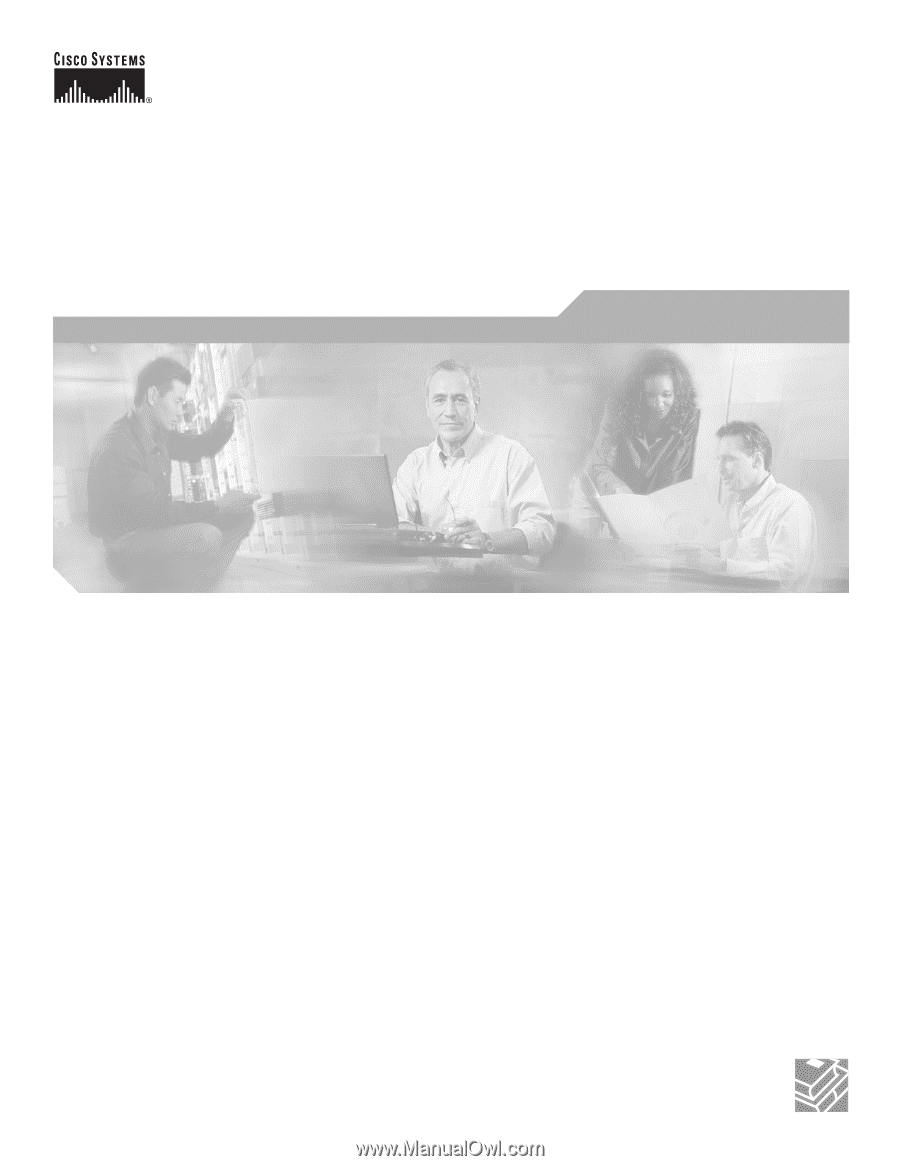
Corporate Headquarters
Cisco Systems, Inc.
170 West Tasman Drive
San Jose, CA 95134-1706
USA
Tel: 408 526-4000
800 553-NETS (6387)
Fax: 408 526-4100
Cisco Aironet 1300 Series Wireless
Outdoor Access Point/Bridge
Hardware Installation Guide
December 2006
Text Part Number: OL-5048-06