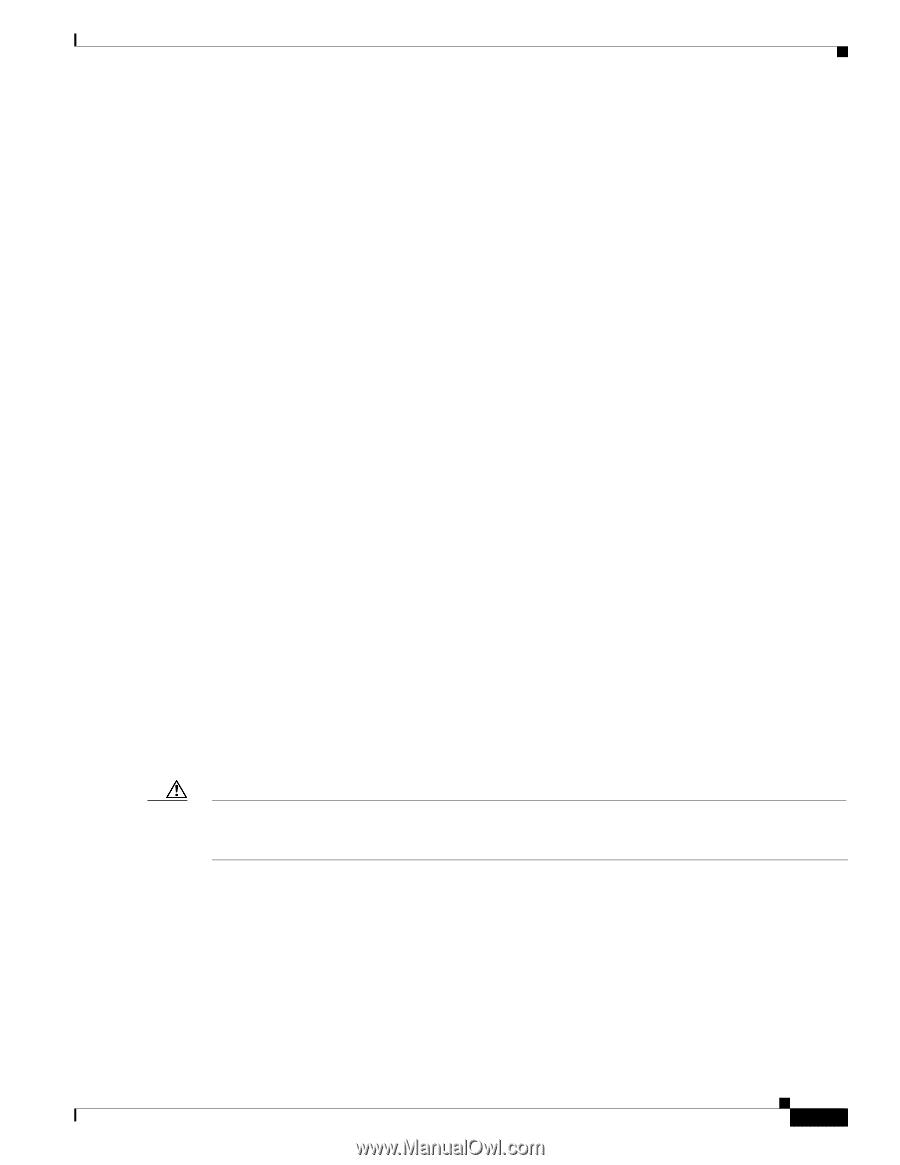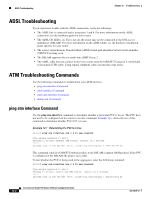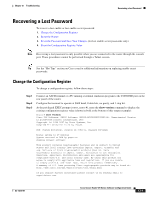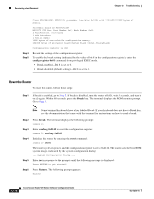Cisco ESW-520-24-K9 Software Guide - Page 117
Example 12-6 Viewing ATM Interface Processor Events-Failure, debug atm packet Command, debug atm - firmware
 |
View all Cisco ESW-520-24-K9 manuals
Add to My Manuals
Save this manual to your list of manuals |
Page 117 highlights
Chapter 12 Troubleshooting ATM Troubleshooting Commands 00:03:00: DSL: 1: Modem state = 0x8 00:03:02: DSL: 2: Modem state = 0x10 00:03:05: DSL: 3: Modem state = 0x10 00:03:07: DSL: 4: Modem state = 0x10 00:03:09: DSL: Received response: 0x24 00:03:09: DSL: Showtime! 00:03:09: DSL: Sent command 0x11 00:03:09: DSL: Received response: 0x61 00:03:09: DSL: Read firmware revision 0x1A04 00:03:09: DSL: Sent command 0x31 00:03:09: DSL: Received response: 0x12 00:03:09: DSL: operation mode 0x0001 00:03:09: DSL: SM: [DMTDSL_DO_OPEN -> DMTDSL_SHOWTIME] Example 12-6 Viewing ATM Interface Processor Events-Failure Router# debug atm events Router# 00:02:57: DSL: Send ADSL_OPEN command. 00:02:57: DSL: Using subfunction 0xA 00:02:57: DSL: Using subfunction 0xA 00:02:57: DSL: Sent command 0x5 00:02:57: DSL: Received response: 0x26 00:02:57: DSL: Unexpected response 0x26 00:02:57: DSL: Send ADSL_OPEN command. 00:02:57: DSL: Using subfunction 0xA 00:02:57: DSL: Using subfunction 0xA 00:02:57: DSL: Sent command 0x5 00:03:00: DSL: 1: Modem state = 0x8 00:03:00: DSL: 1: Modem state = 0x8 00:03:00: DSL: 1: Modem state = 0x8 00:03:00: DSL: 1: Modem state = 0x8 00:03:00: DSL: 1: Modem state = 0x8 00:03:00: DSL: 1: Modem state = 0x8 debug atm packet Command Use the debug atm packet command to display all process-level ATM packets for both outbound and inbound packets. The output reports information online when a packet is received or a transmission is attempted. The no form of this command disables debugging output. Caution Because the debug atm packet command generates a significant amount of output for every packet processed, use it only when network traffic is low, so that other system activities are not adversely affected. The command syntax is: debug atm packet [interface atm number [vcd vcd-number][vc vpi/vci number]] no debug atm packet [interface atm number [vcd vcd-number][vc vpi/vci number]] where the keywords are defined as follows: interface atm number(Optional) ATM interface or subinterface number. vcd vcd-number(Optional) Number of the virtual circuit designator (VCD). vc vpi/vci numberVPI/VCI value of the ATM PVC. OL-14210-01 Cisco Secure Router 520 Series Software Configuration Guide 12-7