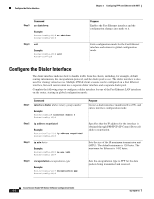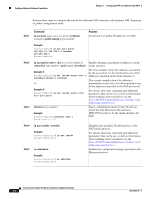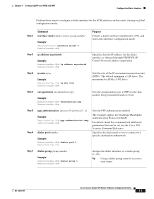Cisco ESW-520-24-K9 Software Guide - Page 44
Configuration Example, Verifying Your Configuration, default, show running-config
 |
View all Cisco ESW-520-24-K9 manuals
Add to My Manuals
Save this manual to your list of manuals |
Page 44 highlights
Configuration Example Chapter 3 Configuring PPP over Ethernet with NAT Configuration Example The following configuration example shows a portion of the configuration file for the PPPoE scenario described in this chapter. The VLAN interface has an IP address of 192.168.1.1 with a subnet mask of 255.255.255.0. NAT is configured for inside and outside. Note Since the VLAN interface is on LAN, we have used a private IP address. Note Commands marked by "(default)" are generated automatically when you run the show running-config command. ! vpdn enable vpdn-group 1 request-dialin protocol pppoe ! interface vlan 1 ip address 192.168.1.1 255.255.255.0 no ip directed-broadcast (default) ip nat inside ! interface FastEthernet 4 ip address 192.1.12.2 255.255.255.0 no ip directed-broadcast (default) ip nat outside ! interface dialer 1 ip address negotiated ppp authentication chap dialer pool 1 dialer-group 1 ! dialer-list 1 protocol ip permit ip nat inside source list 1 interface dialer 0 overload ip classless (default) ip route 10.10.25.2 0.255.255.255 dialer 0 ! Verifying Your Configuration Use the show ip nat statistics command in privileged EXEC mode to verify the PPPoE with NAT configuration. You should see verification output similar to the following example: Router# show ip nat statistics Total active translations: 0 (0 static, 0 dynamic; 0 extended) Outside interfaces: FastEthernet4 Inside interfaces: Vlan1 Hits: 0 Misses: 0 CEF Translated packets: 0, CEF Punted packets: 0 Expired translations: 0 Cisco Secure Router 520 Series Software Configuration Guide 3-8 OL-14210-01