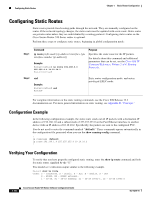Cisco ESW-520-24-K9 Software Guide - Page 29
Example:, Configuration Example
 |
View all Cisco ESW-520-24-K9 manuals
Add to My Manuals
Save this manual to your list of manuals |
Page 29 highlights
Chapter 1 Basic Router Configuration Configuring Basic Parameters Step 5 Command exit Example: Router(config-line)# exit Router (config)# Step 6 line [aux | console | tty | vty] line-number Example: Router(config)# line vty 0 4 Router(config-line)# Step 7 password password Example: Router(config-line)# password aldf2ad1 Router(config-line)# Step 8 login Example: Router(config-line)# login Router(config-line)# Step 9 end Example: Router(config-line)# end Router# Purpose Exits line configuration mode, and returns to global configuration mode. Specifies a virtual terminal for remote console access. Specifies a unique password for the virtual terminal line. Enables password checking at the virtual terminal session login. Exits line configuration mode, and returns to privileged EXEC mode. For complete information about the command line commands, see the Cisco IOS Release 12.3 documentation set. Configuration Example The following configuration shows the command-line access commands. You do not need to input the commands marked "default." These commands appear automatically in the configuration file generated when you use the show running-config command. ! line con 0 exec-timeout 10 0 password 4youreyesonly login transport input none (default) stopbits 1 (default) line vty 0 4 password secret login ! OL-14210-01 Cisco Secure Router 520 Series Software Configuration Guide 1-9