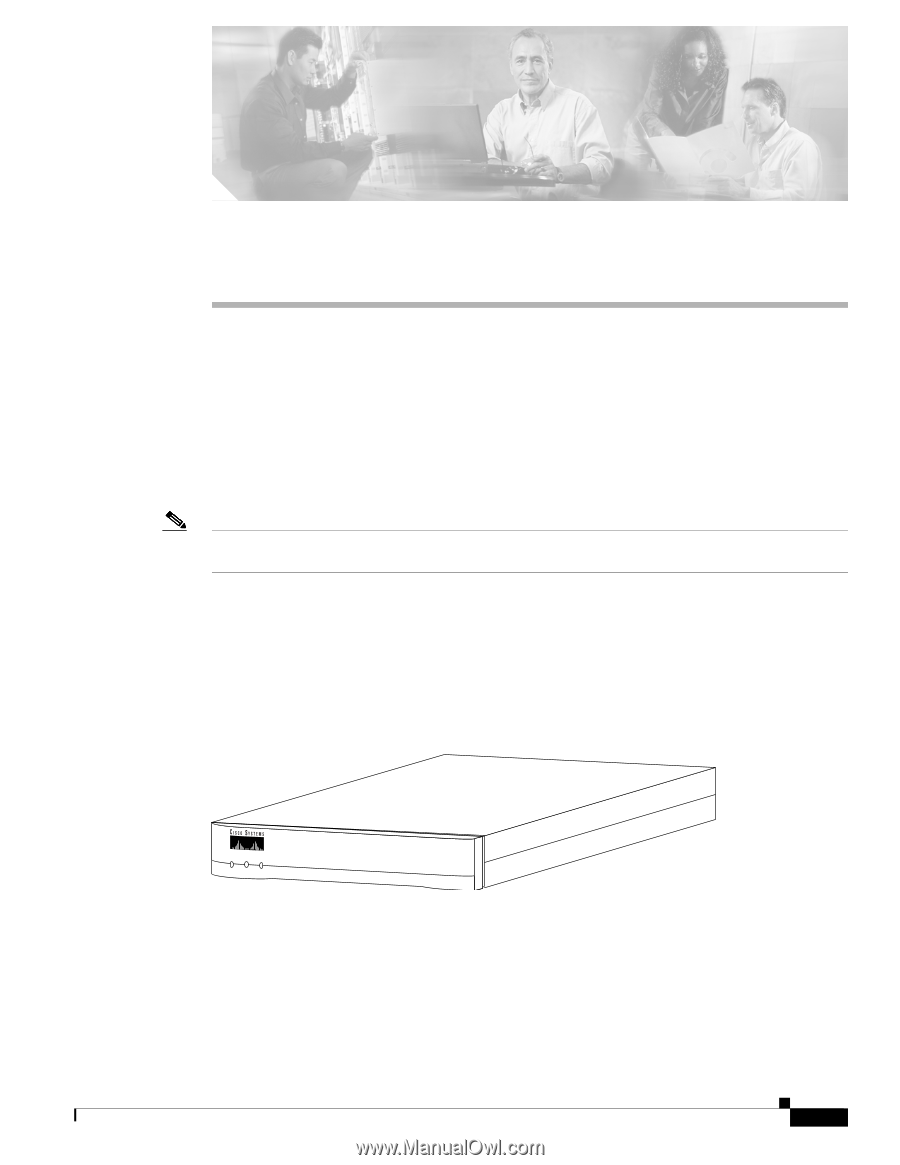Cisco PIX 506E User Guide - Page 1
Cisco PIX 506E - Security Appliance Manual
 |
UPC - 746320661315
View all Cisco PIX 506E manuals
Add to My Manuals
Save this manual to your list of manuals |
Page 1 highlights
PIX 506/506E CH A P T E R 3 This chapter describes how to install a PIX 506/506E, and includes the following sections: • PIX 506/506E Product Overview, page 3-1 • Installing the PIX 506/506E, page 3-3 • Connecting a Power Supply Module to the PIX 506/506E, page 3-4 • Removing and Replacing the PIX 506/506E Chassis Cover, page 3-6 • Replacing a Lithium Battery, page 3-7 Note The PIX 506 and the PIX 506E are the same except the PIX 506E has a faster processor and a different power supply. PIX 506/506E Product Overview This section describes the PIX 506/506E front and rear panels and the panel LEDs. Figure 3-1 shows the front view of the PIX 506/506E. Figure 3-1 PIX 506/506E Front Panel 67945 POWER ACT NETWORK CISCO PIX 506E F I R E WA L L 78-15170-02 Cisco PIX Security Appliance Hardware Installation Guide 3-1