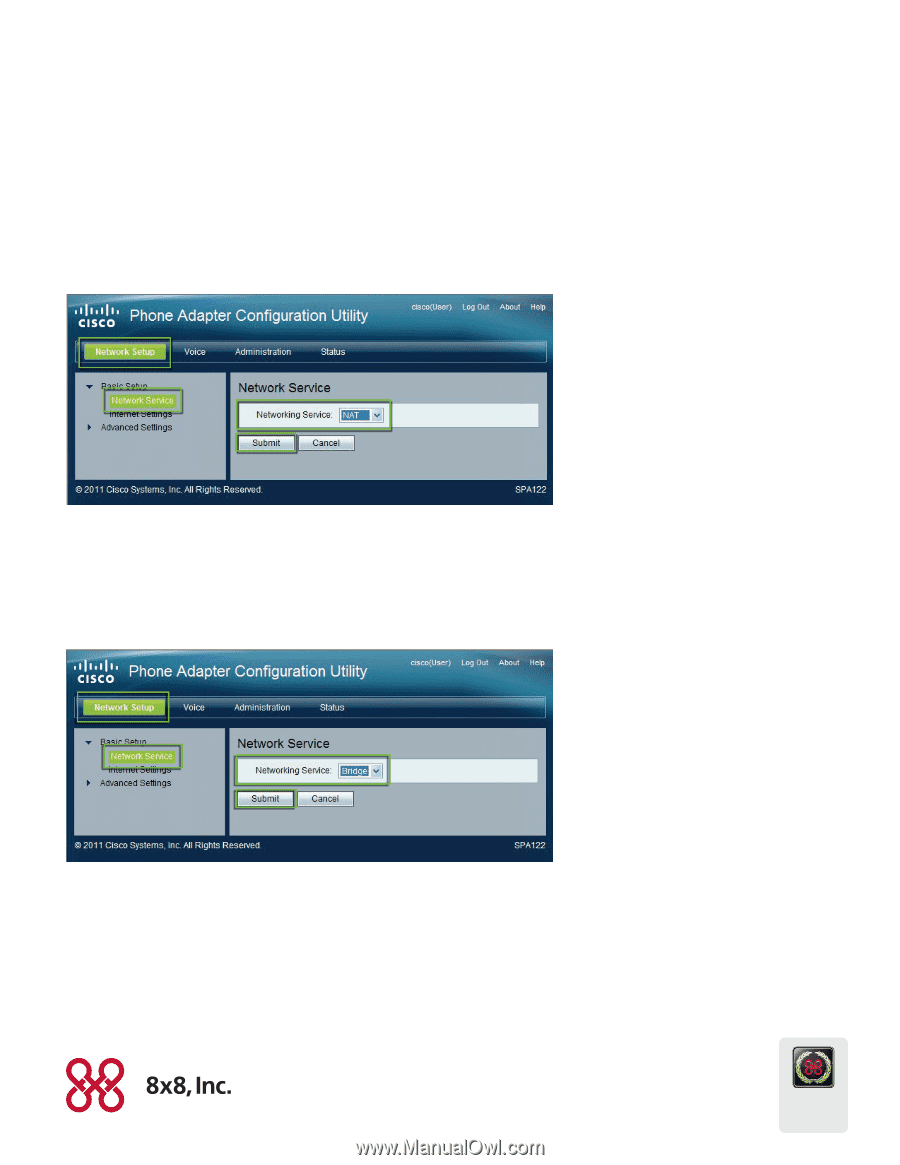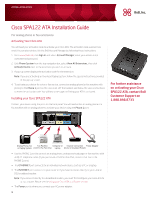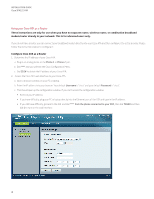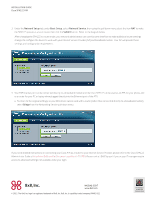Cisco SPA122 Installation Guide - Page 4
Network Setup, Basic Setup, Network Service, Submit, Bridge - router
 |
View all Cisco SPA122 manuals
Add to My Manuals
Save this manual to your list of manuals |
Page 4 highlights
installation Guide Cisco SPA122 ATA 3. Under the Network Setup tab, under Basic Setup, select Network Service, then using the pull down menu select the item NAT to make the SPA122 operate as a basic router, then click the Submit button. Refer to the diagram below. After changing the SPA122 to router mode, your network administrator can use this same interface to make additional router settings changes to configure the device to work with your Internet Service Provider (ISP) and broadband modem. Your ISP will provide those settings and configuration requirements. 4. Your ATA Internet port can be connected directly to a broadband modem and the Cisco SPA122 can be used as an ATA for your phone, and as a router for your PC or laptop when plugged directly into the Ethernet port of the ATA. a. To return to the original settings, so your ATA device can be used with a router (rather than connected directly to a broadband modem), select Bridge from the Networking Service pull-down menu. If you need detailed instructions on connecting your Cisco ATA as a router to your Internet Service Provider, please refer to the Cisco SPA122 Administrator Guide at http://sims.8x8.com/GetDocument.aspx?docid=710739. Please contact 8x8 Support if you or your IT manager require access to advanced settings not available under your login. NASDAQ: EGHT www.8x8.com © 2012. The 8x8, Inc. logo is a registered trademark of 8x8, Inc. 8x8, Inc. is a publicly traded company. PM482/312 The Champion For Business Communications