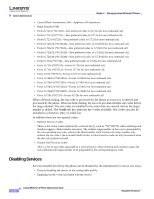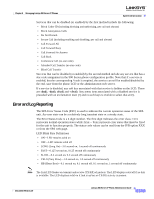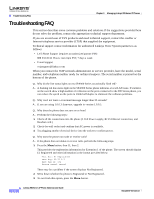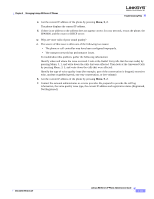Cisco SPA921-NA Administration Guide - Page 83
LCD Command Reference Guide - factory reset
 |
View all Cisco SPA921-NA manuals
Add to My Manuals
Save this manual to your list of manuals |
Page 83 highlights
CH A P T E R 4 LCD Command Reference Guide This chapter provides a systematic reference for the configuration and monitoring options available from the LCD display of SPA900 Series IP phones. All models provide an LCD display except for the SPA901. The SPA901 uses the Interactive Voice Response (IVR) interface, described in the "Using the Interactive Voice Response Interface" section on page 2-16. This chapter includes the following sections: • 1 Directory, page 4-2 • 2 Speed Dial, page 4-3 • 3 Call History, page 4-3 • 4 Ring Tone, page 4-4 • 5 Preferences, page 4-5 • 6 Call Forward, page 4-7 • 7 Time/Date, page 4-8 • 8 Voice Mail, page 4-8 • 9 Network, page 4-8 • 10 Product Info, page 4-12 • 11 Status, page 4-13 • 12 Reboot, page 4-14 • 13 Restart, page 4-14 • 14 Factory Reset, page 4-15 • 15 Set Password, page 4-15 • 16 Set LCD Contrast, page 4-15 • 17 CallPark Status, page 4-15 • 18 Language (SPA922, 942, and 962), page 4-16 Document Version 3.0 Linksys 900 Series IP Phone Administrator Guide 4-1