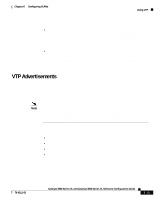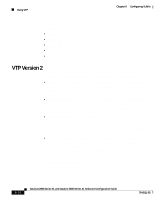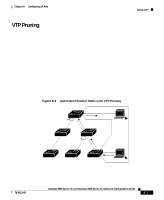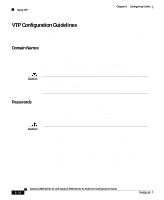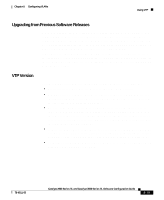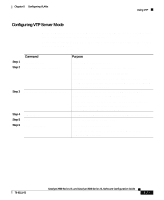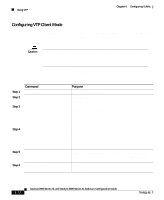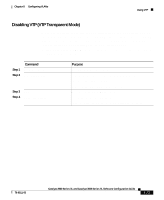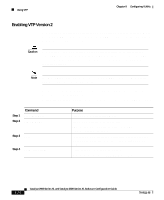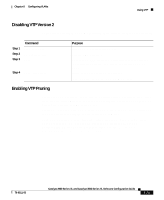Cisco WS-C2950-24 Software Configuration Guide - Page 252
Default VTP Configuration, Configuring VTP
 |
View all Cisco WS-C2950-24 manuals
Add to My Manuals
Save this manual to your list of manuals |
Page 252 highlights
Using VTP Chapter 8 Configuring VLANs Default VTP Configuration Table 8-5 shows the default VTP configuration. Table 8-5 VTP Default Configuration Feature VTP domain name VTP mode VTP version 2 enable state VTP password VTP pruning Default Value Null. Server. Version 2 is disabled. None. Disabled. Configuring VTP You can configure VTP through the CLI by entering commands in the VLAN database command mode. When you enter the exit command in VLAN database mode, it applies all the commands that you entered. VTP messages are sent to other switches in the VTP domain, and you enter privileged EXEC mode. If you are configuring VTP on a cluster member switch to a VLAN, first log in to the member switch by using the privileged EXEC rcommand command. For more information on how to use this command, refer to the Catalyst 2900 Series XL and Catalyst 3500 Series XL Command Reference. Note The Cisco IOS end and Ctrl-Z commands are not supported in VLAN database mode. After you configure VTP, you must configure a trunk port so that the switch can send and receive VTP advertisements. For more information, see the "How VLAN Trunks Work" section on page 8-36. 8-20 Catalyst 2900 Series XL and Catalyst 3500 Series XL Software Configuration Guide 78-6511-05