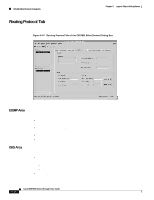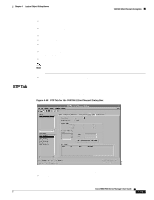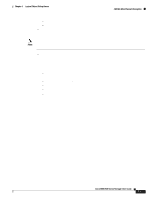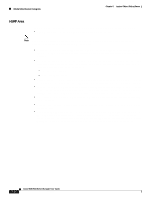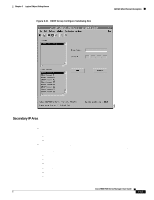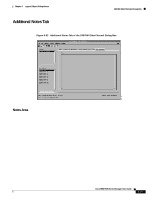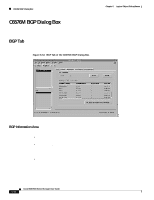Cisco WS-C6504-E User Guide - Page 353
HSRP Tab, Cisco 6500/7600 Series Manager User Guide, Logical Object Dialog Boxes
 |
UPC - 746320999869
View all Cisco WS-C6504-E manuals
Add to My Manuals
Save this manual to your list of manuals |
Page 353 highlights
Chapter 6 Logical Object Dialog Boxes C6576M EtherChannel Dialog Box STP Status Area The STP Status area of the C6576M Ethernet Interface dialog box provides the following information: • STP VLAN Status Table-Describes the status of the active STP VLAN port configurations of the interface. Data is displayed in the following columns: - VLAN-Idenifies the VLAN STP instance that this status applies to. This is the numeric identifier of the access mode VLAN or a VLAN that is carried on the trunk. - Port-Unique port identifier for the interface in the STP instance. This identifier is unique for that port across all devices in the STP management domain. - State-Describes the interface state in the STP instance. - Port Cost-Indicates the current calculated port path cost of the interface in the STP instance. HSRP Tab Figure 6-50 shows the HSRP tab of the C6576M EtherChannel dialog box. Figure 6-50 HSRP Tab for the C6576M EtherChannel Dialog Box Cisco 6500/7600 Series Manager User Guide 6-63