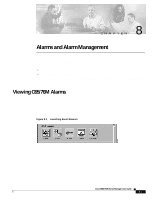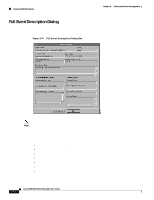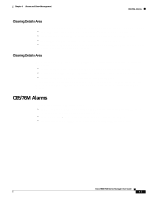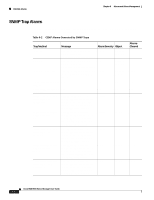Cisco WS-C6504-E User Guide - Page 433
C65/76M Alarms, Clearing Details Area
 |
UPC - 746320999869
View all Cisco WS-C6504-E manuals
Add to My Manuals
Save this manual to your list of manuals |
Page 433 highlights
Chapter 8 Alarms and Alarm Management C65/76M Alarms Clearing Details Area The Clearing Details area of the Full Event Description dialog box displays the following information: • Clearing Method-Indicates when the event was cleared by the network or by a user. • User Responsible for Clearing-Displays the user name responsible for clearing the event. • Clearing Time and Date-Indicates the time and date the event was cleared. • Clearing Reason-Displays the information that was entered in the Events Clearing dialog, which is completed when the Clear button is selected. Clearing Details Area The Acknowledgement Details area of the Full Event Description dialog box displays the following information: • Acknowledgement User-Displays the name of the user that acknowledged the alarm. • Acknowledgement Time and Date-Displays the time and date that the alarm was acknowledged. • Acknowledgement Comment-Displays acknowledgement comments. Click Close to exit the Full Event Description dialog. Click Close to exit the Event Browser dialog. Refer to the Cisco Element Management Framework User Guide for further information on Event Browser. C65/76M Alarms The C65/76M generates three types of alarms: • SNMP Trap Alarms-CEMF alarms based on SNMP traps emitted by the Catalyst 6000 family switch or Cisco 7600 series Internet Router running IOS. • Object State Alarms-CEMF alarms based on the state of the C65/76M objects. • Attribute Value Alarms-CEMF alarms based on values of C65/76M object attributes. Cisco 6500/7600 Series Manager User Guide 8-5