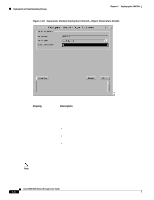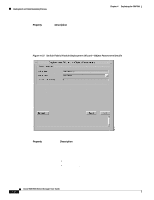Cisco WS-C6504-E User Guide - Page 89
wsx6548rj45-Fabric-enabled 10/100 Fast Ethernet Modules, RJ-45
 |
UPC - 746320999869
View all Cisco WS-C6504-E manuals
Add to My Manuals
Save this manual to your list of manuals |
Page 89 highlights
Chapter 4 Deploying the C65/76M Deployment and Commissioning Process Property Description Module Name The name given to the Ethernet Module object. Module Type The type of Ethernet card to be deployed. This is a drop-down list with the following values: • wsx6224100fxmt-24-port 100FX • wsx6324100fxmm-24-port 100FX multimode with enhanced QoS • wsx6324100fxsm-24-port 100FX single-mode with enhanced QoS • wsx6248rj45-48-port 10/100TX with RJ-45 connectors • wsx6248tel-48-port 10/100TX with RJ-21 connectors Module Type (continued) • wsx6248atel-48-port 10/100TX with RJ-21 connectors and enhanced QoS • wsx6348rj45-48-port 10/100TX with RJ-45 connectors, enhanced QoS, and upgradeable voice card • wsx6348rj45v-48-port 10/100TX with RJ-45 connectors, enhanced QoS, and voice card • wsx6348rj21-48-port 10/100, RJ-21, upgradable to voice • wsx6524-100fxmm-Fabric-enabled 100FX Fast Ethernet Module, multimode fiber, MT-RJ • wsx6548rj21-Fabric-enabled 10/100 Fast Ethernet Modules, RJ-21 • wsx6548rj45-Fabric-enabled 10/100 Fast Ethernet Modules, RJ-45 • wsx6408gbic-8-port Gigabit Ethernet • wsx6408agbic-8-port Gigabit Ethernet with enhanced QoS • wsx6416gbic-16-port Gigabit Ethernet • wsx6416gemt-16-port Gigabit Ethernet with MT-RJ connectors • wsx6516gbic-16-port Gigabit Ethernet with switch fabric connection • wsx6816gbic-16-port Gigabit Ethernet with dual switch fabric connections • wsx6316getx-16-port Gigabit Ethernet with RJ-45 connectors • wsx6516-getx-16-port Gigabit Ethernet with RJ-45 connectors, x-bar • wsx6501-10gex4-One-port 10GBASE-EX4 metro extended reach 10 Gigabit Ethernet Module (single-mode fiber) Chassis Slot Number The slot in which the Ethernet Module is to be deployed. Enter the details for the Ethernet Module object and click the Forward button. The Ethernet Module Deployment Wizard-Summary window is displayed (see Figure 4-34). Cisco 6500/7600 Series Manager User Guide 4-39