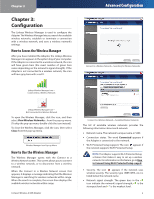Cisco WUSB54GC User Guide
Cisco WUSB54GC Manual
 |
View all Cisco WUSB54GC manuals
Add to My Manuals
Save this manual to your list of manuals |
Cisco WUSB54GC manual content summary:
- Cisco WUSB54GC | User Guide - Page 1
USER GUIDE Compact Wireless-G USB Adapter Model: WUSB54GC (EU) - Cisco WUSB54GC | User Guide - Page 2
of Cisco Systems, Inc. and/or its affiliates in the U.S. and certain other countries. Copyright © 2008 Cisco Systems, Inc. All rights reserved. Other brands and product names are trademarks or registered trademarks of their respective holders. Compact Wireless-G USB Adapter About This Guide i - Cisco WUSB54GC | User Guide - Page 3
on www.linksys.com/international 19 User Information for Consumer Products Covered by EU Directive 2002/96/EC on Waste Electric and Electronic Equipment (WEEE 20 Appendix E: Software License Agreement 24 Software in Linksys Products 24 Software Licenses 24 Compact Wireless-G USB Adapter ii - Cisco WUSB54GC | User Guide - Page 4
1: Product Overview Thank you for choosing the Compact Wireless-G USB Adapter. The Adapter connects to your PC via a USB port, leaving your PC's slots available for other purposes. The Adapter also lets you connect with any of the growing number of wireless hotspots in public places such as coffee - Cisco WUSB54GC | User Guide - Page 5
access is provided solely for wireless devices with specific MAC addresses. For example, you can specify the MAC address of each computer in your home so that only those computers can access your wireless network. Compact Wireless-G USB Adapter Wireless Security Checklist 4. Enable encryption - Cisco WUSB54GC | User Guide - Page 6
When the search is complete, the screen then displays the available wireless networks within range. Compact Wireless-G USB Adapter Connect to a Wireless Network-Available Wireless Networks The list of available wireless networks provides the following information about each network: •• Network name - Cisco WUSB54GC | User Guide - Page 7
. Select a Wireless Network 4. If the wireless network uses wireless security, enter the security key, and then click Next to continue. Connected to Your Network Congratulations! The Adapter is connected to the network. Enter Wireless Network's Security Key Compact Wireless-G USB Adapter 6 - Cisco WUSB54GC | User Guide - Page 8
network, and then click Next. Enter the Wireless Network's Name (SSID) 4. If your wireless network uses wireless security, enter the security key, and then click Next to continue. Confirm Connection to Hidden Network Compact Wireless-G USB Adapter Enter the Wireless Network's Security Key 7 - Cisco WUSB54GC | User Guide - Page 9
Wireless Network screen, the Wi-Fi Protected Setup icon ( ) indicates a network that supports Wi-Fi Protected Setup. Follow these instructions to connect to a wireless Your Network Congratulations! The Adapter is connected to the network. Compact Wireless-G USB Adapter Quick Connect Using Push - Cisco WUSB54GC | User Guide - Page 10
your network's settings, click Remember this network. Click Finish to exit the Wireless Manager. Connected to Your Network Congratulations! The Adapter is connected to the network. Compact Wireless-G USB Adapter Connected to Your Network Congratulations! The Adapter is connected to the network. 9 - Cisco WUSB54GC | User Guide - Page 11
Saved Network To connect to a saved network, follow these instructions. 1. In the Connect to a Wireless Network screen, select Saved networks in the View drop-down up or Move down. Compact Wireless-G USB Adapter Connected to Your Network Congratulations! The Adapter is connected to the network. 10 - Cisco WUSB54GC | User Guide - Page 12
configured with the same Wireless Network Name (SSID) and wireless security settings as the other wireless computers in the Infrastructure configuration. WEB: If your questions are not addressed here, refer to the Linksys website, www.linksys.com Troubleshooting Compact Wireless-G USB Adapter 11 - Cisco WUSB54GC | User Guide - Page 13
10 g Certifications FCC, Wi-Fi (802.11b/g), Wi-Fi Protected Setup (WPS) Certified, Windows Vista Certified Operating Temp. 0 to 40ºC Storage Temp. -20 to 60ºC Operating Humidity 10 to 85%, Noncondensing Storage Humidity 5 to 90%, Noncondensing Specifications Compact Wireless-G USB Adapter - Cisco WUSB54GC | User Guide - Page 14
for intruding upon and attacking networks, Linksys does not warrant that the product, service, software or any equipment, system or Compact Wireless-G USB Adapter Warranty Information network on which the product or software is used will be free of vulnerability to intrusion or attack. The - Cisco WUSB54GC | User Guide - Page 15
inquiries to: Linksys, P.O. Box 18558, Irvine, CA 92623. For more information, please contact us www.linksys.com Select your country, and then select SUPPORT/ TECHNICAL For product returns: Select your Country and then select CUSTOMER SUPPORT Warranty Information Compact Wireless-G USB Adapter 14 - Cisco WUSB54GC | User Guide - Page 16
installation. This equipment generates, uses and can radiate radio frequency energy and, if not installed and used in accordance with the instructions follow operation instructions as documented in this manual. This shall be prohibited. Compact Wireless-G USB Adapter Regulatory Information The - Cisco WUSB54GC | User Guide - Page 17
compliance with IC RF exposure compliance requirements, please follow operation instruction as documented in this manual. REMARQUE IMPORTANTE Exposition aux radiofréquences : Ce matériel fil utilisés, des interférences et de toute autre condition défavorable. Compact Wireless-G USB Adapter 16 - Cisco WUSB54GC | User Guide - Page 18
]: nuostatas. Compact Wireless-G USB Adapter Regulatory Information og andre relevante [Norwegian]: bestemmelser i EU-direktiv 1999/5/EF. Polski [Polish]: pdf file is available on the product's webpage. Visit www.linksys.com/international and select your country or region. Then select your - Cisco WUSB54GC | User Guide - Page 19
to find out which notified body was involved during the assessment. Compact Wireless-G USB Adapter Regulatory Information National Restrictions This product may be used in all EU countries (and other countries following the EU directive 1999/5/EC) without any limitation except for the countries - Cisco WUSB54GC | User Guide - Page 20
,5 100 mW (20 dBm) 10 mW (10 dBm) Italy This product meets not EU member states, the EU Directive 1999 dBm). Compact Wireless-G USB Adapter Regulatory Software or Firmware The use of software or firmware not supported/provided by Linksys if you have Adobe Acrobat installed on your computer. NOTE: - Cisco WUSB54GC | User Guide - Page 21
EU Directive 2002/96/EC on Waste Electric and Electronic Equipment (WEEE) This document contains important information for users with regards to the proper disposal and recycling of Linksys your local authorities, waste disposal service, or the shop where you Compact Wireless-G USB Adapter 20 - Cisco WUSB54GC | User Guide - Page 22
ón debe separarse de los residuos domésticos convencionales con vistas a su eliminación. Es responsabilidad suya desechar este y veuillez prendre contact avec les pouvoirs publics locaux, le service de traitement des déchets, ou l'endroit où vous šo izstrādājumu. Compact Wireless-G USB Adapter 21 - Cisco WUSB54GC | User Guide - Page 23
waar u het product hebt aangeschaft. Norsk (Norwegian) - Miljøinformasjon for kunder i EU EU-direktiv 2002/96/EF krever at utstyr med følgende symbol avbildet på produktet og/ do lokalnych władz, służb oczyszczania miasta lub sklepu, w którym produkt został nabyty. Compact Wireless-G USB Adapter 22 - Cisco WUSB54GC | User Guide - Page 24
ste izdelek kupili. Suomi (Finnish) - Ympäristöä koskevia tietoja EUalueen asiakkaille EU-direktiivi 2002/96/EY edellyttää, että jos laitteistossa on tämä symboli itse tuotteessa . WEB: For additional information, please visit www.linksys.com/international Compact Wireless-G USB Adapter 23 - Cisco WUSB54GC | User Guide - Page 25
the Schedules below. Compact Wireless-G USB Adapter Software License Agreement Schedule 1 - Linksys Software License Agreement THIS LICENSE AGREEMENT IS BETWEEN YOU AND CISCO-LINKSYS LLC OR ONE OF ITS AFFILIATES CISCO SYSTEMS-LINKSYS (ASIA) PTE LTD. OR CISCO-LINKSYS K.K. ("LINKSYS") LICENSING THE - Cisco WUSB54GC | User Guide - Page 26
OF Compact Wireless-G USB Adapter Software License Agreement OR RELATED TO THE USE OF OR INABILITY TO USE THE SOFTWARE, EVEN IF LINKSYS HAS gnu.org/copyleft/gpl.html GNU GENERAL PUBLIC LICENSE Version 2, June 1991 Copyright © 1989, 1991 Free Software Foundation, Inc. 51 Franklin Street, Fifth Floor, - Cisco WUSB54GC | User Guide - Page 27
speak of free software, we are referring to freedom, not price. Our General Public Licenses are designed to make sure that you have the freedom to distribute copies of free software (and charge for this service if all third parties under the terms of this License. Compact Wireless-G USB Adapter 26 - Cisco WUSB54GC | User Guide - Page 28
above on a medium customarily used for software interchange; or, Compact Wireless-G USB Adapter Software License Agreement c. Accompany it with the information definition files, plus the scripts used to control compilation and installation of the executable. However, as a special exception, the - Cisco WUSB54GC | User Guide - Page 29
version or of any later version published by the Free Software Foundation. If the Program does Compact Wireless-G USB Adapter Software License Agreement not specify a version number of this License, you may choose any version ever published by the Free Software Foundation. 10 NECESSARY SERVICING, - Cisco WUSB54GC | User Guide - Page 30
gives you legal permission to copy, distribute and/ or modify the library. Compact Wireless-G USB Adapter Software License Agreement To protect each distributor, we want to make it very clear that there is no warranty for the free library. Also, if the library is modified by someone else and passed - Cisco WUSB54GC | User Guide - Page 31
that program using a modified version of the Library. The plus the scripts used to control compilation and installation of the library. Activities other than copying, the program that uses the Library does. Compact Wireless-G USB Adapter Software License Agreement 1. You may copy and distribute - Cisco WUSB54GC | User Guide - Page 32
version 2, instead of to this License. (If a newer version than version 2 of the ordinary GNU General Public License has appeared, then you can specify that version states terms for distribution of such executables. Compact Wireless-G USB Adapter Software License Agreement When a "work that uses - Cisco WUSB54GC | User Guide - Page 33
version of the library, if the user installs one, as long as the modified version is interface-compatible with the version same work. Compact Wireless-G USB Adapter Software License Agreement works based on it. 10. Each time you redistribute would not permit royalty-free redistribution of the Library - Cisco WUSB54GC | User Guide - Page 34
make exceptions for this. Our decision will be guided by the two goals of preserving the free status of all derivatives of our free software and of promoting the sharing and reuse of software generally. NO WARRANTY Compact Wireless-G USB Adapter Software License Agreement 15. BECAUSE THE LIBRARY IS - Cisco WUSB54GC | User Guide - Page 35
(INCLUDING, BUT NOT LIMITED TO, PROCUREMENT OF SUBSTITUTE GOODS OR SERVICES; LOSS OF USE, DATA, OR PROFITS; OR BUSINESS INTERRUPTION) software written by Eric Young ([email protected]). This product includes software written by Tim Hudson ([email protected]). Compact Wireless-G USB Adapter Software - Cisco WUSB54GC | User Guide - Page 36
OF SUBSTITUTE GOODS OR SERVICES; LOSS OF USE, DATA version or derivative of this code cannot be changed. i.e. this code cannot simply be copied and put under another distribution license [including the GNU Public License.] END OF SCHEDULE 4 Software License Agreement Compact Wireless-G USB Adapter

USER GUIDE
Compact Wireless-G
USB Adapter
Model:
WUSB54GC (EU)