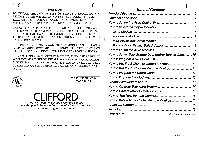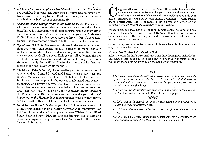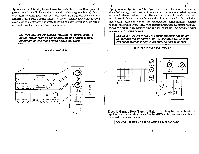Clifford Astra Owners Guide - Page 7
activate/deactivate
 |
View all Clifford Astra manuals
Add to My Manuals
Save this manual to your list of manuals |
Page 7 highlights
How to Set Up the Astra Modules 1. Determine which electrical devices you wish to control with Astra and select the appropriate module types using the criteria outlined in How to Select the Proper Modules on pages 6 to 8. 2. Use a screwdriver or coin to set each module to the same HOUSE letter code. You may select any letter, but be aware that if you and a neighbor are both using modules set to the same HOUSE letter, your respective controls may interact with each other. Should this undesirable interaction occur, simply change the house letter code on your modules to a different letter and perform steps 1-4 of the section How to Program the House Code on page 11. 3. Determine which remote control channel number you wish to use to activate/deactivate each item, then set each of the appliance, lamp or high-power wall outlet modules to the desired channel number by rotating the UNIT selector dial on the module to the same number as the channel number (see the module illustrations). Assign the lowest channel numbers to the most frequently used items. If you wish to simultaneously control two or more separate items, set each of their modules to the same UNIT number. 4. EXAMPLE: Let's say you want to control a lamp, an electric garage door and a room air conditioner. If the lamp is the item that you will control most frequently, assign channel 1 to it by rotating the UNIT selector dial on the lamp module to number 1. For the garage door, you will need to use the appliance module with the plug-in electric garage door/electric gate adaptor. Since the garage door will be the second most frequently used item, assign remote control channel 2 to it by rotating the UNIT selector dial on the appliance module to number 2. Lastly, for the air conditioner, be sure that it is plugged into the TOP receptacle of the high-power wall outlet module. Rotate the UNIT selector dial on the high-power wall outlet module to number 3. NOTE: These are the same UNIT number settings as shown in the module illustrations on pages 6, 7 and 8. 5. Plug the lamp, appliance or other device into its assigned module, turn the device on, then plug the module into the nearest electrical wall outlet. 9 HoW to Set Up Your Garage Door and/or Electric Gate Each electric garage door and electric gate requires an appliance module (NOT a lamp module) and a garage door/electric gate adaptor. One of each is supplied with your Astra system. Setting up the adaptor is simple: 1. Set the HOUSE letter and UNIT number on the appliance module using the procedure listed in the section on How to Set Up the Astra Modules on page 9. 2. Plug the adaptor into the module, but DO NOT plug the module into a wall socket as of yet. 3. Connect the two wires from the adaptor to either the electric garage door or electric gate as shown below. 4. Plug the module into the nearest electric wall outlet. Garage Door Control CLIFFORD Garage Don/ Elect& Gale Adaptor #65- ICI I \ • 0 Garage Doo OpeniClose &Mich 1. Door OPener Ada tor -Wires ppliance Module UNIT Ae HOUSE t N A - Garage Door/ Electric Gate Adaptor 10