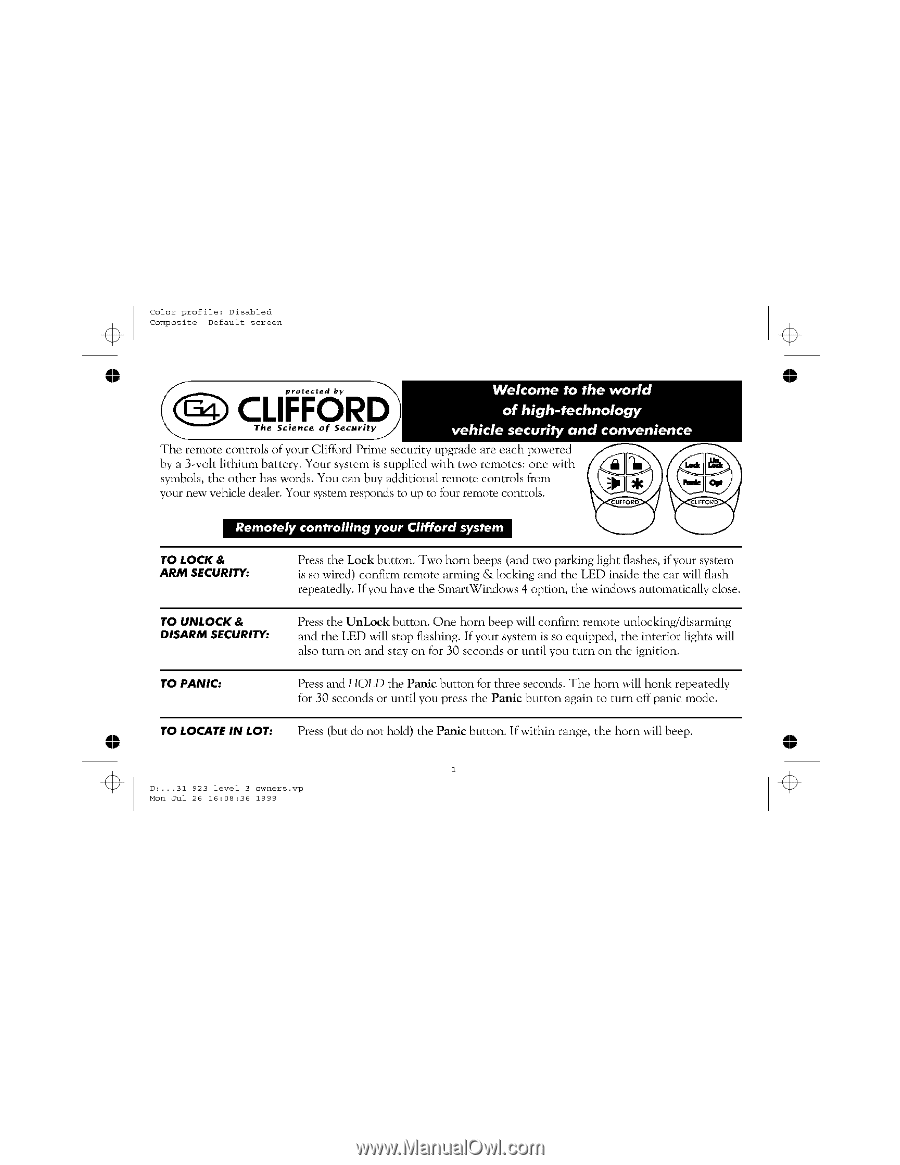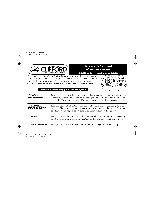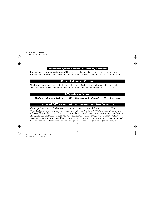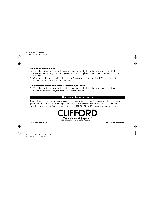Clifford Prime Level 2 Owners Guide - Page 1
Clifford Prime Level 2 Manual
 |
View all Clifford Prime Level 2 manuals
Add to My Manuals
Save this manual to your list of manuals |
Page 1 highlights
+1+ Color profile: Disabled Composite Defau_t screen It IOW protected by Welcome to the world 64 CLIFFORD of high-technology The Science of Security vehicle security and convenience The remote controls of your Clifford Prime security upgrade are each powered by a 3-volt lithium battery. Your system is supplied with two remotes: one with symbols, the other has words. You C.:111 buy additional remote controls from your new vehicle dealer. Your system responds to up to four remote controls. • cutwpo Remotely controlling your Clifford system TO LOCK & ARM SECURITY: Press the Lock button. Two horn beeps (and two parking light flashes, if your system is so wired) confirm remote arming & locking and the LED inside the car will flash repeatedly. If you have the SmartWindows 4 option, the windows automatically close. TO UNLOCK & DISARM SECURITY: Press the Unlock button. One horn beep will confirm remote unlocking/disarming and the IRD will stop flashing. If your system is so equipped, the interior lights will also turn on and stay on for 30 seconds or until you turn on the ignition. TO PANIC: Press and I TOLD the Panic button for three seconds. The horn will honk repeatedly for 30 seconds or until you press the Panic button again to turn off panic mode. TO LOCATE IN LOT: Press (but do not hold) the Panic button. if within range, the horn will beep. D. . . .31 923 _eve_ 3 owners.vp Mon Su_ 26 16:08:36 1999