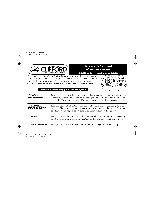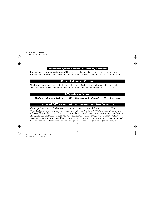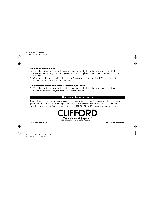Clifford Prime Level 2 Owners Guide - Page 6
Clifford Prime Level 2 Manual
 |
View all Clifford Prime Level 2 manuals
Add to My Manuals
Save this manual to your list of manuals |
Page 6 highlights
+ 1+ Color profile: Disabled Composite Defau_t screen To enable valet mode 1. Turn the ignition on or start the engine (you may also do this while the engine is running). 2. Enter your valet code (factory-set valet code is 2: left, left, right) on the switch mounted behind the LED assembly. 3. Continue holding the switch to the right for 5 seconds, then release. The LED will stay on for ongoing visual confirmation of valet mode. To exit valet mode and restore normal operation 1. Turn the ignition on or start the engine (you may also do this while the engine is running 2. Enter your valet code (left, left, right). The LED will turn off. User-selectable features Many of your Prime system's features can be changed via a programming procedure. To do so, request programming instructions by calling Clifford Prime Customer Senrice toll-free at 877-48-PRIME or download from www.c/iffordnorn/prime. Or use the Cliff!\let Wizard Windows software (see page 3). @ Clifford Electronics 1999 CLIFFORD The Science of SecurityTM 877-48-PRIME • www.clifford.com/prime 6 37-92IB/P245om/0799 0. . . .31 923 _eve_ 3 owners.vp Mon Su_ 26 16:08:39 1999