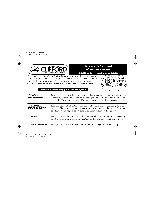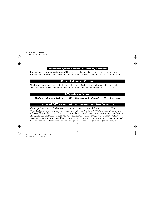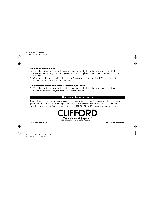Clifford Prime Level 2 Owners Guide - Page 2
Clifford Prime Level 2 Manual
 |
View all Clifford Prime Level 2 manuals
Add to My Manuals
Save this manual to your list of manuals |
Page 2 highlights
+I+ Color profile: Disabled Composite Defau_t screen TO OPEN TRUNK: If your system is so equipped, press the Opt button to pop the trunk release OPTION 2: If your system is so equipped, press the Opt+Lock buttons to activate option 2. TO ENGAGE VALET Simultaneously press the Opt+ Unlock buttons. The TYP will stay on to MODE OR RETURN TO confirm valet mode. Press this combination again to return to normal operation NORMAL OPERATION: (LED will turn off). See the Valet Mode section for details on this feature. TO REMOTELY START THE ENGINE: If so equipped, press the Lock + Unlock buttons to remotely start the engine (for manual transmission, see the next item). See the DOs and DON'Ts section of the IntelliStart 4 user's manual for details on this feature. If your system does not have this feature, the optional IntelliStart 4 accessory can be added. TO ENGAGE THE If so equipped, simultaneously press the Lock +Panic buttons to engage the AUTOSTART OR remote engine starting LowBattery/ I.owTemp AutoStart or the manual SAFESTART FEATURE: transmission SafeStart functions noted in the IntelliStart 4 operations manual. TO REMOTELY OPEN If equipped with the SmartWindows 4 option, pressing the Opt+Panic buttons OR VENT WINDOWS: immediately after remote unlocking will open the windows. Or, right after locking, this combination vents the windows slightly while the system remains armed. a 0. . . .31 923 _eve_ 3 owners.vp Mon Su_ 26 16:08:37 1999