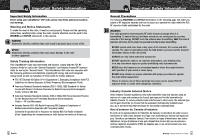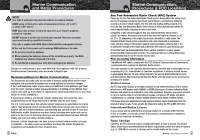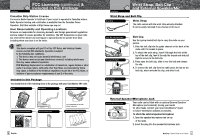Cobra MR HH150 FLT MR HH150 FLT Manual - English - Page 9
Getting Started
 |
View all Cobra MR HH150 FLT manuals
Add to My Manuals
Save this manual to your list of manuals |
Page 9 highlights
Getting Started VOHpFerMatainrgineYoRuardRioadPirootocols FLOATMIaNin IcGons MARGINeEttHinH1g50Started VOHpFerMatainrgineYoRuardRioadPirootocols Intro Operation Backlight/Key Lock Button Customer Warranty BAsasicstakncleight/Key Lock Button Scan Button Intro ESOCperation WESACATCsussHitsoAtmaEnNecrRe SWEarTraUntyP Button The LCD will be illuminated by the backlight as long as any PWR MEM HP-Mre-sLs and hEoNldTEthRe SCN button to scan all channels. Installation button is pressed and will remain On for 10 seconds after the bCuutsttoomner is released. Assistance To Display the Backlight Momentarily: SC/DW Intro The SCAN icon Operation Customer Assistance willWdarriasntpy lay on the LCD display. Scanning InstalClatHionANNbPECAerLsuesgsitssoitnmasnescrCeahtalnon+we1e6lrUcph/aDnonwenls,baunttdonsctaoncshtaongheigthheer channels. scan direction. Secondary Icons Key LoFcLkOeATdINBGuttMoAnRsINE HH150 Press the Backlight/Key Lock button. The backlight will remain On for 10 seconds. If the backlight is already On, a press of the Backlight/Key Lock button will turn it Off. Secondary Icons VOL Secondary Icons InW1sta0lhlatesionencaonsCAdisugsssitsnotmabanecerlefiosrreerceesivuemdining SCAN SCAN mode, the operation. radio will pause The scan VwOilLl stop when the Talk button is pressed. PWR ESC MEM WEATHER SETNUoPtice H-M-L ENTER CHANNEL SC/DW +16 VOL VOL KeCyautLionock Warning To prevent accidental changes to your settings, you can lock all of the buttons on the front of the the radio along with the Squelch Defeat button. FLOATING SUNBotMice ERSICBautLionENMOeTmEoWrayrncinghannels need to be saved to effectively enter Notice theCaMutioen moryWCarhninag nnel mode and scan all memory MARINE HH150 channels. See page 25. SUBMERSIBLE Key Lock Icon To Lock or Unlock the Buttons: Press and hold the Backlight/Key Lock button for two seconds. The Key Lock icon will appear or disappear in the LCD. When Key Lock is On, pressing any of the buttons on the front of the radio will result in a three beep erroPr WR message. HI/MED/LO Power Button ESC WEATHER MEM H-M-L Main Icons High/Medium/Low (HI/MED/LO) Power Button SETYoUurPradio can transmit selectively at .5, 1 or 3 watts of power. Cobra suggests you maintain the low power setting for short-range communication. You will conserve battery life ENTanEdRavoid overpowering nearby stations by using a low power signal. Use the High Power setting for long-range Both the Backlight/Key Lock button and the Talk button are FLOATING MARINE HH150 active - you can Receive (Rx) or Transmit (Tx) a message with Key Lock On, but you cannot change the channel. SC/DW ESC WEATHER SETUP PWR MEM H-M-L Channel Up/Down Buttons SC/DW CHANNEL Channel Up/Down Buttons ENTEYRour radio will Receive (Rx) and Transmit (Tx) VHF signals on the channel indicated on the LCD display. You can change the +16 channel at any time using the Channel Up/Down buttons. VOL To Change Channels: CHANNEL communications or when you do not receive a response to a signal sent at .5 or 3 watt. Intro +1O6TpeoratiTonogglCeusBtomeetr weenWaHrrain/tyMed/Lo Power Modes: Assistance Press the Power Level/Weather button. The LCD will show which mode is in effect. Some channels are VOL restricted for automatically Installation Customer Assistance a maximum use of 1 watt. Your radio will set the power to Low Power mode when Secondary Icons you select those channels. VOL VOL SUBMERSIBLE Currently On Channel 88 Press the Channel Up/Down buttons. If you are on Channel 88, pressing the Channel Up button will advance to Channel 01. If you are on Channel 01, pressing the Channel Down button will advance to 4 digit channel. SUBMERSIBLE NOTE Some channels, frequency bands and countries of use Notice migCahuttionnot beWaarbninlge to operate in High Power mode. You can press and hold the Channel Up/Down button for fast advance. The beep sound will occur only at the first press of the buttons and not during fast advance. If the new channel selected is restricted to low power, the radio will automatically switch to Low Power mode and the Low Power icon will appear on the LCD. 12 English If the radio is in the Key Lock mode, the channel will not change and the three beep error signal will sound. Nothing Comes Close to a Cobra® 13