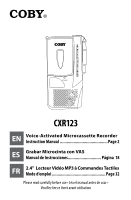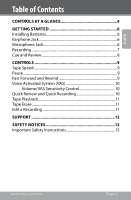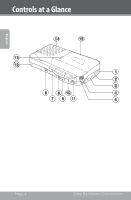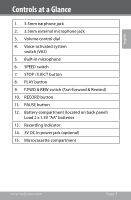Coby CXR123 User Manual
Coby CXR123 Manual
 |
UPC - 716829151235
View all Coby CXR123 manuals
Add to My Manuals
Save this manual to your list of manuals |
Coby CXR123 manual content summary:
- Coby CXR123 | User Manual - Page 1
CXR123 EN Voice-Activated Microcassette Recorder Instruction Manual Page 2 ES Grabar Microcinta con VAS Manual de Instrucciones Página 18 FR 2.4" Lecteur Vidéo MP3 à Commandes Tactiles Mode d'emploi Page 32 Please read carefully before use • Léa el manual antes de usar • Veuillez lire ce livret - Coby CXR123 | User Manual - Page 2
You Thank you for purchasing the Coby CXR123 VoiceActivated Microcassette recorder. Please read this manual carefully before using the recorder. Visit the Coby website at www.cobyusa.com to find the most current version of this manual as well as other helpful guides. To view PDF documents, download - Coby CXR123 | User Manual - Page 3
9 Tape Speed 9 Pause...9 Fast Forward and Rewind 9 Voice Activated System (VAS 10 Volume/VAS Sensitivity Control 10 Quick Review and Quick Recording 10 Tape Playback 11 Tape Erase 11 Edit a Recording 11 Support 12 Safety Notices 13 Important Safety Instructions 15 www.cobyusa.com Page 3 - Coby CXR123 | User Manual - Page 4
Controls at a Glance English Page 4 Coby Electronics Corporation - Coby CXR123 | User Manual - Page 5
jack 2. 3.5mm external microphone jack 3. Volume control dial 4. Voice-activated system switch (VAS) 5. Built-in microphone 6. SPEED switch 7. STOP / EJECT button 8. PLAY button 9. F.FWD & REW switch (Fast-forward & Rewind) 10. RECORD button 11. PAUSE button 12. Battery compartment (located on back - Coby CXR123 | User Manual - Page 6
deactivate automatically. Microphone Jack When you plug your own external microphone (not included) into the MIC jack, the built-in microphone will deactivate automatically. Page 6 Coby Electronics Corporation - Coby CXR123 | User Manual - Page 7
window). 3. Close the microcassette compartment. 4. Set the VAS switch to OFF (for normal recording) or ON (to activate the voice activated system). 5. Press the RECORD button. The PLAY button will automatically engage. The Recording indicator will light. 6. Place the recorder close to the sound - Coby CXR123 | User Manual - Page 8
Started Cue and Review To locate a specific portion of the tape during playback, you can fast forward or rewind the tape by sliding and holding the F.FWD-REW switch down or up. The recorded portion will produce a "chattering" sound during scanning, allowing the recorded and unrecorded portions - Coby CXR123 | User Manual - Page 9
Speed 2.4 (normal) tape speed: Compatible with most single-speed microcassettes. 1.2 tape speed: for longer recording, allows you to record up two hours on a 60-minute (MC-60) cassette. Do not change the tape speed setting while recording. Pause Slide the PAUSE switch up to suspend function - Coby CXR123 | User Manual - Page 10
English Controls Voice Activated System (VAS) Set VAS switch to ON; when dictation pauses for two to six seconds, recording will stop temporarily. When dictation resumes, recording will continue. —— Use the VOLUME/VAS SENS control to adjust the microphone sensitivity, so that it activates at the - Coby CXR123 | User Manual - Page 11
English Controls Tape Playback To listen to your recorded microcassette, rewind to the starting point and press STOP/EJECT. Press play and adjust the VOLUME control to the desired listening level. A tape must be played back at the same speed used to record it. Tape Erase To erase a tape, simply - Coby CXR123 | User Manual - Page 12
read the troubleshooting guide included with your instruction manual and check our website at www.cobyusa.com for Frequently Asked Questions (FAQs) and firmware updates. If these resources do not resolve the problem, please contact Technical Support. Address Coby Electronics Technical Support 56-65 - Coby CXR123 | User Manual - Page 13
of electric shock. The exclamation point within an equilateral triangle is intended to alert the user to the presence of important operation and servicing instructions in the literature accompanying the appliance. For Customer Use: Enter below the serial number that is located on the rear of the - Coby CXR123 | User Manual - Page 14
this product in your household garbage. Please bring the device to an appropriate collection center for the recycling of electronic appliances. Instructions included on the product or its packaging will provide more information on appropriate disposal methods. For information on the location of an - Coby CXR123 | User Manual - Page 15
. This product should not be placed in a built-in installation such as a bookcase or rack unless proper ventilation is provided or the manufacturer instructions have been adhered to. 9. Power Sources: This product should be operated only from the type of power source indicated on the rating label - Coby CXR123 | User Manual - Page 16
service technician to perform safety checks to ensure that the product is in proper operating condition. 16. Heat: The product should be situated away from heat sources such as radiators, heat registers, stoves, or other products (including amplifiers) that produce heat. Page 16 Coby Electronics - Coby CXR123 | User Manual - Page 17
www.cobyusa.com Page 17 English - Coby CXR123 | User Manual - Page 18
Gracias por comprar el Grabar Microcinta con Sistema de Activación Por Voz Coby CXR123. Por favor, lea este manual de instrucciones detenidamente antes de usar su nueva grabadora. La versión más actualizada de este manual y otros documentos útiles están disponibles para descargar en el sitio web de - Coby CXR123 | User Manual - Page 19
Índice Panorama de los Controles 20 Para Empezar 22 Instalación de las Pilas 22 Earphone Jack 22 Microphone Jack 22 Grabación 22 Cue y Reproducción 24 Controles 25 Velocidad Cinta 25 Pausa...25 Avanzar Rápido y Rebobinar 25 Sistema de Voz Activado (VAS 26 Control Volumen/VAS Sens 26 - Coby CXR123 | User Manual - Page 20
Panorama de los Controles Español Page 20 Coby Electronics Corporation - Coby CXR123 | User Manual - Page 21
Español Panorama de los Controles 1. Salida para auriculares 2. Toma para micrófono 3. Control de volumen 4. Bóton de sistema de activación por voz 5. Micrófono integrado 6. Bóton de velocidad 7. Bóton DETENER/EXPULSAR 8. Bóton REPRODUCIR 9. Bóton AVANCAR y REBOBINAR 10. Bóton GRABAR 11. Bóton - Coby CXR123 | User Manual - Page 22
incluido) en el MIC, el micrófono incorporado se desactiva automáticamente. Grabación 1. Pulse STOP / EJECT para abrir el compartimento de las microcintas. Page 22 Coby Electronics Corporation - Coby CXR123 | User Manual - Page 23
Español Para Empezar 2. Instalar un microcinta con el hacia deseado el exterior (visible a través de la ventana). 3. Cerrar el compartimiento microcinta 4. Ajuste el interruptor en OFF EVA (para grabación normal) u ON (para activar el sistema de activación por voz.) 5. Pulse el botón de grabación. - Coby CXR123 | User Manual - Page 24
, el registrado y no registrado del cinta puede ser fácilmente distinguido de exploración rápida. Suelte el conmutador para reanudar la reproducción normal. Español Page 24 Coby Electronics Corporation - Coby CXR123 | User Manual - Page 25
Español Controles Velocidad Cinta 2.4 (normal) velocidad cinta: Compatible con la mayoría de microcintas sola. 2. 1.2 velocidad cinta: durante la grabación, le permite grabar hasta dos horas en uno de 60 minutos (MC-60) cinta. No cambie la cinta de velocidad durante la grabación. Pausa - Coby CXR123 | User Manual - Page 26
se ajusta la sensibilidad del micrófono. Como máximo, un sonido suave puede encender la grabadora. Como mínimo, un sonido fuerte se requiere. Page 26 Coby Electronics Corporation - Coby CXR123 | User Manual - Page 27
más frecuentes (FAQs) y puesta al día sobre novedades. Si esto no resolviese el problema, por favor contacte con nuestro servicio técnico. Domicilio COBY Electronics Technical Support 56-65 Rust Street Maspeth, NY 11378 Email [email protected] Red www.cobyusa.com Telefono 800-727-3592: 8:00AM - Coby CXR123 | User Manual - Page 28
. No lo abra. ADVERTENCIA: Para prevenir descargas eléctricas, haga coincidir la paleta ancha del enchufe con la ranura ancha e insértela completamente. Page 28 Coby Electronics Corporation - Coby CXR123 | User Manual - Page 29
Avisos de la Seguridad Proteja su audición: Los expertos en audición advierten contra el uso constante de estéreos personales a volumen alto. La exposición constante al volumen alto puede llevar a la pérdida de la audición. Si le zumban los oídos o sufre una pérdida de audición, suspenda el uso y - Coby CXR123 | User Manual - Page 30
: No sobrecargue los tomacorrientes de pared, alargues o tomacorrientes múltiples, ya que esto puede tener como resultado un riesgo de incendio o descarga eléctrica. Page 30 Coby Electronics Corporation - Coby CXR123 | User Manual - Page 31
Español Avisos de la Seguridad 11. Entrada de objetos y líquido: Nunca introduzca objetos de ningún tipo dentro de este producto a través de las aberturas, ya que pueden ponerse en contacto con puntos de voltaje peligrosos o piezas que ocasionarían incendios o descargas eléctricas. No derrame nunca - Coby CXR123 | User Manual - Page 32
Merci Thank you for purchasing the Coby CXR123 Enregistreur Microcassette avec Système de Déclenchement Vocale. S'il vous plaît lisez attentivement ce manuel d'instructions avant d'utiliser votre nouvel enregistreur. La plus récente version de ce manuel et d'autres documents utiles sont disponibles - Coby CXR123 | User Manual - Page 33
34 Pour Démarrer 36 Installation des Piles 36 Prise Casque 36 Prise Microphone 3.5mm 36 Enregistrement 36 Cue et Lecture 37 Contrôles 38 Vitesse Cassette 38 Pause...38 Avancer/Rembobiner 38 Système de Déclenchement Vocale (VAS 39 Contrôle Volume/VAS Sens 39 Pannes 40 Notices de Sûret 41 - Coby CXR123 | User Manual - Page 34
Commandes en un Coup D'oeil Français Page 34 Coby Electronics Corporation - Coby CXR123 | User Manual - Page 35
/REMBOBINER 10. Bouton ENREGISTRER 11. Bóton PAUSE 12. Compartiment des piles (panneau arrière) 13. Voyant d'enregistrement 14. Prise d'alimentation 3V DC 15. Compartiment des microcassettes Français www.cobyusa.com Page 35 - Coby CXR123 | User Manual - Page 36
votre microphone externe (non inclus) dans la prise MIC, le microphone se désactiver automatiquement. Enregistrement 1. Appuyez la bouton STOP/EJECT pour ouvrir la compartiment microcassette. 2. Mettez la microcassette avec la face désirée vers l'extériur (visible par la fenêtre). Page 36 - Coby CXR123 | User Manual - Page 37
STOP / EJECT pour arrêter l'enregistrement. Les premiers sons qui activent l'appareil pourrait ne pas être enregistré. Disez quelques mots d' chercher une section specifique de la cassette pendant la lecture, vous pouvez advancer ou rembobiner la cassette en glissant le commutateur AVANCER/ - Coby CXR123 | User Manual - Page 38
'à deux heures sur une période de 60 minute (MC-60). Ne change pas la vitesse cassette pendant l'enregistrement. Pause Faites glisser le commutateur de fonction pour suspendre les modes PLAY, RECORD, FAST FORWARD ou REWIND. Faites glisser le commutateur vers le bas pour reprendre l'opération - Coby CXR123 | User Manual - Page 39
. Lorsque la dictée reprend, l'enregistrement se poursuit. —— Tournez la molette de volume/VAS pour ajuster la sensibilité du microphone afin qu'il active au niveau du son. Mettre l'interrupteur VAS à la position OFF, l'enregistrement se poursuivra jusqu'à ce que la touche STOP est pressée. Contr - Coby CXR123 | User Manual - Page 40
le guide des pannes ci-dessous et consultez notre site Internet www.cobyusa.com pour les questions les plus fréquentes (FAQs) et les mises à jour du micrologiciel. Si ces sources ne résolvent pas votre problème, veuillez contacter le service technique. Adresse COBY Electronics Technical Support 56 - Coby CXR123 | User Manual - Page 41
peut constituer un risque de décharge électrique. Le point d'exclamation placé dans un triangle équilatéral informe l'utilisateur que des instructions d'utilisation et de maintenance importantes sont fournies dans la documentation qui accompagne le produit. Information client : Notez ci-après le num - Coby CXR123 | User Manual - Page 42
, veuillez contacter les autorités locales ou les représentants de l'EIA (Alliance des industries du secteur de l'électronique) : www.eiae.org. Français Page 42 Coby Electronics Corporation - Coby CXR123 | User Manual - Page 43
ne devrait jamais être posé sur une installation murale, comme une étagère, à moins que la ventilation ne soit adéquate et que les instructions du fabricant n'aient été suivies. 9. Sources de courant : Ce produit ne devrait fonctionner qu'avec le type de courant indiqué sur l'étiquette. Si vous - Coby CXR123 | User Manual - Page 44
chaleur comme des radiateurs, des indicateurs de chaleur, de cuisinières ou autres produits (y compris des amplificateurs) étant source de chaleur. Français Page 44 Coby Electronics Corporation - Coby CXR123 | User Manual - Page 45
www.cobyusa.com Page 45 Français - Coby CXR123 | User Manual - Page 46
Page 46 Coby Electronics Corporation - Coby CXR123 | User Manual - Page 47
www.cobyusa.com Page 47 - Coby CXR123 | User Manual - Page 48
Lake Success, NY 11042 www.cobyusa.com www.ecoby.com Coby is a registered trademark of Coby Electronics Corporation. Printed in China. COBY es la marca registrada de COBY Electronics Corporation. Imprimido en China. Coby est une marque de fabrique de Coby Electronics Corporation. Imprimé en Chine.
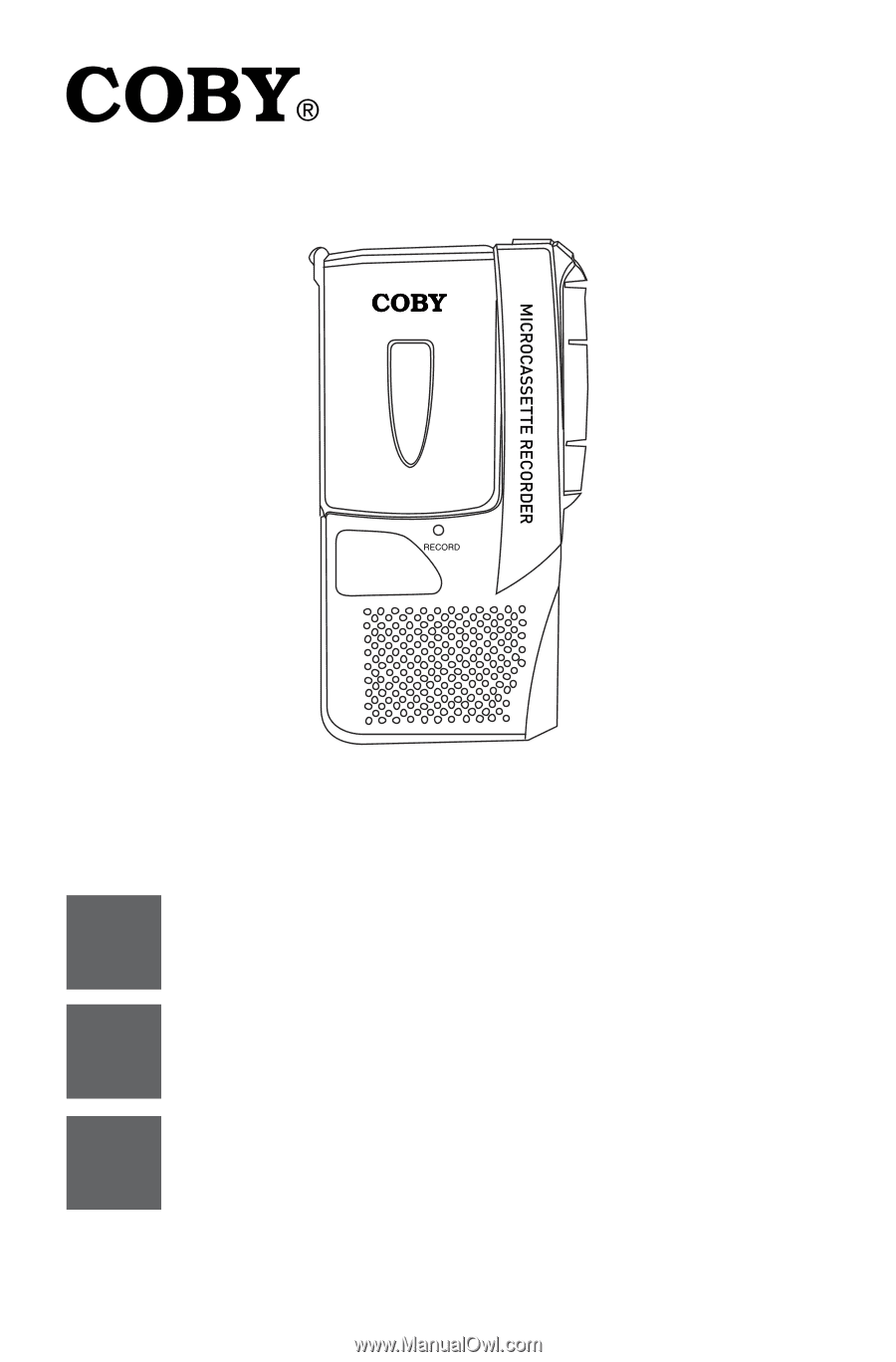
CXR123
EN
Voice-Activated Microcassette Recorder
Instruction Manual
..........................................
Page 2
ES
Grabar Microcinta con VAS
Manual de Instrucciones
.............................
Página
18
FR
2.4”
Lecteur Vidéo MP3 à Commandes Tactiles
Mode d’emploi
...............................................
Page 32
Please read carefully before use • Léa el manual antes de usar •
Veuillez lire ce livret avant utilisation