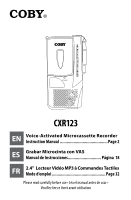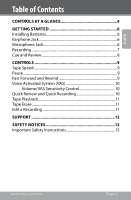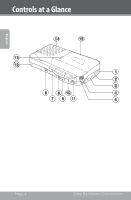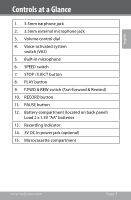Coby CXR123 User Manual - Page 6
Getting Started
 |
UPC - 716829151235
View all Coby CXR123 manuals
Add to My Manuals
Save this manual to your list of manuals |
Page 6 highlights
English Getting Started Installing Batteries Install two "AA" batteries (not included) into the battery compartment, matching the polarities as indicated. To change batteries, slide open the battery compartment on the back of the unit. Insert 2 x "AA" batteries, matching the polarities as indicated. Replace the battery compartment door. Remove the batteries if the unit will not be used for more than 30 days. Use alkaline batteries for longer life. In case of malfunction, reset the unit to resume normal operation. Changing or reinstalling the batteries may be necessary. Earphone Jack When you plug your earphones (not included) into the EARPHONE jack, the built-in speaker will deactivate automatically. Microphone Jack When you plug your own external microphone (not included) into the MIC jack, the built-in microphone will deactivate automatically. Page 6 Coby Electronics Corporation