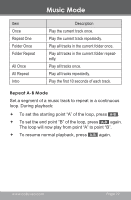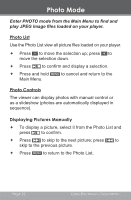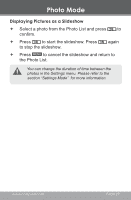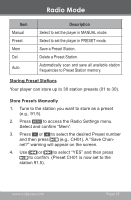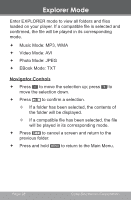Coby MP805-2G User Manual - Page 23
Displaying Pictures as a Slideshow, the Photo List.
 |
UPC - 716829780046
View all Coby MP805-2G manuals
Add to My Manuals
Save this manual to your list of manuals |
Page 23 highlights
Photo Mode Displaying Pictures as a Slideshow Select a photo from the Photo List and press to confirm. Press to start the slideshow. Press to stop the slideshow. again Press to cancel the slideshow and return to the Photo List. You can change the duration of time between the photos in the Settings menu. Please refer to the section "Settings Mode" for more information. www.cobyusa.com Page 23
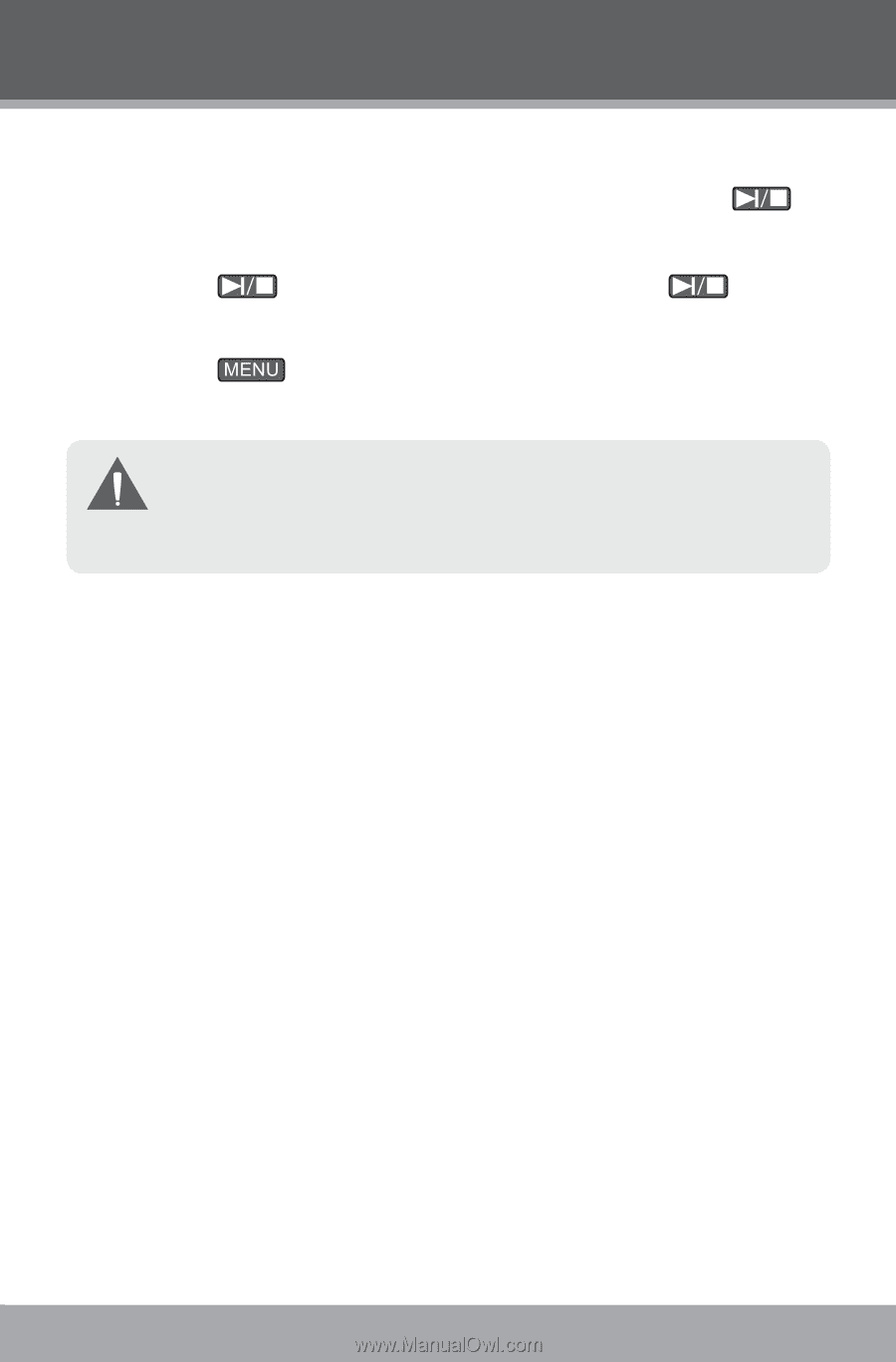
www.cobyusa.com
Page ±²
Displaying Pictures as a Slideshow
Select a photo from the Photo List and press
to
confirm.
Press
to start the slideshow. Press
again
to stop the slideshow.
Press
to cancel the slideshow and return to
the Photo List.
You can change the duration of time between the
photos in the Settings menu. Please refer to the
section “Settings Mode” for more information.
Photo Mode