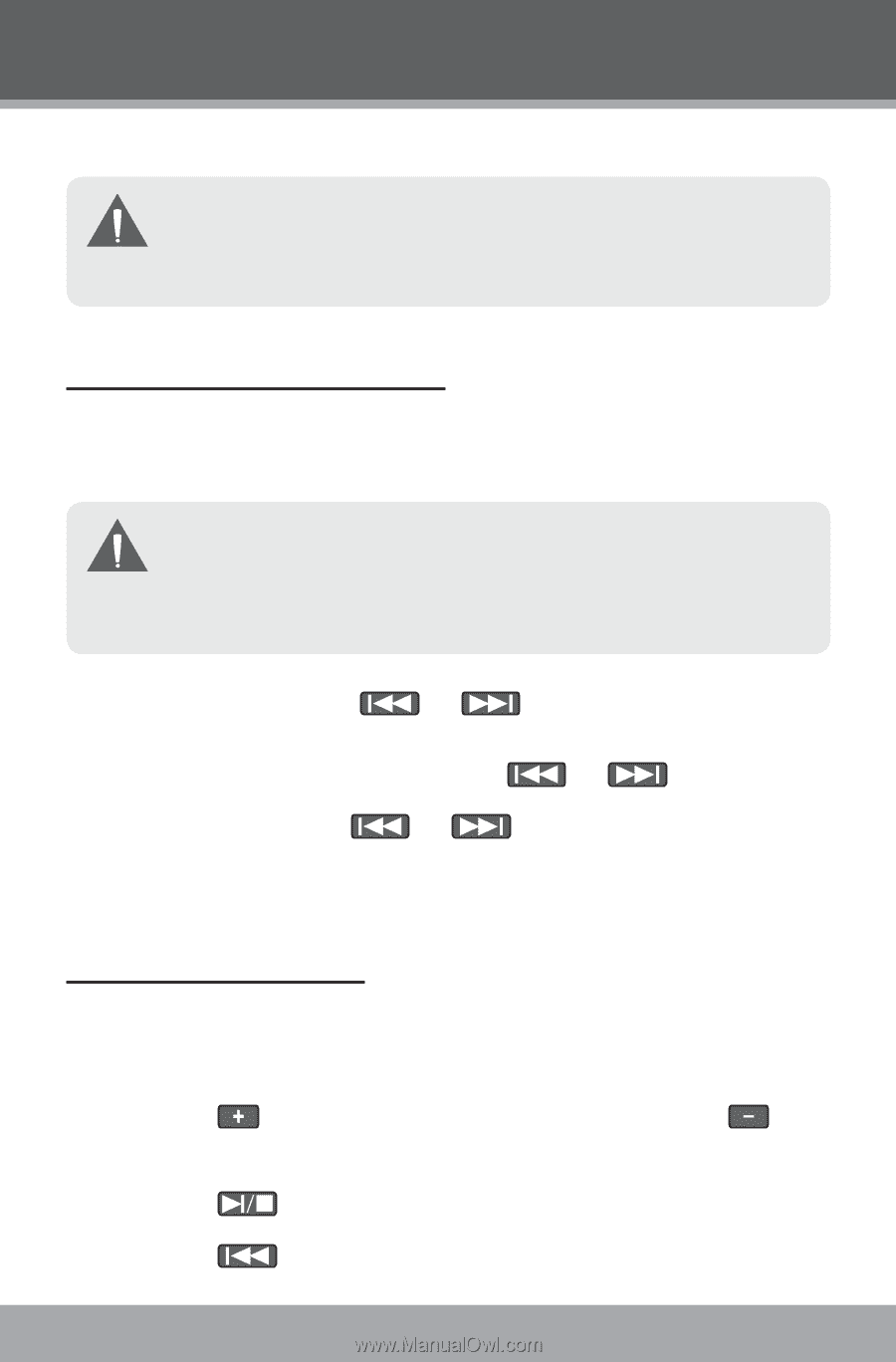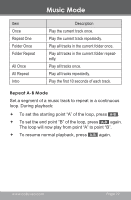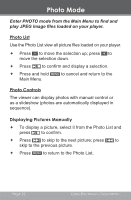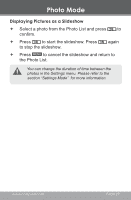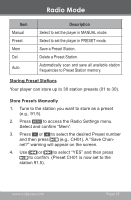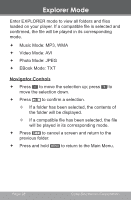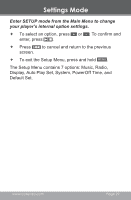Coby MP805-2G User Manual - Page 24
Radio Mode, Basic FM Radio Operation, Radio Settings Menu
 |
UPC - 716829780046
View all Coby MP805-2G manuals
Add to My Manuals
Save this manual to your list of manuals |
Page 24 highlights
Radio Mode Enter Radio Mode to listen to FM radio broadcasts. You must have a pair of headphones connected to the headphone jack to receive FM broadcasts; your player will utilize the headphone cord as an antenna. Basic FM Radio Operation Upon entering Radio mode, you can tune to stations manually (MANUAL) or to preset stations (PRESET). You can set the Radio mode to MANUAL or PRESET mode in the Radio Settings menu. Please refer to the section "Radio Settings Menu" below for more information. MANUAL: Press or to tune to stations manually. To auto-seek to the next available broad- cast station, press and hold or . PRESET: Press or to tune to the next Preset Station. You must save Preset Stations prior to using this tuning method. Radio Settings Menu To enter the Radio Settings menu, press while the player is in Radio Mode. Press to move the selection down; press to move the selection up. Press to confirm the selection. Press to go back one level. Page 24 Coby Electronics Corporation