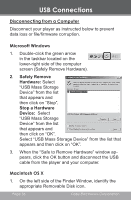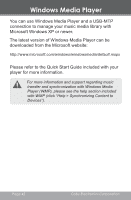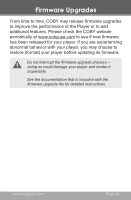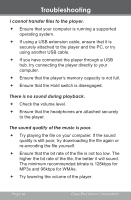Coby MP805-2G User Manual - Page 41
the Convert Now button to start the conversion, To exit the program, click the Close button.
 |
UPC - 716829780046
View all Coby MP805-2G manuals
Add to My Manuals
Save this manual to your list of manuals |
Page 41 highlights
Video Conversion 6. Once there are no more video conversion jobs to add to the queue, click the Close button [6] to return to the application window shown below. 7. The application window should now list all conversion jobs that you have added to the queue. Click the "Convert Now" button to start the conversion process. 8. To exit the program, click the "Close" button. www.cobyusa.com Page 41
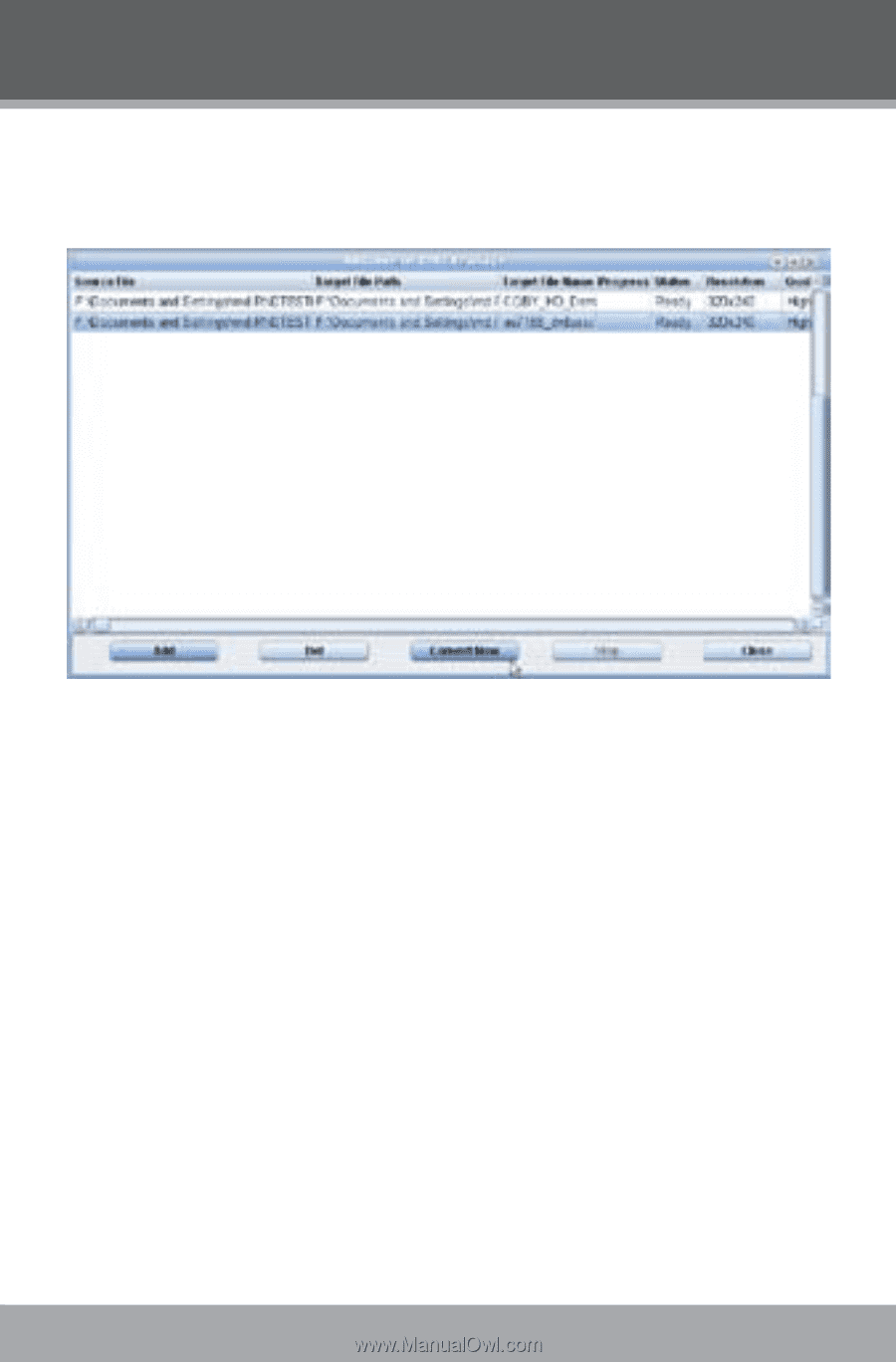
www.cobyusa.com
Page ³1
Once there are no more video conversion jobs to
add to the queue, click the Close button [6] to return
to the application window shown below.
The application window should now list all conver-
sion jobs that you have added to the queue. Click
the “Convert Now” button to start the conversion
process.
To exit the program, click the “Close” button.
6.
7.
8.
Video Conversion