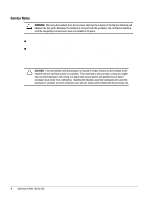iv
Contents
3.3
Service Considerations
....................................................................................................
3-5
3.3.1
Power Supply Fan
...............................................................................................
3-5
3.3.2
Tools and Software Requirements
......................................................................
3-5
3.3.3
Screws
.................................................................................................................
3-5
3.3.4
Cables and Connectors
.......................................................................................
3-6
3.3.5
Hard Drives
........................................................................................................
3-6
3.3.6
Lithium Coin Cell Battery
..................................................................................
3-6
chapter 4
Removal & Replacement Procedures
4.1
Disassembly Sequence Chart
..........................................................................................
4-2
4.2
Preparation for Disassembly
...........................................................................................
4-3
4.3
Unlocking the Smart Cover Lock
...................................................................................
4-4
4.4
Computer Feet
.................................................................................................................
4-6
4.5
Cable Lock Installation
...................................................................................................
4-7
4.6
Access Panel
...................................................................................................................
4-8
4.7
Front Bezel
......................................................................................................................
4-9
4.8
Front Panel Trim
...........................................................................................................
4-10
4.9
Removing a Blank Drive Bezel
.....................................................................................
4-11
4.10
Installing Additional Memory
.......................................................................................
4-12
4.10.1 DIMMs
.............................................................................................................
4-12
4.10.2
Memory Module Installation
............................................................................
4-12
4.11
Expansion Cards
...........................................................................................................
4-14
4.11.1
Removing an Expansion Slot Cover
.................................................................
4-14
4.11.2
Removing or Installing a PCI Expansion Card
.................................................
4-14
4.12
Graphics Cards
..............................................................................................................
4-16
4.12.1
Graphics Performance Accelerator (GPA)/AGP Inline Memory
Module (AIMM) Card with a Type I Retention Mechanism
.....................................
4-16
4.12.2
AGP Card with a Type I Retention Mechanism
...............................................
4-19
4.12.3
GPA/AIMM Card with a Type 2 Retention Mechanism
..................................
4-20
4.12.4
AGP Card with a Type 2 Retention Mechanism
..............................................
4-21
4.12.5
Standard AGP Expansion Card
........................................................................
4-22
4.13
5.25-Inch Drives
...........................................................................................................
4-23
4.14
Rotating the Drive Cage
................................................................................................
4-24
4.15 Drives
............................................................................................................................
4-25
4.15.1
Installing Additional Drives
.............................................................................
4-25
4.15.2
Diskette Drive
...................................................................................................
4-26
4.15.3
Hard Drive
........................................................................................................
4-27
4.16
System Board
................................................................................................................
4-28
4.17 Battery
...........................................................................................................................
4-29
4.18
Power Button/LED Board
.............................................................................................
4-30
4.19
Hood Sensor
..................................................................................................................
4-31
4.20
Processor Assembly
......................................................................................................
4-32
4.21 Speaker
..........................................................................................................................
4-33
4.22
Power Supply
................................................................................................................
4-34
4.23
Chassis Fan Assembly
...................................................................................................
4-35