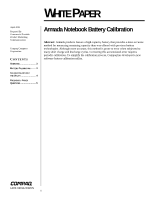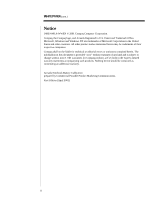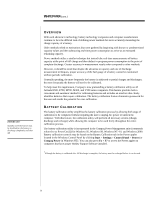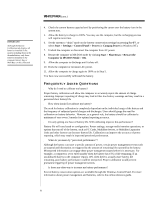Compaq Armada E700 Armada Notebook Battery Calibration - Page 3
Overview Battery Calibration - armada m700 battery
 |
View all Compaq Armada E700 manuals
Add to My Manuals
Save this manual to your list of manuals |
Page 3 highlights
WHITE PAPER (cont.) IMPORTANT! Standby and hibernation must be disabled for the battery to discharge completely and shut off. ... OVERVIEW With each advance in technology, battery technology companies and computer manufacturers continue to face the difficult task of defining newer methods for more accurately measuring the charge capacity of a battery. Older methods relied on estimations that were gathered by beginning with known or predetermined capacity values and then subtracting real-time power consumption to arrive at an estimated remaining capacity. Newer methods utilize a similar technique but instead take real-time measurements of battery capacity at the point of full charge and then deduct in-progress power consumption to the point of complete discharge. Greater accuracy in measurement results when compared to other methods. However, it should be noted that despite the advances in capacity and rate of discharge measurement techniques, proper accuracy of the fuel gauge of a battery cannot be maintained without periodic calibration. Generally speaking, the more frequently the battery is subjected to partial charges and discharges, the more frequently the battery will need to be calibrated. To help meet this requirement, Compaq is now preinstalling a battery calibration utility on all Armada E500, E700, M700, M300, and V300 series computers. This feature provides both a convenient and automatic method for calibrating batteries and includes an interface that clearly identifies batteries that require calibration. The battery calibration feature eliminates guesswork for the user and avoids the potential for over-calibration. BATTERY CALIBRATION The battery calibration utility simplifies the battery calibration process by allowing both steps of calibration to be completed without requiring the user to unplug AC power or undock the computer. With this feature, the calibration utility will perform all necessary actions (charge, discharge and recharge) while allowing the computer to be used freely throughout the entire calibration process. The battery calibration utility is incorporated in the Compaq Power Management suite (commonly referred to as PowerCon32) for Windows 95, Windows 98, Windows NT 4.0, and Windows 2000. Battery calibration controls may be found on the Battery Calibration tab in the Power applet located in the Windows Control Panel by clicking Start > Settings > Control Panel > Power (or Compaq Power in Windows NT). You can also press Fn + F7 to access the Power applet on computers that have proper Hotkey Support Software installed. 1 Although the battery is calibrated after full discharge is complete, the battery must be recharged before it can be used. 3