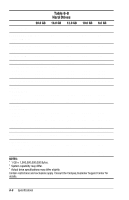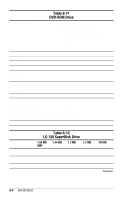Compaq Armada V300 Compaq Armada E500 and Armada V300 Maintenance and Service - Page 143
Table 6-15, System DMA, System Interrupts, Hardware DMA, System Function
 |
View all Compaq Armada V300 manuals
Add to My Manuals
Save this manual to your list of manuals |
Page 143 highlights
Table 6-15 System DMA Hardware DMA System Function DMA0 Available for audio DMA1 Entertainment Audio (default; alternate = DMA0, DMA3, None) DMA2 Diskette drive DMA3 ECP parallel port LPT1 (default; alternate = DMA 0, none) DMA4 DMA controller cascading (not available) DMA5 Available for PC Card DMA6 Not assigned DMA7 Not assigned NOTE: PC Card controller can use DMA 1, 2, or 5. Table 6-16 System Interrupts Hardware DMA System Function IRQ0 System timer IRQ1 Keyboard controller IRQ2 Cascaded IRQ3 COM2 IRQ4 COM1 IRQ5 Audio (default)* IRQ6 Diskette drive IRQ7 Parallel port IRQ8 Real time clock (RTC) IRQ9 Infrared IRQ10 System use IRQ11 System use IRQ12 Internal point stick or external mouse IRQ13 Coprocessor (not available to any peripheral) IRQ14 IDE interface (hard disk and CD-ROM drive) IRQ15 Fixed disk drives on the expansion base or convenience base *Default configuration; audio possible configurations are: IRQ5, IRQ7, IRQ9, IRQ10, or none. NOTE: PCMCIA cards may assert IRQ3, IRQ4, IRQ5, IRQ7, IRQ9, IRQ10, IRQ11, or IRQ15. Either the infrared or the serial port may assert IRQ3 or IRQ4. Specifications 6-11