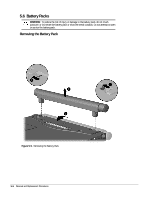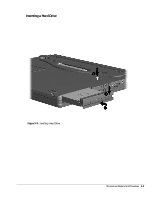Compaq Armada m300 Compaq Armada M300 Series of Personal Computers Maintenance - Page 66
Turn the computer upside down., and rotate
 |
View all Compaq Armada m300 manuals
Add to My Manuals
Save this manual to your list of manuals |
Page 66 highlights
Replacing the Battery Pack ! WARNING: To prevent damage to the computer, do not insert a battery pack until the computer is fully reassembled. 1. Turn the computer upside down. 2. Push the battery pack onto the computer until the contacts connect –, and rotate the battery pack 90 degrees toward the back of the computer — (Figure 5-6). 3. Slide the two battery latches out (away from each other) ˜. Figure 5-6. Replacing the Battery Pack Removal and Replacement Procedures 5-7
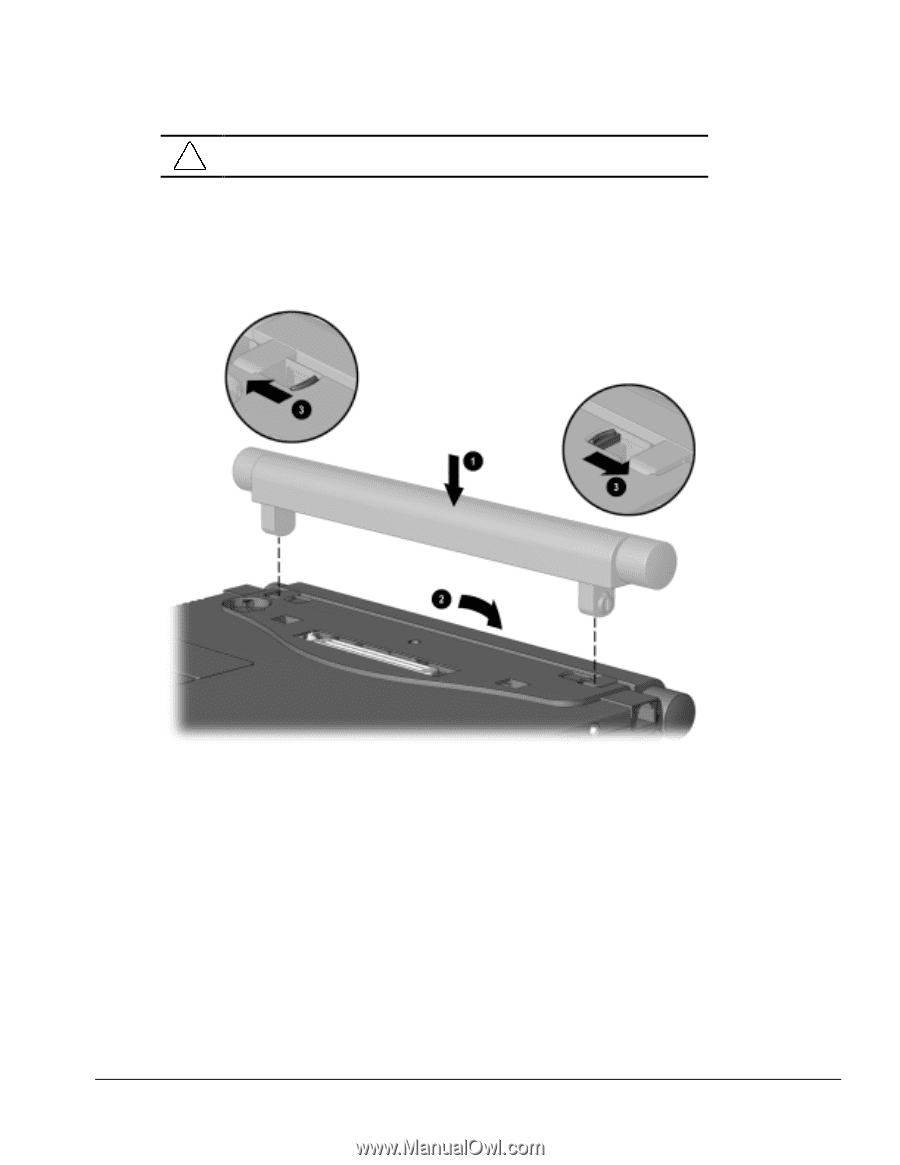
Removal and Replacement Procedures
5-7
Replacing the Battery Pack
!
WARNING:
To prevent damage to the computer, do not insert a battery pack until the
computer is fully reassembled.
1.
Turn the computer upside down.
2.
Push the battery pack onto the computer until the contacts connect
, and rotate the
battery pack 90 degrees toward the back of the computer
(Figure 5-6).
3.
Slide the two battery latches out (away from each other)
.
Figure 5-6.
Replacing the Battery Pack