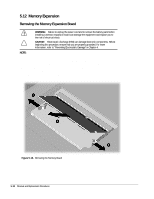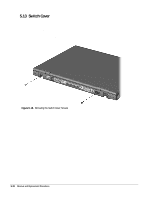Compaq Armada m300 Compaq Armada M300 Series of Personal Computers Maintenance - Page 74
Real Time Clock (RTC) Battery,
 |
View all Compaq Armada m300 manuals
Add to My Manuals
Save this manual to your list of manuals |
Page 74 highlights
5.10 Real Time Clock (RTC) Battery 1. Prepare the computer for disassembly (Section 5.5). 2. Turn the computer upside down with the rear panel facing forward. 3. Remove the RTC battery cover by lifting it at the indentation – (Figure 5-13). 4. Remove the battery from the base enclosure —. 5. Use the connector removal tool to disconnect the RTC battery cable from the system board ˜. 6. Remove the battery. Figure 5-13. Removing the RTC Battery Reverse the above procedure to install the RTC battery. Removal and Replacement Procedures 5-15
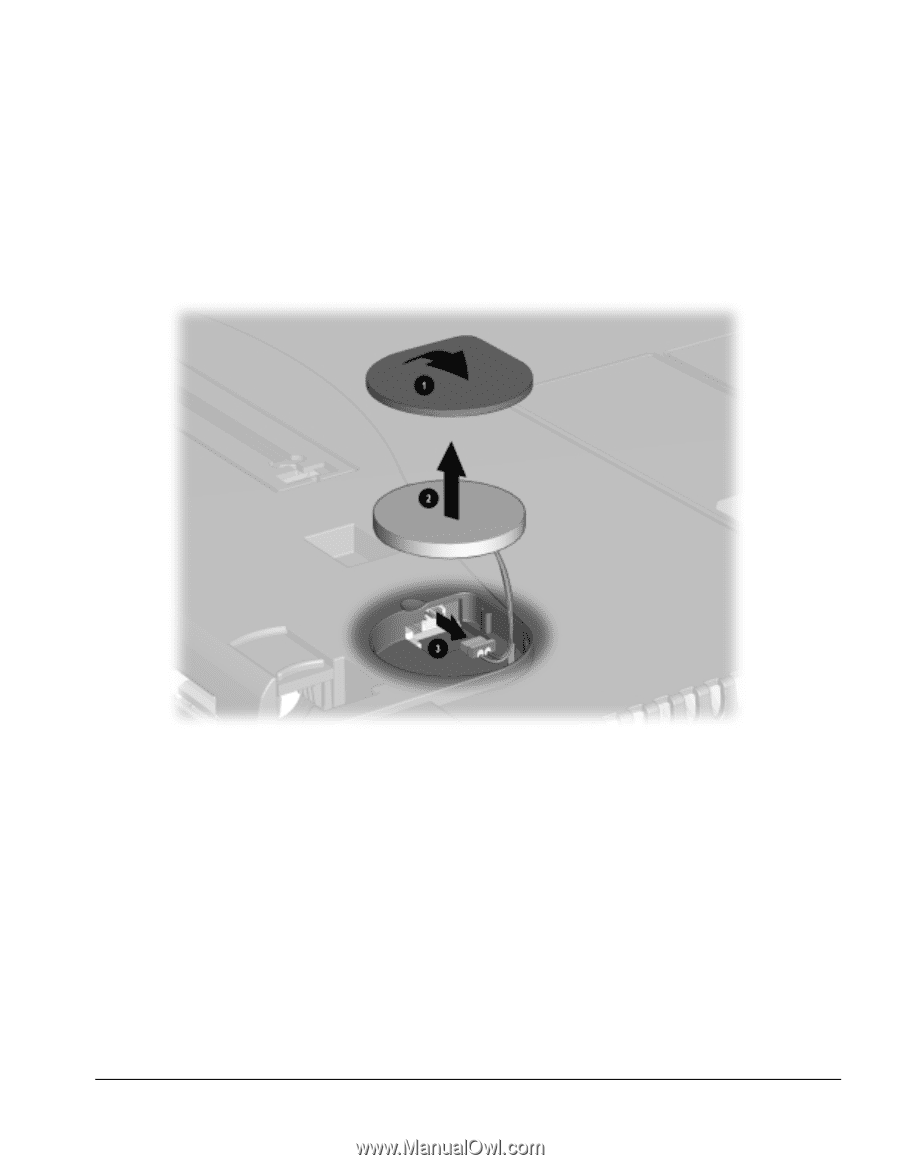
Removal and Replacement Procedures
5-15
5.10
Real Time Clock (RTC) Battery
1.
Prepare the computer for disassembly (Section 5.5).
2.
Turn the computer upside down with the rear panel facing forward.
3.
Remove the RTC battery cover by lifting it at the indentation
(Figure 5-13).
4.
Remove the battery from the base enclosure
.
5.
Use the connector removal tool to disconnect the RTC battery cable from the system
board
.
6.
Remove the battery.
Figure 5-13.
Removing the RTC Battery
Reverse the above procedure to install the RTC battery.