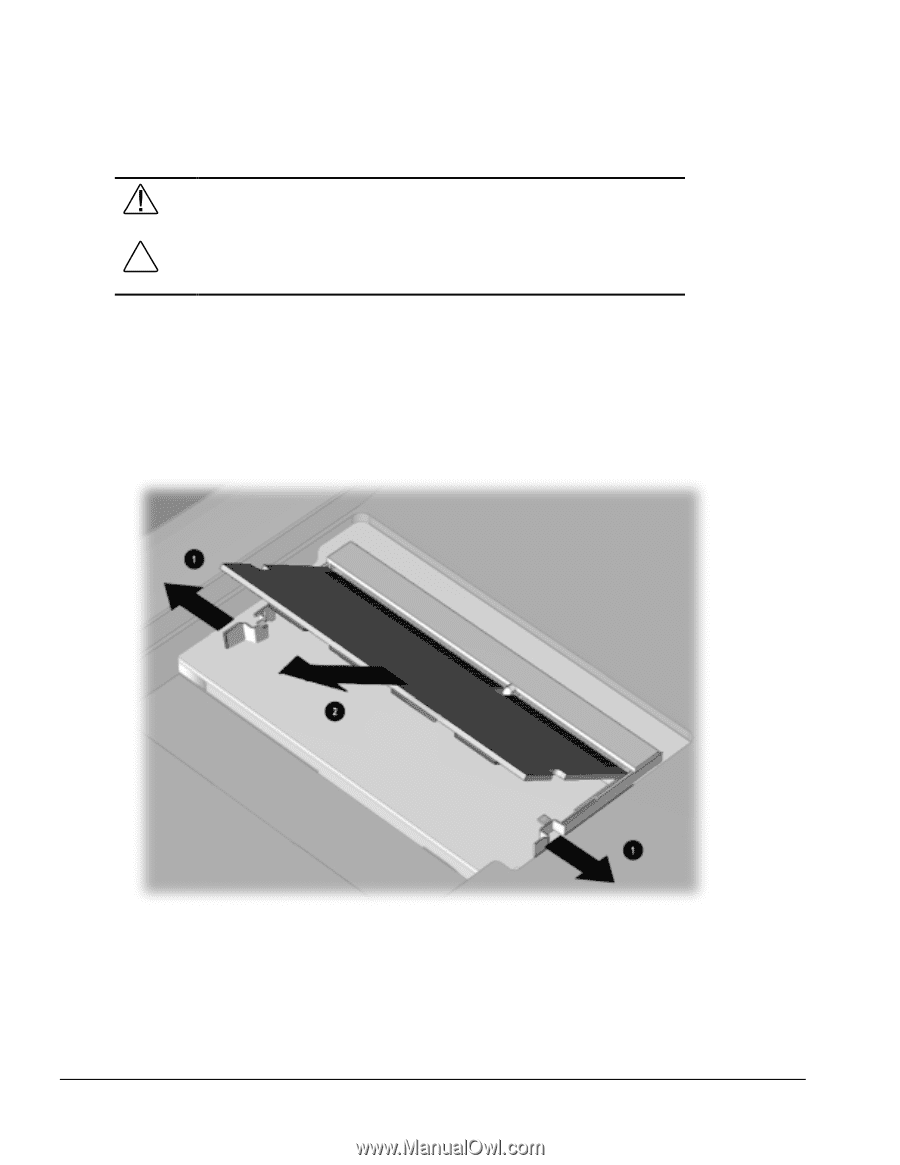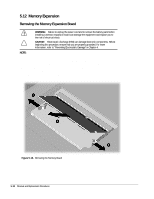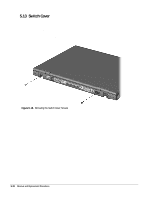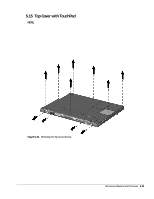Compaq Armada m300 Compaq Armada M300 Series of Personal Computers Maintenance - Page 77
Memory Expansion, Removing the Memory Expansion Board - memory upgrade
 |
View all Compaq Armada m300 manuals
Add to My Manuals
Save this manual to your list of manuals |
Page 77 highlights
5.12 Memory Expansion Removing the Memory Expansion Board WARNING: Failure to unplug the power cord and to remove the battery pack before installing a memory expansion board can damage the equipment and expose you to the risk of electrical shock. CAUTION: Electrostatic discharge (ESD) can damage electronic components. Before beginning this procedure, ensure that you are properly grounded. For more information, refer to "Preventing Electrostatic Damage" in Chapter 4. NOTE: There is only one memory expansion slot in the computer. Before upgrading memory, you must remove the memory board that came with the computer. 1. To remove the memory board, pull away the plastic retention clips on each side of the memory board –. The memory expansion board tilts upward (Figure 5-16). 2. Lift the edge of the memory expansion board and slide it gently out of the memory expansion slot at a 45-degree angle —. 3. If applicable, turn back the memory insulator. 4. Place the removed memory expansion board in an electrostatic-safe container. Figure 5-16. Removing the Memory Board 5-18 Removal and Replacement Procedures