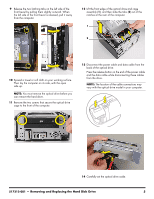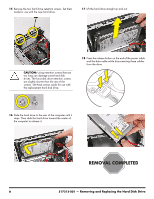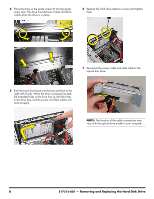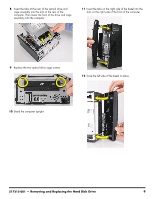Compaq CQ2000 Upgrade and Service - Page 11
Insert the tabs on the right side of the bezel into
 |
View all Compaq CQ2000 manuals
Add to My Manuals
Save this manual to your list of manuals |
Page 11 highlights
8 Insert the tabs at the rear of the optical drive and cage assembly into the slots at the rear of the computer. Then lower the front of the drive and cage assembly onto the computer. 11 Insert the tabs on the right side of the bezel into the slots on the right side of the front of the computer. 9 Replace the two optical drive cage screws. 12 Snap the left side of the bezel in place. 10 Stand the computer upright. 517212-001 - Removing and Replacing the Hard Disk Drive 9

517212-001
— Removing and Replacing the Hard Disk Drive
9
8
Insert the tabs at the rear of the optical drive and
cage assembly into the slots at the rear of the
computer. Then lower the front of the drive and cage
assembly onto the computer.
9
Replace the two optical drive cage screws.
10
Stand the computer upright.
11
Insert the tabs on the right side of the bezel into the
slots on the right side of the front of the computer.
12
Snap the left side of the bezel in place.