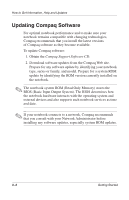Compaq Evo n610c Compaq Evo Notebook 610c Series Getting Started - Page 28
Safety & Comfort Guide, Regulatory and Safety Notices
 |
View all Compaq Evo n610c manuals
Add to My Manuals
Save this manual to your list of manuals |
Page 28 highlights
A Look at the Notebook Additional Standard Components (Continued) 8 Documentation Library CD 9 QuickRestore kit - Bag containing 2 spare pointing stick caps (pointing stick and dual pointing device models only) Contains the following guides: I Hardware Guide I Software Guide I Modem and Networking I Modem Command Guidelines (Advanced Users Only) I Maintenance, Shipping and Travel I Troubleshooting I Regulatory and Safety Notices I Safety & Comfort Guide Contains the software preinstalled on the notebook. Replace worn pointing stick cap. Getting Started 2-17

A Look at the Notebook
Getting Started
2–17
8
Documentation Library
CD
Contains the following guides:
■
Hardware Guide
■
Software Guide
■
Modem and Networking
■
Modem Command Guidelines
(Advanced Users Only)
■
Maintenance, Shipping
and Travel
■
Troubleshooting
■
Regulatory and Safety Notices
■
Safety & Comfort Guide
9
QuickRestore
kit
Contains the software preinstalled on
the notebook.
-
Bag containing 2 spare
pointing stick caps (pointing
stick and dual pointing
device models only)
Replace worn pointing stick cap.
Additional Standard Components
(Continued)