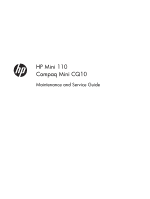Grounding guidelines
..............................................................................................
36
Electrostatic discharge damage
..................................................................
36
Packaging and transporting guidelines
........................................
37
Workstation guidelines
..............................................................
37
Equipment guidelines
.................................................................
38
Component replacement procedures
........................................................................................
39
Computer feet
.........................................................................................................
39
Battery
...................................................................................................................
40
SIM
.......................................................................................................................
42
Service access cover
................................................................................................
43
Hard drive
.............................................................................................................
45
WWAN and GPS modules (select models only)
..........................................................
48
WLAN module
........................................................................................................
50
Memory module
......................................................................................................
52
RTC battery
............................................................................................................
53
Keyboard
...............................................................................................................
55
Top cover
...............................................................................................................
58
Display assembly
....................................................................................................
61
Fan/heat sink assembly
...........................................................................................
69
System board
.........................................................................................................
71
Power connector cable
............................................................................................
75
5
Setup Utility
....................................................................................................................
77
Starting Setup Utility
...............................................................................................................
77
Using Setup Utility
..................................................................................................................
77
Changing the language of Setup Utility
......................................................................
77
Navigating and selecting in Setup Utility
....................................................................
78
Displaying system information
...................................................................................
78
Restoring default settings in Setup Utility
.....................................................................
78
Exiting Setup Utility
.................................................................................................
79
Setup Utility menus
.................................................................................................................
79
Main menu
.............................................................................................................
79
Security menu
.........................................................................................................
79
System Configuration menu
......................................................................................
79
Diagnostics menu
....................................................................................................
80
6
Specifications
.................................................................................................................
81
Device specifications
..............................................................................................................
81
25.7-cm (10.1-in) WSVGA AntiGlare display specifications
........................................................
82
Hard drive specifications
........................................................................................................
83
vi