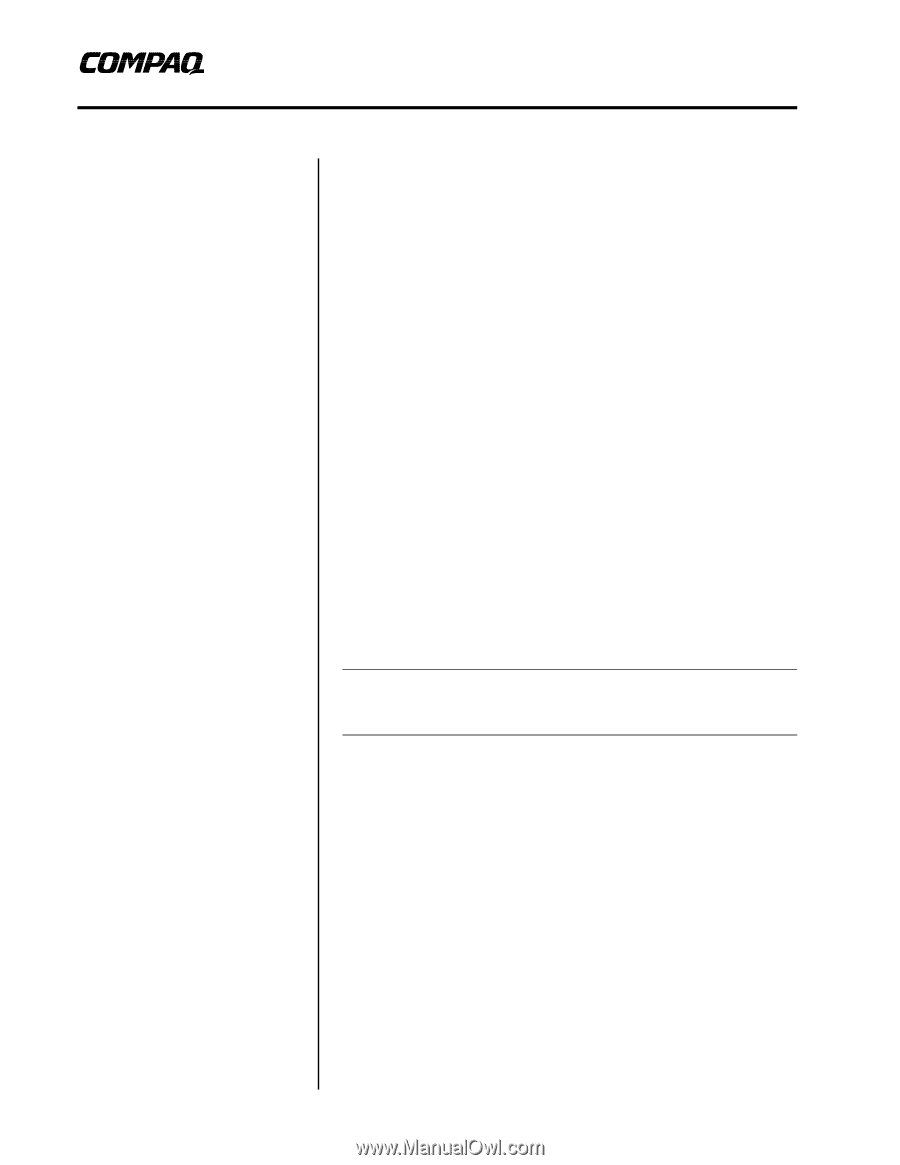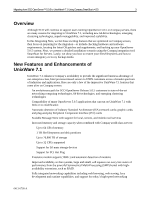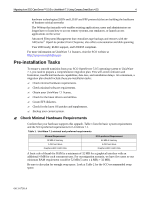Compaq ProLiant 1600 Migrating from SCO OpenServer 5.0.5 to UnixWare 7.1 Using - Page 1
Compaq ProLiant 1600 Manual
 |
View all Compaq ProLiant 1600 manuals
Add to My Manuals
Save this manual to your list of manuals |
Page 1 highlights
Integration Note July 1999 0413-0799-A Prepared by OS Integration Compaq Computer Corporation Contents Overview 3 New Features and Enhancements of UnixWare 7.1 3 Pre-installation Tasks 4 ? Check Minimal Hardware Requirements 4 ? Check Minimal Software Requirements 6 ? Obtain Your UnixWare 7.1 License 7 ? Check for the Latest Drivers and Utilities 7 ? Create EFS Diskettes..........9 ? Check for the Latest OS Patches and Supplements .........9 ? Backup Your Current System 10 Installation Scenario Using Compaq SmartStart 14 Migration Environment 15 Basic Installation Steps 15 Post-installation Tasks 24 ? Restore Your Filesystems 24 ? Create Emergency Recovery Backup Media ..........27 Appendix A: SCO-certified Compaq Controllers and NICs 28 Appendix B: Current OpenServer 5.0.5 System Configuration 30 Migrating from SCO OpenServer™ 5.0.5 to UnixWare® 7.1 Using Compaq SmartStart v4.23 Abstract: This Integration Note provides requirements and guidelines for migrating SCO OpenServer 5.0.5 to UnixWare 7.1 on your Compaq servers. More specifically, we discuss four topics: • New features and enhancements of UnixWare 7.1 • Pre-installation tasks, to include checking for the latest drivers and backing up your current system • Installation scenario using Compaq SmartStart for Servers • Post-installation tasks, to include creating emergency recovery backup media Due to the technical nature of the material presented, we must presume that you already have a thorough knowledge of Compaq Server products and SCO UNIX operating systems. Note: Compaq highly recommends that you read this Integration Note from cover-to-cover BEFORE proceeding with the upgrade process. Help us improve our technical communication. Let us know what you think about the technical information in this document. Your feedback is valuable and will help us structure future communications. Please send your comments to: [email protected]