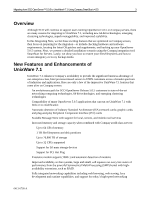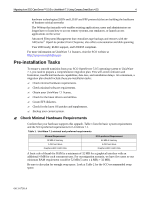Compaq ProLiant 1600 Migrating from SCO OpenServer 5.0.5 to UnixWare 7.1 Using - Page 7
??Obtain Your UnixWare 7.1 License, ??Check for the Latest Drivers and Utilities - comes on but will not boot
 |
View all Compaq ProLiant 1600 manuals
Add to My Manuals
Save this manual to your list of manuals |
Page 7 highlights
Migrating from SCO OpenServer™ 5.0.5 to UnixWare® 7.1 Using Compaq SmartStart v4.23 7 and implement UnixWare 7.1. Although SCO also offers many optional software packages, the following packages are mandatory: • UnixWare 7.1 Installation CD, unless installing over the network • UnixWare 7.1 Operating System Updates CD • UnixWare 7.1 Optional Services CD • UnixWare 7.1 Installation [boot]diskettes (2) • Compaq SmartStart and Support Software v4.23 CD (includes the Extended Feature Supplement (EFS v7.25)) and the Compaq Server Profile diskette. This package is required for our SmartStart installation. Note: If you do not have the SmartStart v4.23 CD, you might need to download the EFS, ROMPaqs, or other utilities from the Compaq website. See Table 4. • Six blank diskettes, four (4) of which are DOS formatted. The formatted ones will be used to create one (1) Compaq HBA diskette, two (2) Compaq EFS diskettes, and one (1) Compaq Documentation diskette; the unformatted ones will be used to create one (1) User Account diskette and one (1) Configuration Backup diskette. • UnixWare 7.1 Host Bus Adapter (HBA) diskette • UnixWare 7.1 Patches and Supplements downloaded from the SCO website In addition, the optional Compaq Management CD (contains Compaq Insight Manager and Insight Management Agents) and the UnixWare Development Kit CD are highly recommended. ? Obtain Your UnixWare 7.1 License Obtain your activation keys and license (a printed Certificate of License and Authenticity from your SCO-authorized reseller). They contain specific numerical codes and data to successfully start the upgrade process. Note: A complete listing of upgrade model numbers and pricing can be found on the SCO website http://www.sco.com/unixware/model_numbers/. ? Check for the Latest Drivers and Utilities Sets of compatible drivers and utilities are released in kits. The majority of the most current drivers and utilities for UnixWare 7.1 can be found on the Extended Feature Supplement (EFS), which comes on the Compaq SmartStart and Support Software CD that is delivered with each Compaq server. With a SmartStart installation these drivers and utilities will be automatically loaded. Compaq drivers on the EFS v7.25 include the following: HCompaq NetFlex Controller Support HCompaq Netelligent Controller Support HCompaq SCSI Support • Compaq 32-Bit Fast-SCSI-2 Controller card • Compaq 32-Bit Fast-Wide SCSI-2/E Controller card 0413-0799-A